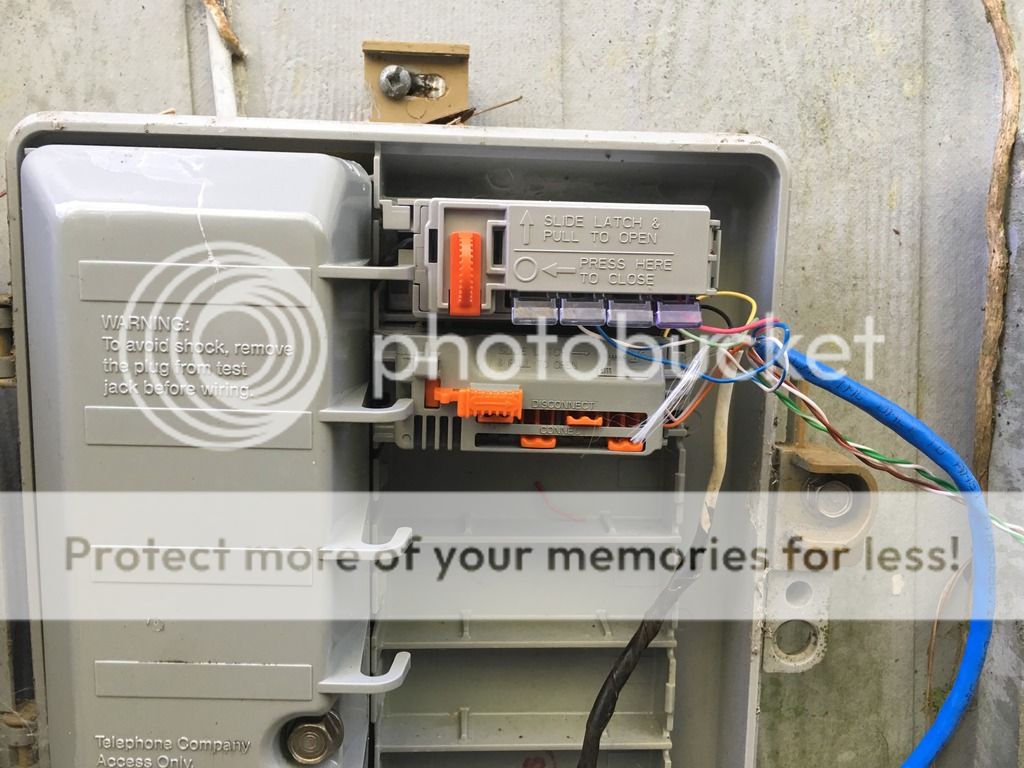Hi,
I did not find any answers in a search, but hope someone could lead me in the right direction. I will supply as much information as I can for a my skill level and knowledge. A Centurylink tech was supposed to come to the house, but for two Saturdays in a row now they have been a no call/no show.
Centurylink attributes slow download and upload speed to in-house wiring. We do not use the landline for the telephone just internet. In order to possibly correct this and move the Modem to a better location Cat5e was ran directly from the Network Interface Device directly to the Modem.
Hooking up a phone to this line gets a dial tone. When the Cat5e is connected to the Modem the DSL1 is red and no internet light or connection. Connections have been checked, checked, and rechecked as best as I could with no diagnostic tools. I hope there is a simple answer to this and I am just overlooking something.
The Cat5e was not pulled on hard, but possibly a broken wire? and use the other four wires?
Should I disconnect the old line in the NID and put the Cat5e where the old line is?
Modem is a Centurylink technicolor C2100T
I used the follow wiring connections.
Org/Wht for Black
Blue for Red
Blue/Wht for Green
Org for Yellow
Thank you for your help.

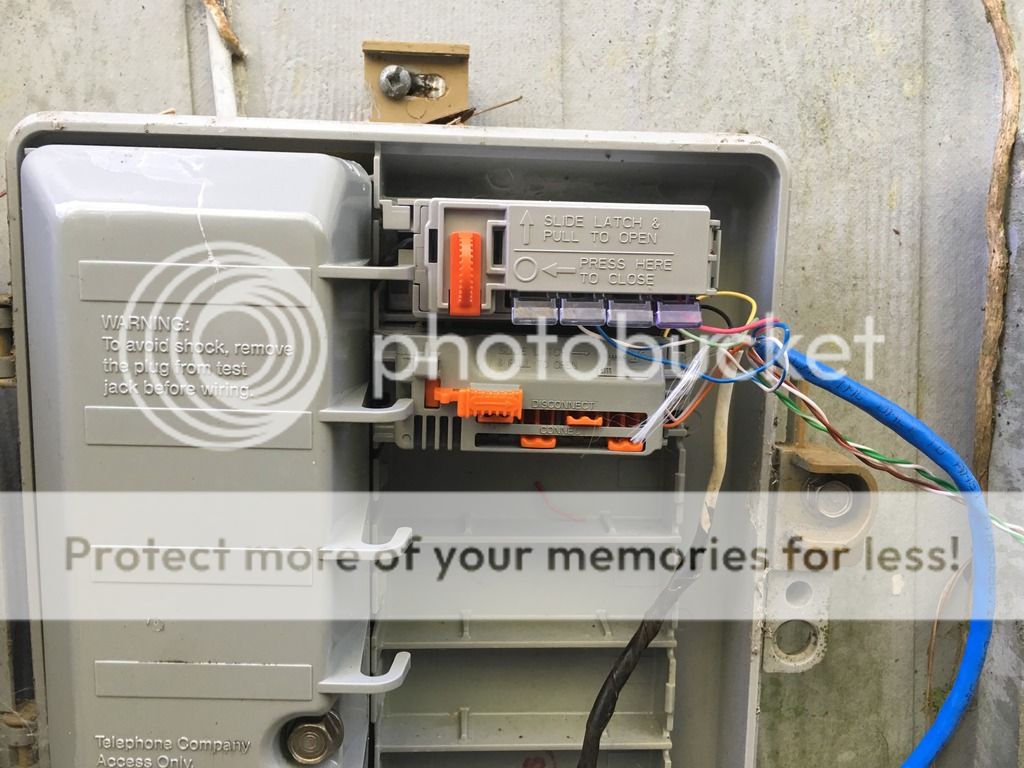

I did not find any answers in a search, but hope someone could lead me in the right direction. I will supply as much information as I can for a my skill level and knowledge. A Centurylink tech was supposed to come to the house, but for two Saturdays in a row now they have been a no call/no show.
Centurylink attributes slow download and upload speed to in-house wiring. We do not use the landline for the telephone just internet. In order to possibly correct this and move the Modem to a better location Cat5e was ran directly from the Network Interface Device directly to the Modem.
Hooking up a phone to this line gets a dial tone. When the Cat5e is connected to the Modem the DSL1 is red and no internet light or connection. Connections have been checked, checked, and rechecked as best as I could with no diagnostic tools. I hope there is a simple answer to this and I am just overlooking something.
The Cat5e was not pulled on hard, but possibly a broken wire? and use the other four wires?
Should I disconnect the old line in the NID and put the Cat5e where the old line is?
Modem is a Centurylink technicolor C2100T
I used the follow wiring connections.
Org/Wht for Black
Blue for Red
Blue/Wht for Green
Org for Yellow
Thank you for your help.