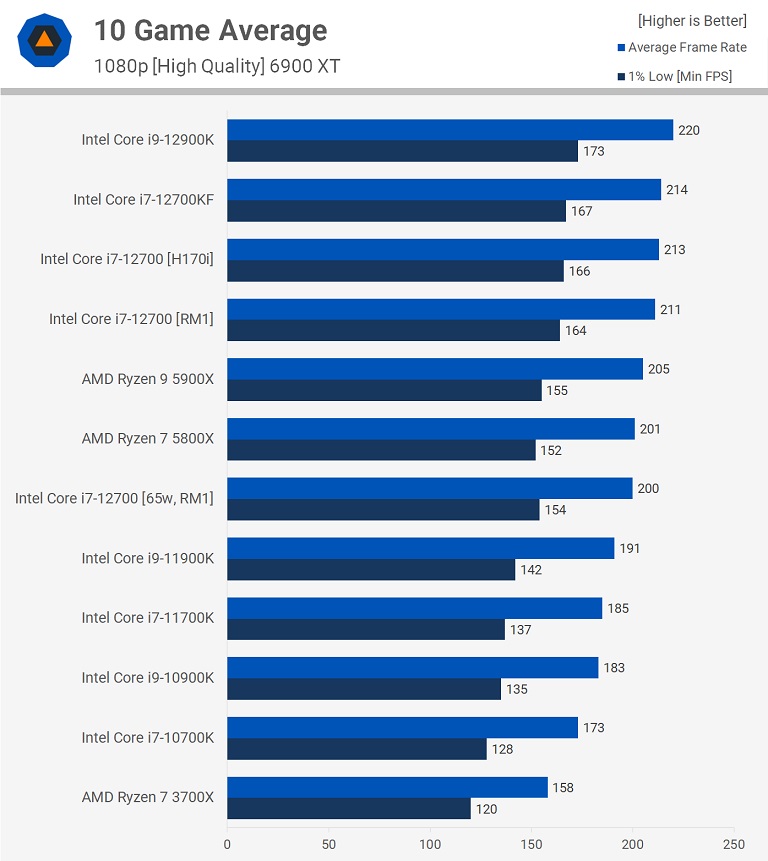Hello There,
I am in the mood to build another gaming PC but I am having trouble as to finding the right parts for the build, I was aiming to have an i7 12700k + 3070 Ti (maybe an RTX 3070 Ti) if the budget allows...
https://pcpartpicker.com/list/J9Kg3y My current list for the PC and I am trying to keep the PC's budget at $2,000.
Another thing is I do not live near a Microcenter (which sucks) I considered going to Best Buy to get all the parts that I need. Since I don't want to buy parts and wait while other parts are still in shipping/transit... I'd rather get all the parts in one stop, But that's just me... Any thoughts/improvements are welcome.
Also should I ditch the 500GB SSD (Boot Drive)?
Edit, I am aware of the i7 12700KF but I don't like CPU's that don't have integrated graphics on board, since what if I need to remove a virus is safe mode but can't use my GPU's Drivers or the GPU dies then you are SOS...
I am in the mood to build another gaming PC but I am having trouble as to finding the right parts for the build, I was aiming to have an i7 12700k + 3070 Ti (maybe an RTX 3070 Ti) if the budget allows...
https://pcpartpicker.com/list/J9Kg3y My current list for the PC and I am trying to keep the PC's budget at $2,000.
Another thing is I do not live near a Microcenter (which sucks) I considered going to Best Buy to get all the parts that I need. Since I don't want to buy parts and wait while other parts are still in shipping/transit... I'd rather get all the parts in one stop, But that's just me... Any thoughts/improvements are welcome.
Also should I ditch the 500GB SSD (Boot Drive)?
Edit, I am aware of the i7 12700KF but I don't like CPU's that don't have integrated graphics on board, since what if I need to remove a virus is safe mode but can't use my GPU's Drivers or the GPU dies then you are SOS...