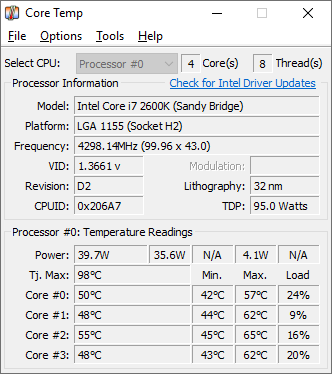I purchased a MSI Nvidia GeForce RTX 4060 VENTUS 2X BLACK 8G OC and got a CPU from a friend and installed it. it is a b450m k the problem is i have worse performance now that i had with my old i5 and very outdated 980. I have upgraded to windows 11 cahnged power settings, clean uninstalled the drivers for gpu and a few other suggestions ive read on here and nothing has worked. here is the benchmark
https://www.userbenchmark.com/UserRun/66812990
https://www.userbenchmark.com/UserRun/66812990