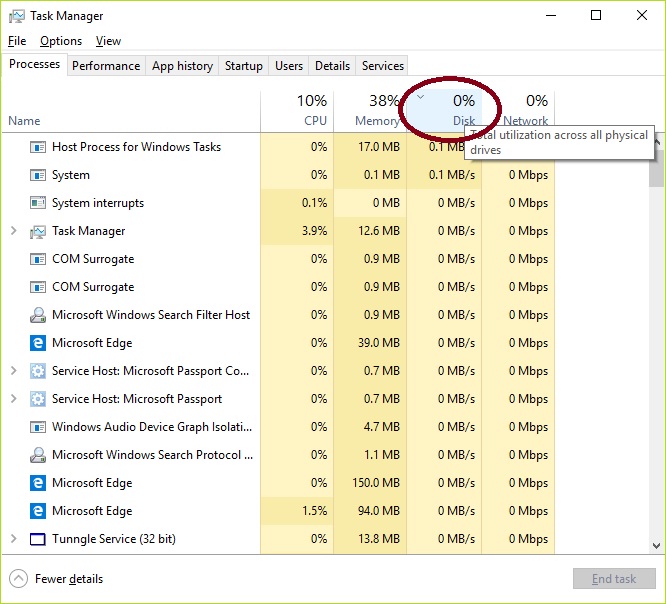Hi,
I installed a new graphics card into my system and then everything got so slow. Startup, browsing, gaming etc.
The "new" GPU is a GTX 660 which i replaced with an older GPU. I have disabled superfetch and windows search, with no luck.
My system specs are:
Windows 10 64-bit
Intel core i3-2120
4GB DDR3 RAM
450GB HDD
Fractal Design 550W PSU
I re-installed Win 10, with no luck.
The PSU was new as well. I also changed the SATA ports on the motherboard since the GPU was in the way.
Anyone know why the PC got so slow?
EDIT:
- Gaming works quite OK. However, ordinary tasks such as web browsing, starting up PC etc, takes waaay too much time. Something is messed up.
- Have the newest graphics card drivers
I installed a new graphics card into my system and then everything got so slow. Startup, browsing, gaming etc.
The "new" GPU is a GTX 660 which i replaced with an older GPU. I have disabled superfetch and windows search, with no luck.
My system specs are:
Windows 10 64-bit
Intel core i3-2120
4GB DDR3 RAM
450GB HDD
Fractal Design 550W PSU
I re-installed Win 10, with no luck.
The PSU was new as well. I also changed the SATA ports on the motherboard since the GPU was in the way.
Anyone know why the PC got so slow?
EDIT:
- Gaming works quite OK. However, ordinary tasks such as web browsing, starting up PC etc, takes waaay too much time. Something is messed up.
- Have the newest graphics card drivers