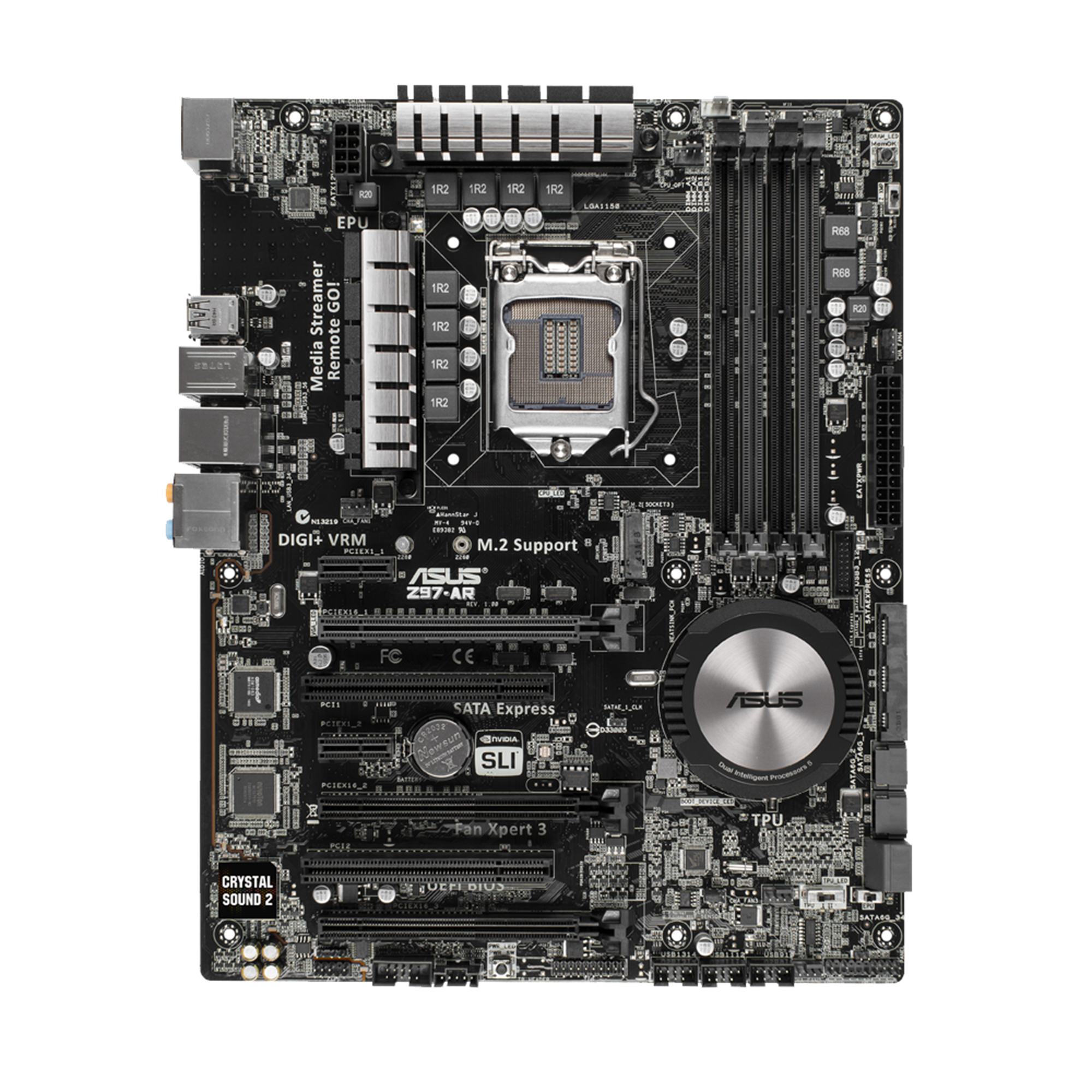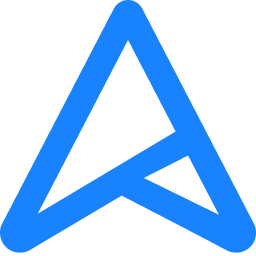Hey guys, today I got a new M.2 SSD from Intel, the Intel 535 M.2 360GB. I put it in the slot, went to the BIOS and enabled the M.2 mode.
Now, I tried to install Windows on it but when I get to the part where you choose where you want to install it, the drive is not there. It's also not showing up in the disk management tool.
Any ideas of what I can do next?
I have a Z97-AR motherboard
i5 4690k
Now, I tried to install Windows on it but when I get to the part where you choose where you want to install it, the drive is not there. It's also not showing up in the disk management tool.
Any ideas of what I can do next?
I have a Z97-AR motherboard
i5 4690k
Last edited by a moderator: