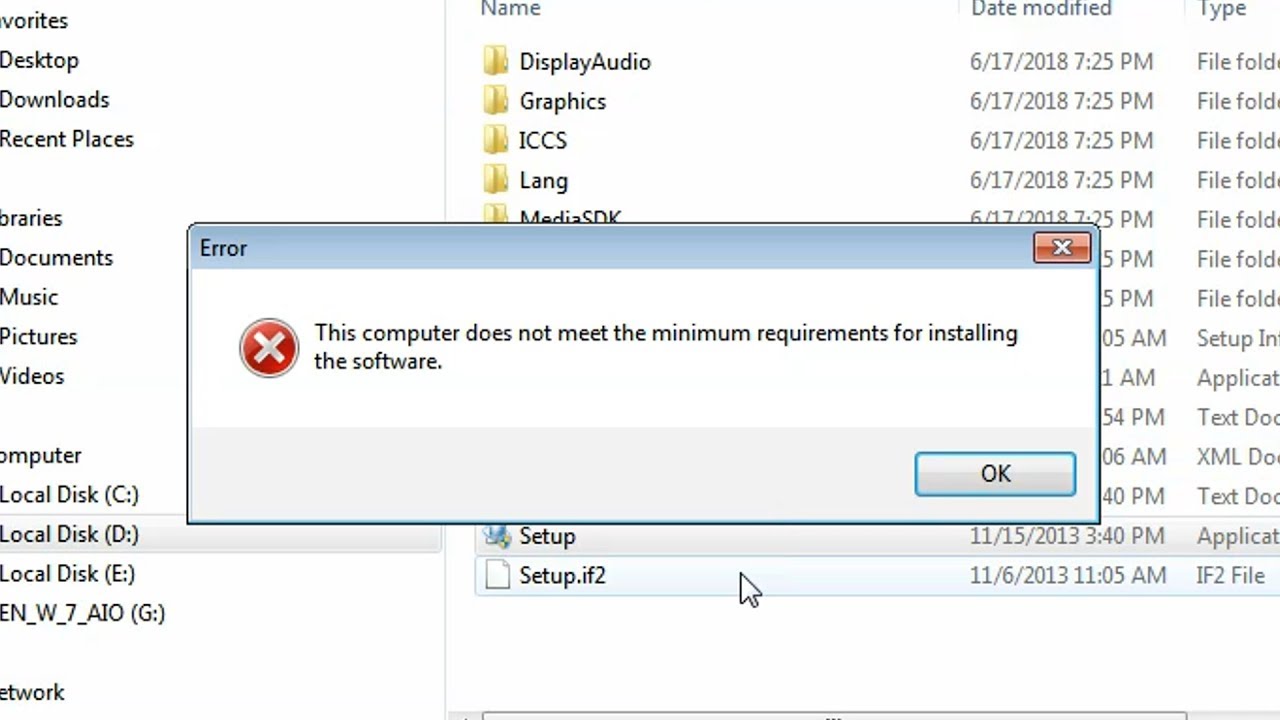https://valid.x86.fr/7jit8c
Here is a link to my new pc specs.
A week ago I bought myself a new PC. I installed windows 10 (not activated because I need to find the code) and download the asus CD that came with the motherboard. The first game I installed was Fortnite and a instantly saw that my stutters were bigger and a lot more than my first setup (gtx 750 ti, i5 4460, 8gb ram). I thought it was Fortnite but after I played Fortnite I installed Rainbow six siege and also saw that my game stutters sometimes. I updated all my drivers and bios and still have the stutters.
Also my disk usage went up to a 100% while starting my PC and opening google chrome. Can someone find the problem in PC what causes to stutter. Or find things I probably didn't turn on like High Performance settings in Power options (I did turn that on)
I would be very grateful if someone can find the problem. (I am dutch so I don't if this is all good english)
Here is a link to my new pc specs.
A week ago I bought myself a new PC. I installed windows 10 (not activated because I need to find the code) and download the asus CD that came with the motherboard. The first game I installed was Fortnite and a instantly saw that my stutters were bigger and a lot more than my first setup (gtx 750 ti, i5 4460, 8gb ram). I thought it was Fortnite but after I played Fortnite I installed Rainbow six siege and also saw that my game stutters sometimes. I updated all my drivers and bios and still have the stutters.
Also my disk usage went up to a 100% while starting my PC and opening google chrome. Can someone find the problem in PC what causes to stutter. Or find things I probably didn't turn on like High Performance settings in Power options (I did turn that on)
I would be very grateful if someone can find the problem. (I am dutch so I don't if this is all good english)