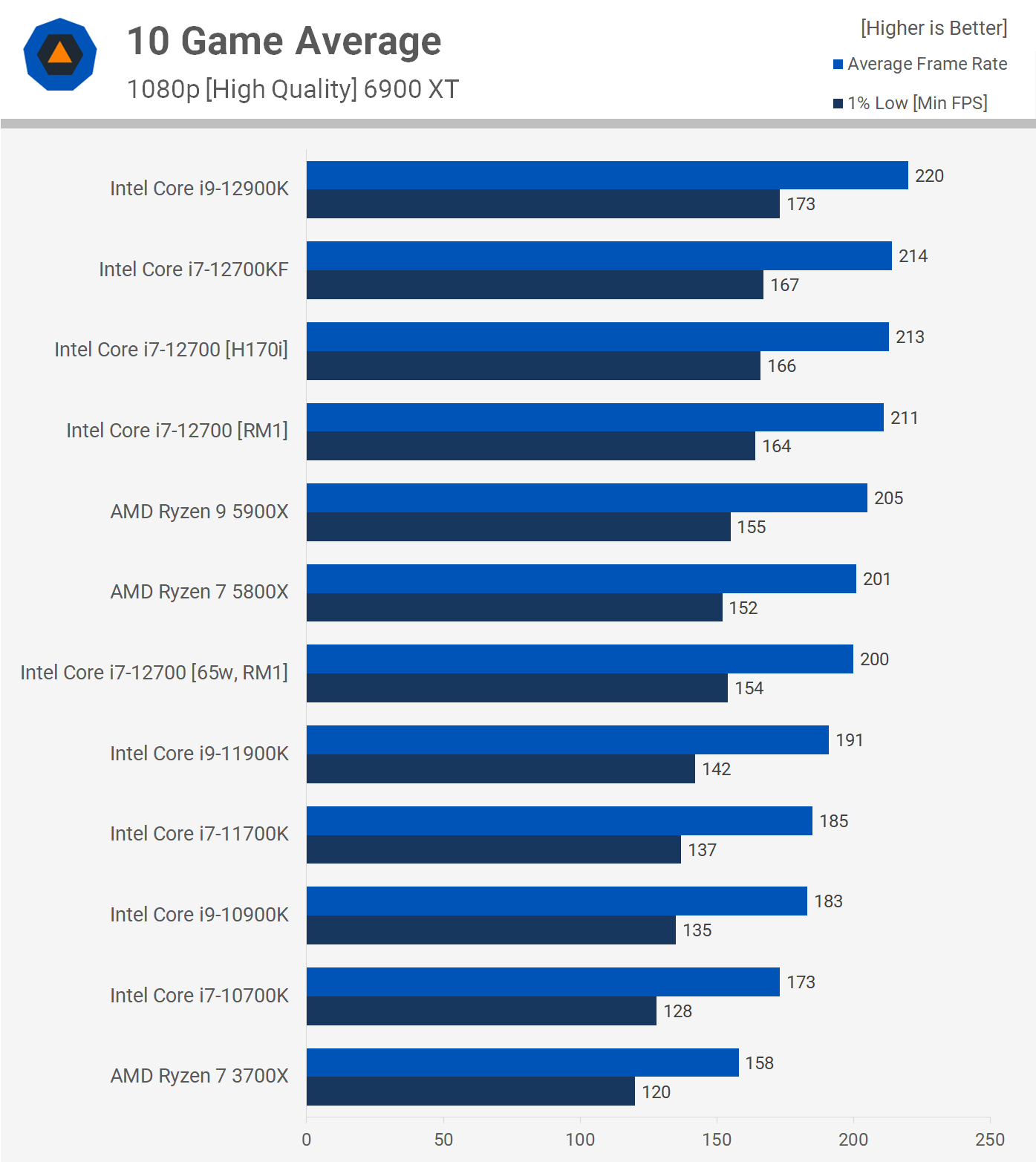I'm looking to build my first pc this summer and being completely new to this would appreciate someone with more experience looking over my prospective build: https://pcpartpicker.com/list/Jsh6Q6
My budget is $1300 - 1800 although I could go a bit higher if there's good reason to
I'll mostly be playing CS:GO, Valorant, Apex, Fortnite but wanting to expand into more demanding games as well
A couple of more specific questions I have are:
1. Will the dark rock pro 4 cooler fit on the MSI motherboard with included brackets? And will it fit inside the corsair 4000D?
2. Will overclocking with this cooler/case be feasible?
3. Is my PSU overkill for this build? PC part picker was complaining that lower end power supplies are missing an 8-pin connector to supply enough power
4. Any imbalances or glaring mistakes in my component choice? Any advice is appreciated
My budget is $1300 - 1800 although I could go a bit higher if there's good reason to
I'll mostly be playing CS:GO, Valorant, Apex, Fortnite but wanting to expand into more demanding games as well
A couple of more specific questions I have are:
1. Will the dark rock pro 4 cooler fit on the MSI motherboard with included brackets? And will it fit inside the corsair 4000D?
2. Will overclocking with this cooler/case be feasible?
3. Is my PSU overkill for this build? PC part picker was complaining that lower end power supplies are missing an 8-pin connector to supply enough power
4. Any imbalances or glaring mistakes in my component choice? Any advice is appreciated
Last edited: