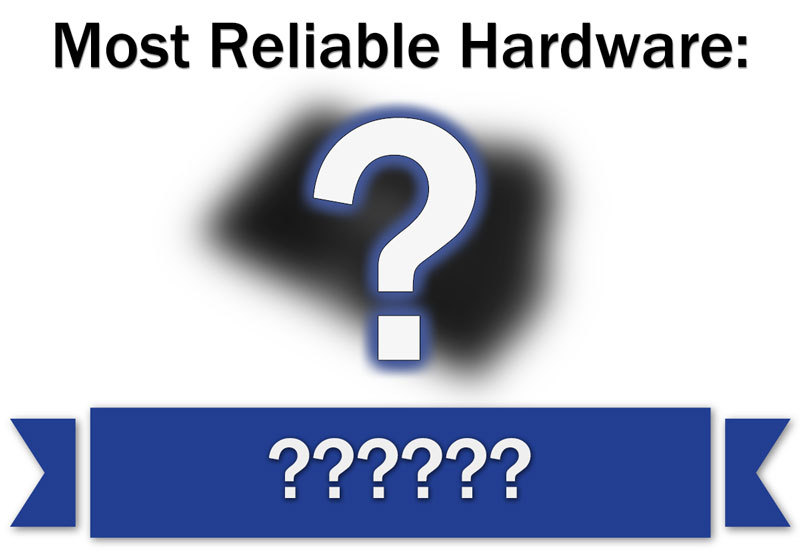I am looking to build a new PC that would be significantly more powerful than my current build (i5 4670k/SATA SSD/GTX1080), especially in multitasking and IO. I havent really hit the GPU limits just yet so I plan to use my current GTX 1080 while looking for a good deal on RTX 3070ti/80/80ti or even next gen release. It should also be as maintenance free as possible.
Priorities: Reliable (10y / 10hrs a day) > silent > power effecient on lower load
Purchase Date: can be this week (but can wait)
Budget Range: no hard limit but reasonable
System Usage: 60% software developement 40% gaming, mostly online games with occasional AAA rpg when it realeases (any upcoming Witchers?)
usage note: developement requires(I think) mix of building (spike multicore/hdd), running the output (unoptimized single core) plus a lot of servers/services/mocks on background. Addiotional IO options are always welcome (SD reader, wifi, RFID reader...)
what should be included: Box-only, whithout GPU (already have it)
Overclocking: Maybe
SLI or Crossfire: No
Monitor Resolution: 1440p/144Hz/gsync (would like to upgrade to ultrawide 1440p or 4k)
Parts Preferences: minor Intel preference (for older software compatibility)
Location: Czechia
Preferred Website(s) for Parts:
ALZA (english)
CZC (czech, most convenient)
MIRONET (czech, buggy search engine)
note: most of sites seem to miss components and some (like PSU) are sold out as well
Additional Comments:
Case: Be quiet! Silent Base 802, window, black
note(s): invertible, preferably silent
alza n/a czc MIRONET
CPU: Intel Core i9-11900K
note(s): most powerful Intel right now
alza czc MIRONET
Cooler: Be quiet! Dark Rock PRO 4
note(s): best quiet air I could find
alza czc MIRONET
Motherboard: ASUS ROG STRIX Z590-E GAMING WIFI
note(s): hoping higher end with good power delivery has higher reliability?
alza czc MIRONET
RAM: G.SKill TridentZ RGB 32GB (2x16GB) DDR4 3600 CL16
note(s): 32 gb+ should be able to run VMs, other metrics no clue what to pick - it had big MHz, low CL number)
alza czc MIRONET
SSD: WD SSD Black SN850, M.2 - 2TB
note(s): any fast reliable SSD
alza czc MIRONET
PSU: Be quiet! Dark Power 12 Pro 850W
note(s): should suffice for rtx3080ti gpu, otherwise no clue here shopped by efficiency rating and picture
alza n/a czc n/a MIRONET
GPU: GTX 1080
note(s): already have it, later replaced with RTX3070ti/80/80ti or next gen
total 55 000 CZK/~2500 USD
What I feel could be improved:
Priorities: Reliable (10y / 10hrs a day) > silent > power effecient on lower load
Purchase Date: can be this week (but can wait)
Budget Range: no hard limit but reasonable
System Usage: 60% software developement 40% gaming, mostly online games with occasional AAA rpg when it realeases (any upcoming Witchers?)
usage note: developement requires(I think) mix of building (spike multicore/hdd), running the output (unoptimized single core) plus a lot of servers/services/mocks on background. Addiotional IO options are always welcome (SD reader, wifi, RFID reader...)
what should be included: Box-only, whithout GPU (already have it)
Overclocking: Maybe
SLI or Crossfire: No
Monitor Resolution: 1440p/144Hz/gsync (would like to upgrade to ultrawide 1440p or 4k)
Parts Preferences: minor Intel preference (for older software compatibility)
Location: Czechia
Preferred Website(s) for Parts:
ALZA (english)
CZC (czech, most convenient)
MIRONET (czech, buggy search engine)
note: most of sites seem to miss components and some (like PSU) are sold out as well
Additional Comments:
- Inverted case layout, minimalistic design
- avoiding LCD displays and similar distracting "moving" parts on components, dont care about RGB
- long term(~10y) reliability, because of that I think neither watercooling nor SLI is good idea
- I might have to assemble the PC myself so noob-friendliness is also a thing. I tried sticking to single brand hoping it will be easier.
Case: Be quiet! Silent Base 802, window, black
note(s): invertible, preferably silent
alza n/a czc MIRONET
CPU: Intel Core i9-11900K
note(s): most powerful Intel right now
alza czc MIRONET
Cooler: Be quiet! Dark Rock PRO 4
note(s): best quiet air I could find
alza czc MIRONET
Motherboard: ASUS ROG STRIX Z590-E GAMING WIFI
note(s): hoping higher end with good power delivery has higher reliability?
alza czc MIRONET
RAM: G.SKill TridentZ RGB 32GB (2x16GB) DDR4 3600 CL16
note(s): 32 gb+ should be able to run VMs, other metrics no clue what to pick - it had big MHz, low CL number)
alza czc MIRONET
SSD: WD SSD Black SN850, M.2 - 2TB
note(s): any fast reliable SSD
alza czc MIRONET
PSU: Be quiet! Dark Power 12 Pro 850W
note(s): should suffice for rtx3080ti gpu, otherwise no clue here shopped by efficiency rating and picture
alza n/a czc n/a MIRONET
GPU: GTX 1080
note(s): already have it, later replaced with RTX3070ti/80/80ti or next gen
total 55 000 CZK/~2500 USD
What I feel could be improved:
- more reliability, less noise, power efficiency on low load
- lower price without (much)compromise on quality or performance (most likely motherboard or RAM)
- single shop, so I could use their assemble PC service (CZC - free, Alza/Mironet 1000 CZK/~50 USD)
Last edited: