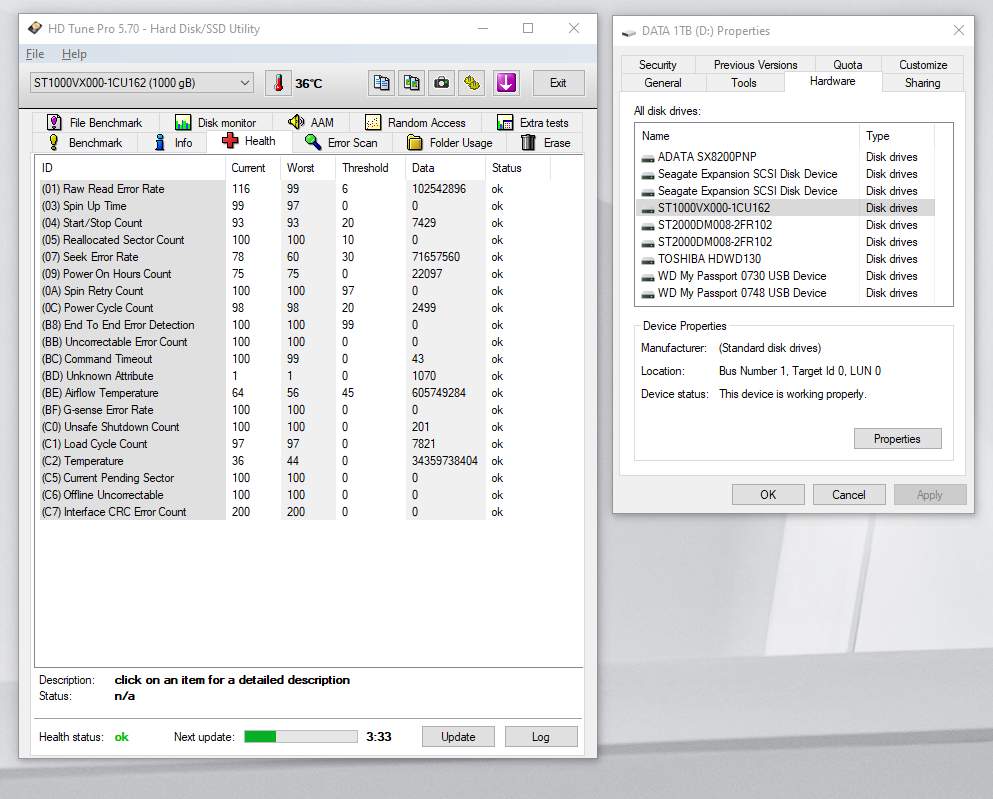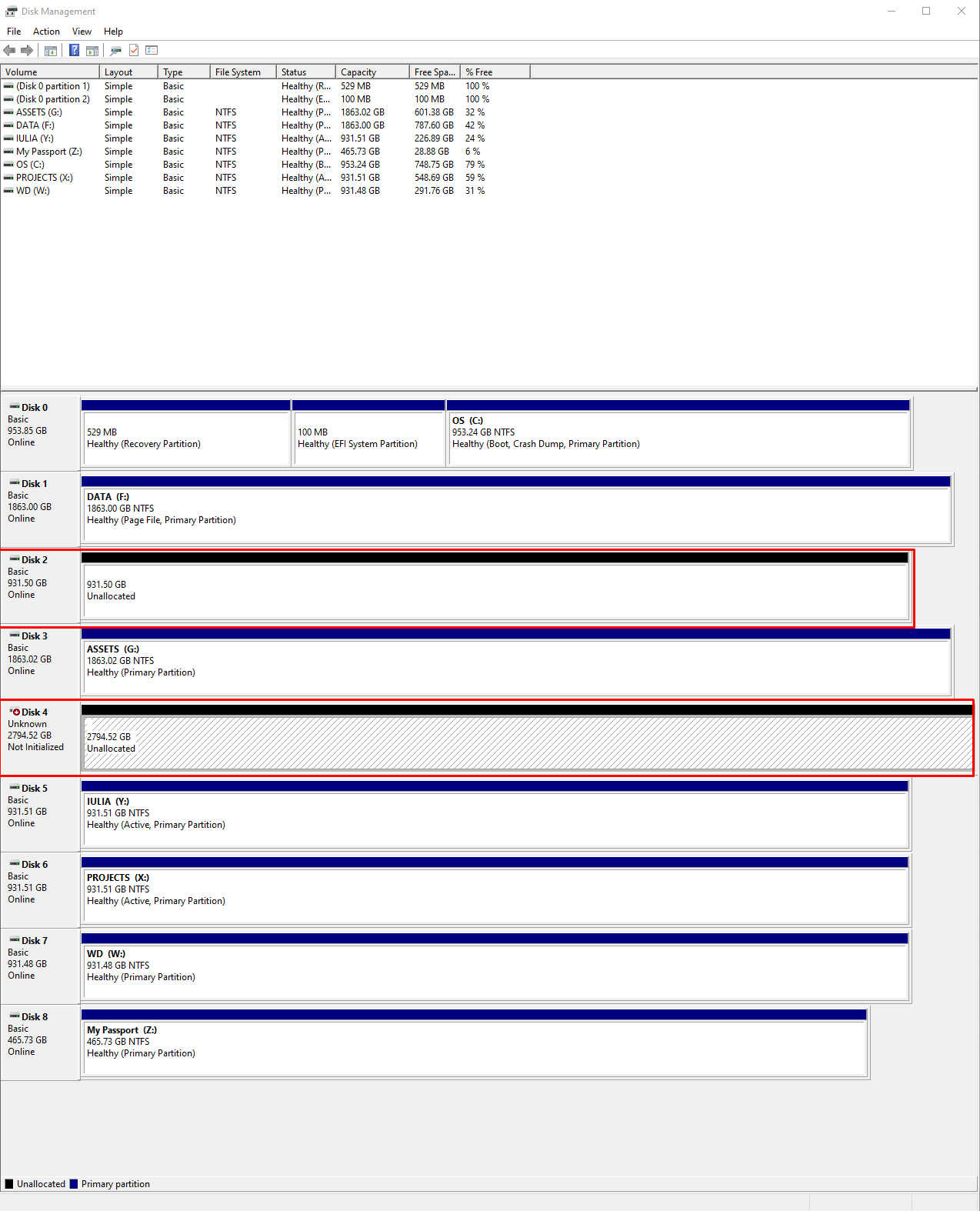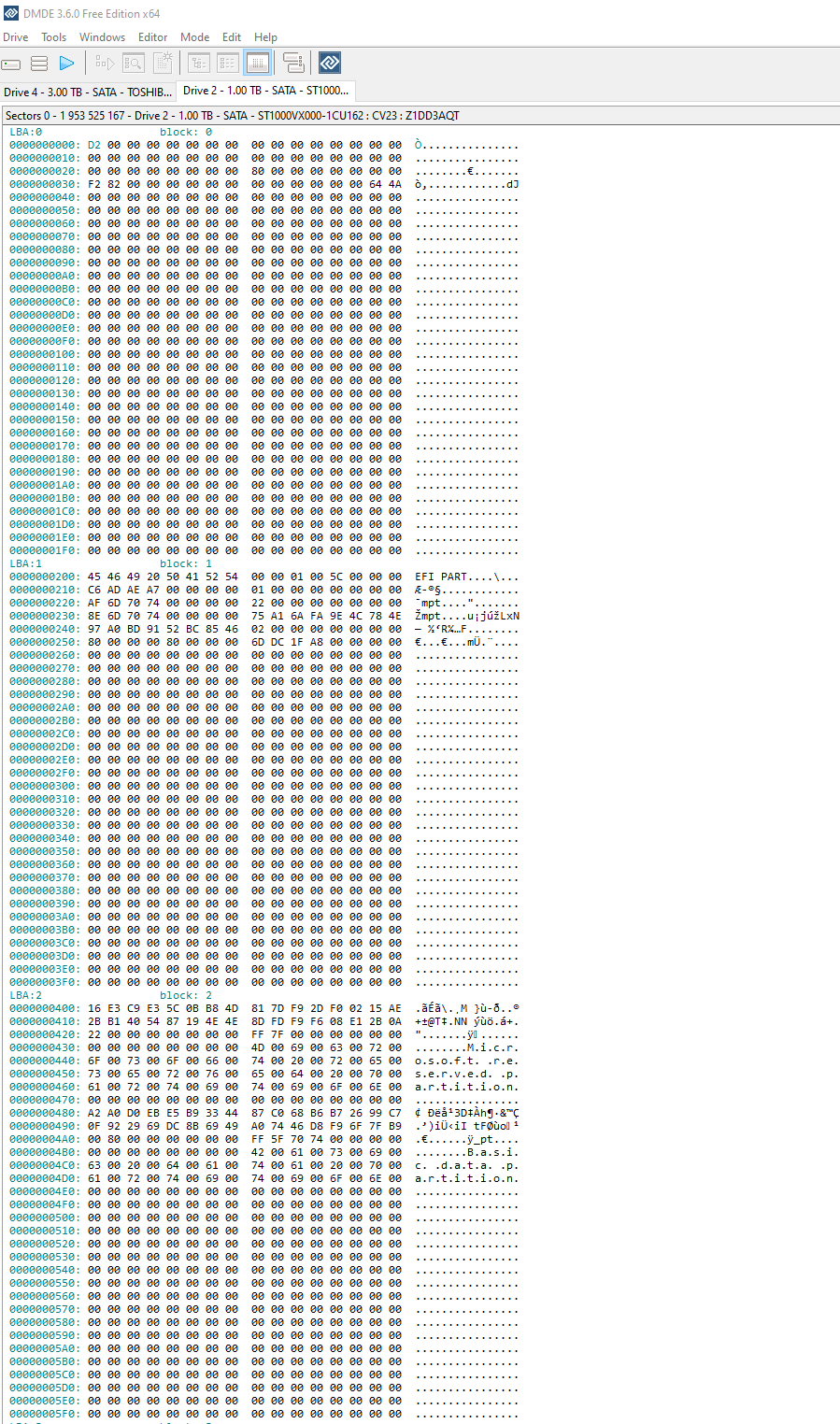Hi guys,
I have a new workstation with 1 SSD for OS, and 4 HDD for DATA.
2 HDDs are new (Seagate BarraCuda 2TB), and 2 HDDs are older (1 Toshiba P300 3TB & 1 Seagate Surveillance 1TB).
After every reboot, the older HDDs became unallocated, and I need to use minitool partition recovery to recover these partitions. All my drivers are up-to-date, BIOS also. I know this motherboard and CPU are new and BIOS updates keep popping, but i hope maybe somebody can help me.
My specs:
CPU: AMD Threadripper 3990x 4.3 GHz 64-cores, 128-threads, 288MB Socket
GPU: Zotac GeForce RTX 2080 Ti Twin Fan, 11GB, GDDR6, 352-bit
RAM: Corsair Vengeance LPX Black DDR4, 128GB (8x16GB), 3200 MHz, CL 16
SSD: A-DATA XPG SX8200 PRO, 1TB, PCI-Express 3.0 x4, M.2
HDD 1: Seagate BarraCuda, 2TB, 7200RPM SATA III 600, 256 MB (new)
HDD 2: Seagate BarraCuda, 2TB, 7200RPM SATA III 600, 256 MB (new)
HDD 3: Toshiba P300, 3TB 7200RPM SATA-III 64MB3TB HDWD130UZSVA (1-yr-old) - problematic
HDD 4:Seagate Surveillance 1TB 7200RPM SATA-III 64MB - ST1000VX000 (5-yrs-old) - problematic
Motherboard: GIGABYTE AORUS TRX40 PRO WIFI, AMD TRX40, TRX4, ATX
PSU: Thermaltake Toughpower Grand RGB, 80 Plus Platinum, 1200W
COOLER: CPU Arctic Freezer 50 TR, A-RGB, 1 x 120mm + 1 x 140mm
CASE: Fractal Design Define R6 BlackOut, Mid-Tower, Tempered Glass
DISPLAY: 3 x DELL UltraSharp U2719D, 2560x1440
I have a new workstation with 1 SSD for OS, and 4 HDD for DATA.
2 HDDs are new (Seagate BarraCuda 2TB), and 2 HDDs are older (1 Toshiba P300 3TB & 1 Seagate Surveillance 1TB).
After every reboot, the older HDDs became unallocated, and I need to use minitool partition recovery to recover these partitions. All my drivers are up-to-date, BIOS also. I know this motherboard and CPU are new and BIOS updates keep popping, but i hope maybe somebody can help me.
My specs:
CPU: AMD Threadripper 3990x 4.3 GHz 64-cores, 128-threads, 288MB Socket
GPU: Zotac GeForce RTX 2080 Ti Twin Fan, 11GB, GDDR6, 352-bit
RAM: Corsair Vengeance LPX Black DDR4, 128GB (8x16GB), 3200 MHz, CL 16
SSD: A-DATA XPG SX8200 PRO, 1TB, PCI-Express 3.0 x4, M.2
HDD 1: Seagate BarraCuda, 2TB, 7200RPM SATA III 600, 256 MB (new)
HDD 2: Seagate BarraCuda, 2TB, 7200RPM SATA III 600, 256 MB (new)
HDD 3: Toshiba P300, 3TB 7200RPM SATA-III 64MB3TB HDWD130UZSVA (1-yr-old) - problematic
HDD 4:Seagate Surveillance 1TB 7200RPM SATA-III 64MB - ST1000VX000 (5-yrs-old) - problematic
Motherboard: GIGABYTE AORUS TRX40 PRO WIFI, AMD TRX40, TRX4, ATX
PSU: Thermaltake Toughpower Grand RGB, 80 Plus Platinum, 1200W
COOLER: CPU Arctic Freezer 50 TR, A-RGB, 1 x 120mm + 1 x 140mm
CASE: Fractal Design Define R6 BlackOut, Mid-Tower, Tempered Glass
DISPLAY: 3 x DELL UltraSharp U2719D, 2560x1440
Last edited: