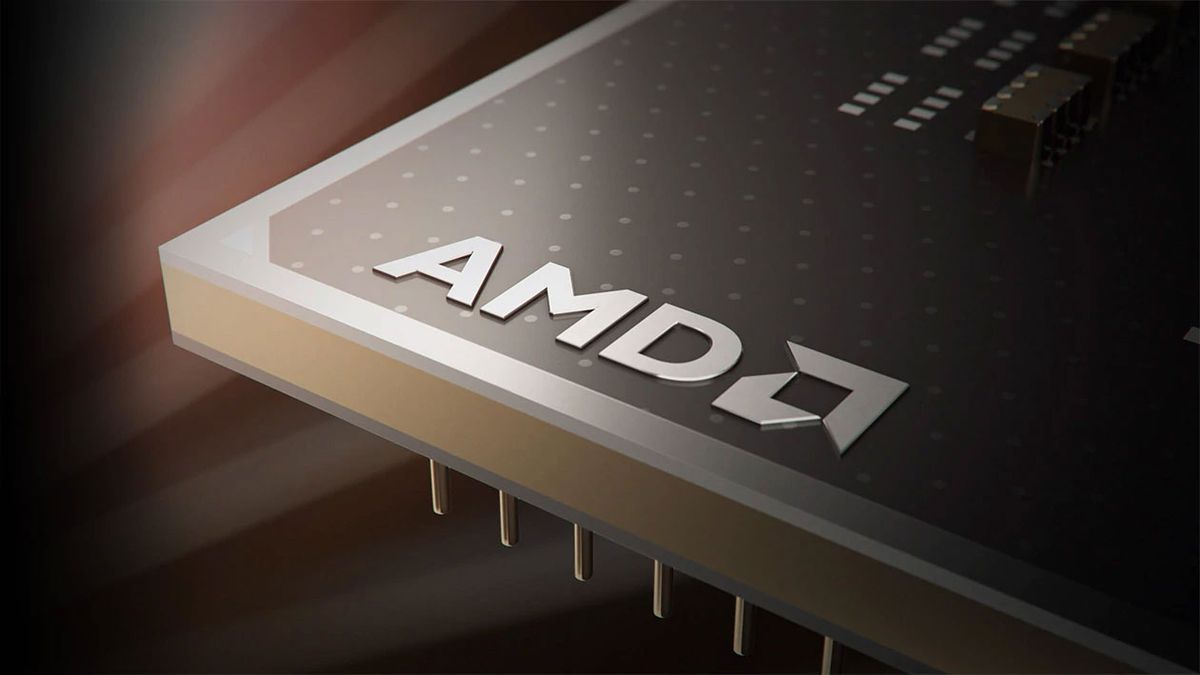So I got this pc and its been a while since I've been on pc gaming again, but i am trying to play halo infinite and while the game runs fine and smoothly on low settings the temp is around 80-90 while playing and the pc I got is
AMD Ryzen 5 5600G Processor • 6-core
3.9 GHz
RAM Memory: 8 GB
Thermal Solution (PIB) Wraith Stealth
and I'm wondering are those normal temps ? I do have plans to upgrade ram and better cooling fan but just would like some help on this
AMD Ryzen 5 5600G Processor • 6-core
3.9 GHz
RAM Memory: 8 GB
Thermal Solution (PIB) Wraith Stealth
and I'm wondering are those normal temps ? I do have plans to upgrade ram and better cooling fan but just would like some help on this