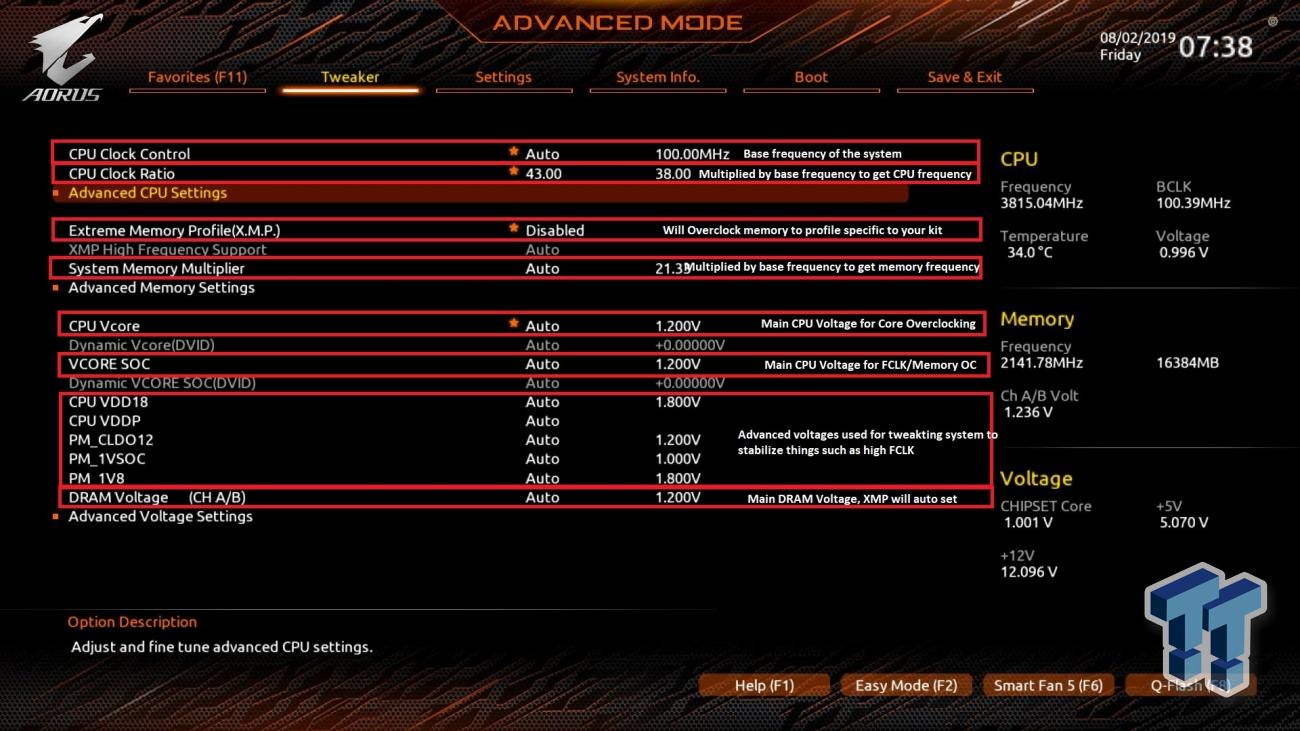Hi! I built a new gaming PC yesterday after receiving my Ryzen 5800x. Around 30 minutes to an hour after a fresh install I get a “WHEA_UNCORRECTABLE_ERROR” BSOD. Once I log back in that I get the same BSOD after a few seconds every single time. It also happens while in safe mode. My motherboard is the Crosshair VIII Hero (WIFI AC) and I’ve tried all three BIOS that are compatible with Ryzen 5000 series (2311, 2402, 2502). I thought it was due to enabling D.O.C.P in the BIOS for my G.Skill Trident Z RGB 32gb (8x4) 3200CL14 but it also happens when I run my RAM at the stock speeds @ 2133Mhz. To fully confirm that it isn’t my RAM I ran the Windows Memory Diagnostics application with zero issues. Any idea of what the problem could be?
Here are my specs:
Ryzen 5800X @ Stock
Crosshair VIII Hero WIFI AC
G.Skill Trident Z RGB 32gb (8x4) 3200Mhz CL14 (Running stock @ 2133Mhz)
Nvidia 3080 FE @ Stock
Corsair 850W PSU
NZXT Kraken Z73 AIO (Running NZXT CAM Beta @ Fixed Speeds 100% every fan, including case fans)
NZXT H710i Case
Samsung 980 PRO M.2 SSD
Samsung 970 EVO Plus M.2 SSD
Samsung 850 SATA SSD
Every program and driver is up to date, including Windows version 20H2 which was freshly installed via USB onto my Samsung 980 Pro SSD. Sadly I would include a BSOD dump and other diagnostic data but as stated above my computer would not give me enough time before an BSOD.
Thank you in advance!
Here are my specs:
Ryzen 5800X @ Stock
Crosshair VIII Hero WIFI AC
G.Skill Trident Z RGB 32gb (8x4) 3200Mhz CL14 (Running stock @ 2133Mhz)
Nvidia 3080 FE @ Stock
Corsair 850W PSU
NZXT Kraken Z73 AIO (Running NZXT CAM Beta @ Fixed Speeds 100% every fan, including case fans)
NZXT H710i Case
Samsung 980 PRO M.2 SSD
Samsung 970 EVO Plus M.2 SSD
Samsung 850 SATA SSD
Every program and driver is up to date, including Windows version 20H2 which was freshly installed via USB onto my Samsung 980 Pro SSD. Sadly I would include a BSOD dump and other diagnostic data but as stated above my computer would not give me enough time before an BSOD.
Thank you in advance!