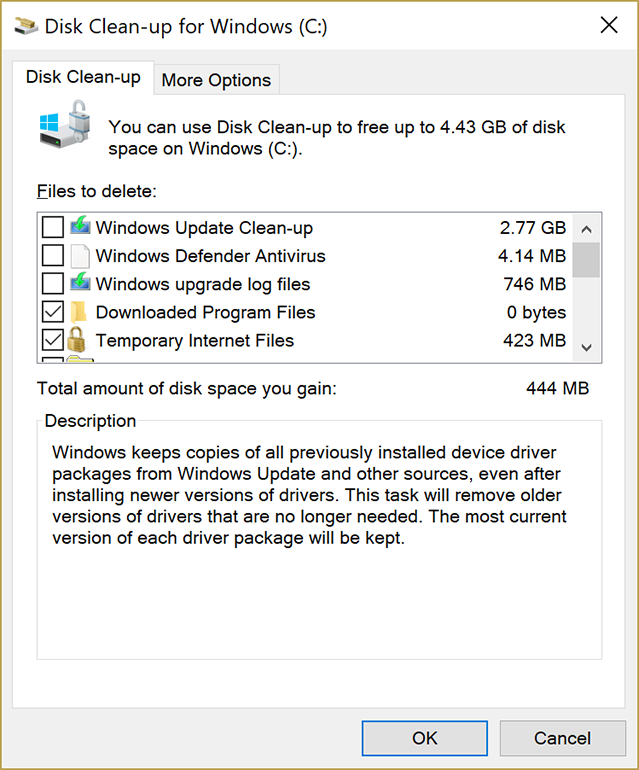I bought a new SSD to put Steam and it's games in it.
I already have an M2 with 350GB remaining but I don't want to fill it with space-demanding games.
SSD is formatted and ready to be used but I don't know how to change download destination in Windows.Everything that i download goes to M2 and i didn't find a way to change this.
I created a new folder on the SSD and I went to Windows properties i changed location for downloads but it didn't work out.
Steam Setup went into SSD but it doesn't let me to start the setup.I pick the SSD folder for it and it shows me a yellow (!) into a triangle and that's it.No words aside.
Please let me know what to do!!! I'm in a hurry I asked for it in a previous post and no one is answering clearly.
Samsung 970 Evo plus 500GB
Crucial MX500 1TB
Gigabyte B450 Aorus Pro
Windows 10 Pro 64 bit
Installation is perfect and format is done.
And I want to keep everything that's inside M2 in it...I don't want to move everything to SSD so this is not a solution.
I already have an M2 with 350GB remaining but I don't want to fill it with space-demanding games.
SSD is formatted and ready to be used but I don't know how to change download destination in Windows.Everything that i download goes to M2 and i didn't find a way to change this.
I created a new folder on the SSD and I went to Windows properties i changed location for downloads but it didn't work out.
Steam Setup went into SSD but it doesn't let me to start the setup.I pick the SSD folder for it and it shows me a yellow (!) into a triangle and that's it.No words aside.
Please let me know what to do!!! I'm in a hurry I asked for it in a previous post and no one is answering clearly.
Samsung 970 Evo plus 500GB
Crucial MX500 1TB
Gigabyte B450 Aorus Pro
Windows 10 Pro 64 bit
Installation is perfect and format is done.
And I want to keep everything that's inside M2 in it...I don't want to move everything to SSD so this is not a solution.
Last edited: