So last night I finally got my new system to post. I want to set everything up so my computer is running optimally so I wanted to run this list of things I did and results to confirm that with everyone here. My new system should be in my signature. In the order of which I did things are below:
CPU Core: 26/51
Sys:34/35
MOS:29/36
PCH:47/46
CPU Socket: 30/37
Core (max): 25/51
Fans:
CPU: 315/760
SYS 1: 656/845 (140 mm rated at 42.6 CFM @ 1200 RPM, 3 pin DC) top exhaust,
SYS 2: 1166/1518 (120 mm fan rated at max 65.51 CFM @ 2000 RPM, 4 pin PWM), rear exhaust
Pump: 403 (only recorded during Cinebench test), 2 x 140 mm rated at 41 CFM 1000 RPM, 3 pin DC power, front intakes
6. I ran Heaven for 30 minutes and everything seemed fine. I was expected values like FPS and other measures to be provided but I think this is only with premium edition?
A few questions, I have pictures of my BIOS screen just wanted to make sure everything looks good but specifically some questions about my fans. My front intake fans only have enough reach to plug into the Pump Fan slot which I think is intended for an AIO system so is using that port on the motherboard ok? Selecting whether each fan is DC or PWM seems easy enough but where do I go to adjust the RPM? Do I even need to bother with this since I have selected a "Smart Fan Mode" and it seems the fans are scaling while under load. I'm mainly concerned about this to prevent as much dust from entering the system as I can.
I installed MS Office 365 I get for free but I noticed all the Office apps seem to open a webpage rather than open a separate program and there are no icons, anyone know if there is a way to bring back icons and have MS office not as a web browser?
I have set my monitor and computer to sleep after a certain idle time but I noticed unlike before when I click my keyboard it wakes it back up, on my new system I have to press the power button, is there some way to change this back to wake from keyboard press? I tried looking in the power management settings but all I see is the ability to set sleeping time and nothing else?
Should I run Memtest86 on my new memory (no problems detected) but is this worth doing to rule out any errors? How long could this take on 32 GBs as I've seen ranges from 30 minutes to days..?
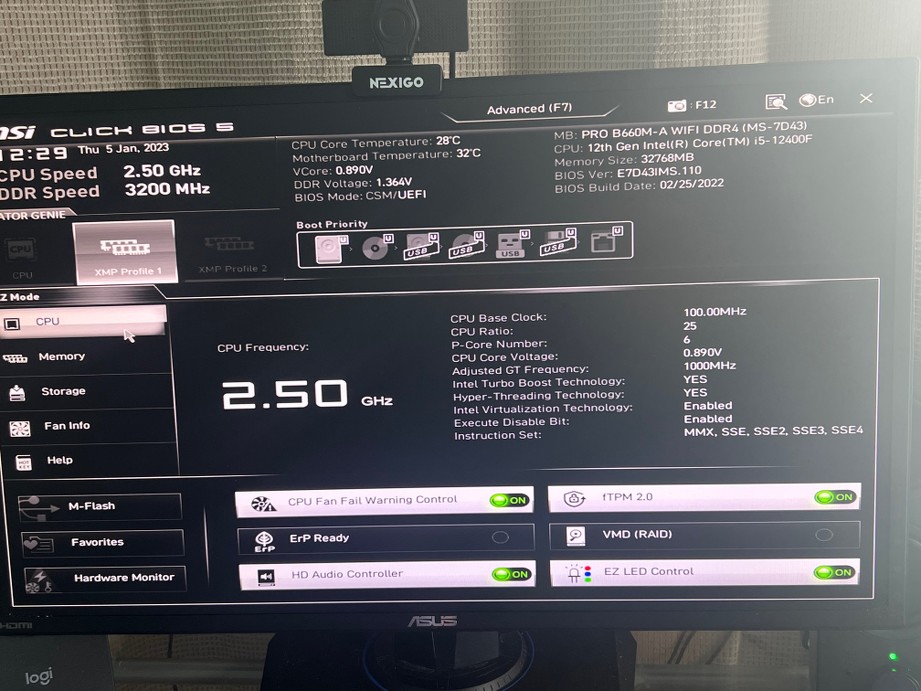
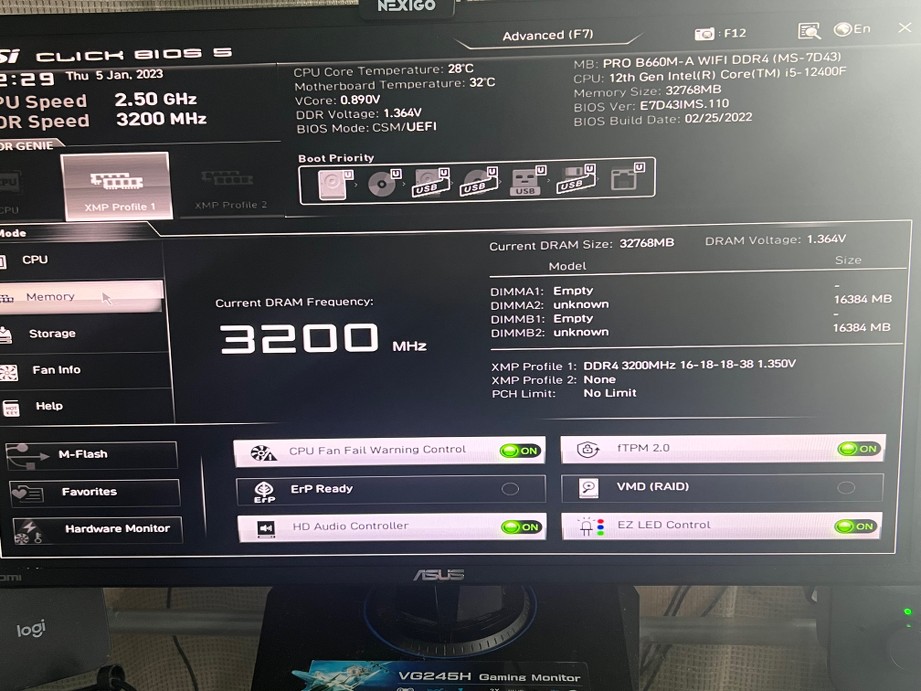
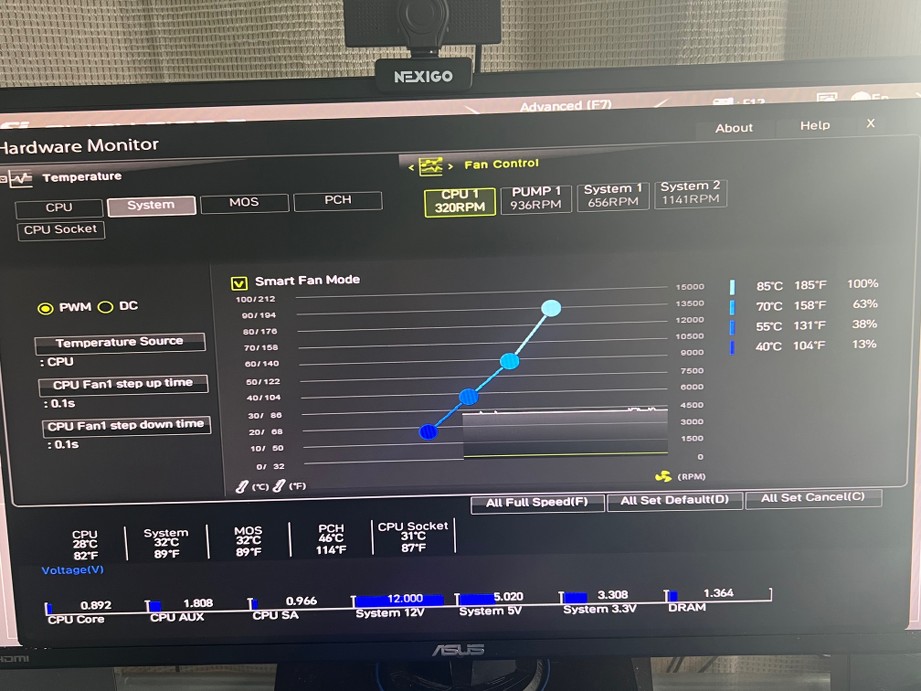
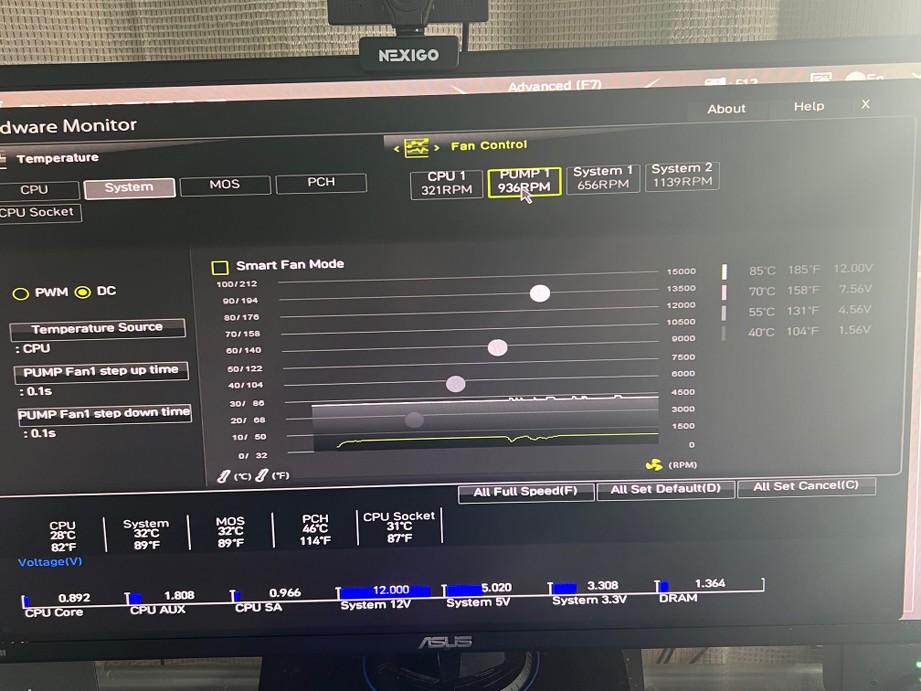

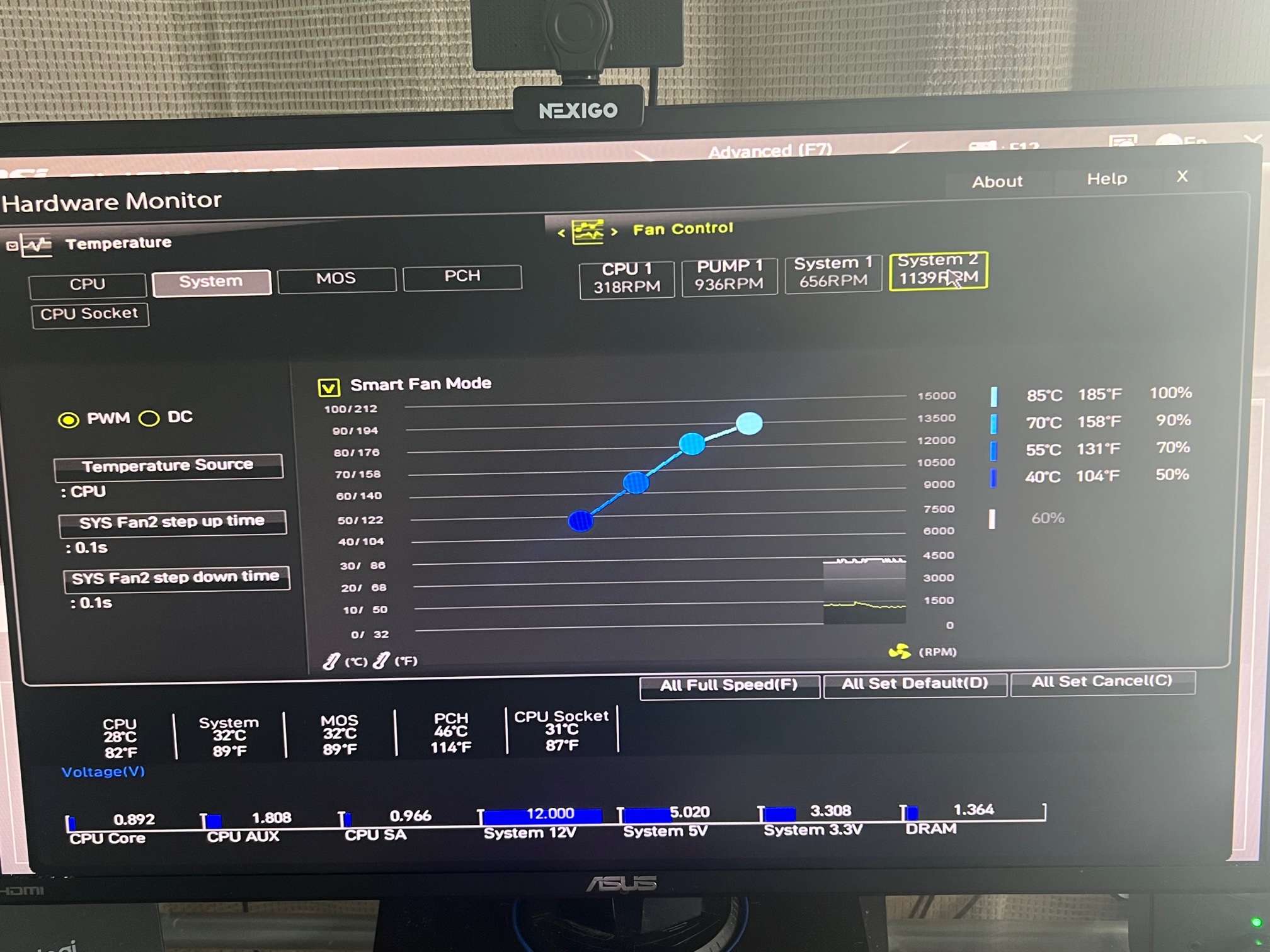
- Installed Windows 11
- Downloaded all Windows Updates
- Download all drivers for motherboard and graphics card
- Initialized XMP profile
- Ran Cinebench with HWMonitor with the following results:
CPU Core: 26/51
Sys:34/35
MOS:29/36
PCH:47/46
CPU Socket: 30/37
Core (max): 25/51
Fans:
CPU: 315/760
SYS 1: 656/845 (140 mm rated at 42.6 CFM @ 1200 RPM, 3 pin DC) top exhaust,
SYS 2: 1166/1518 (120 mm fan rated at max 65.51 CFM @ 2000 RPM, 4 pin PWM), rear exhaust
Pump: 403 (only recorded during Cinebench test), 2 x 140 mm rated at 41 CFM 1000 RPM, 3 pin DC power, front intakes
6. I ran Heaven for 30 minutes and everything seemed fine. I was expected values like FPS and other measures to be provided but I think this is only with premium edition?
A few questions, I have pictures of my BIOS screen just wanted to make sure everything looks good but specifically some questions about my fans. My front intake fans only have enough reach to plug into the Pump Fan slot which I think is intended for an AIO system so is using that port on the motherboard ok? Selecting whether each fan is DC or PWM seems easy enough but where do I go to adjust the RPM? Do I even need to bother with this since I have selected a "Smart Fan Mode" and it seems the fans are scaling while under load. I'm mainly concerned about this to prevent as much dust from entering the system as I can.
I installed MS Office 365 I get for free but I noticed all the Office apps seem to open a webpage rather than open a separate program and there are no icons, anyone know if there is a way to bring back icons and have MS office not as a web browser?
I have set my monitor and computer to sleep after a certain idle time but I noticed unlike before when I click my keyboard it wakes it back up, on my new system I have to press the power button, is there some way to change this back to wake from keyboard press? I tried looking in the power management settings but all I see is the ability to set sleeping time and nothing else?
Should I run Memtest86 on my new memory (no problems detected) but is this worth doing to rule out any errors? How long could this take on 32 GBs as I've seen ranges from 30 minutes to days..?
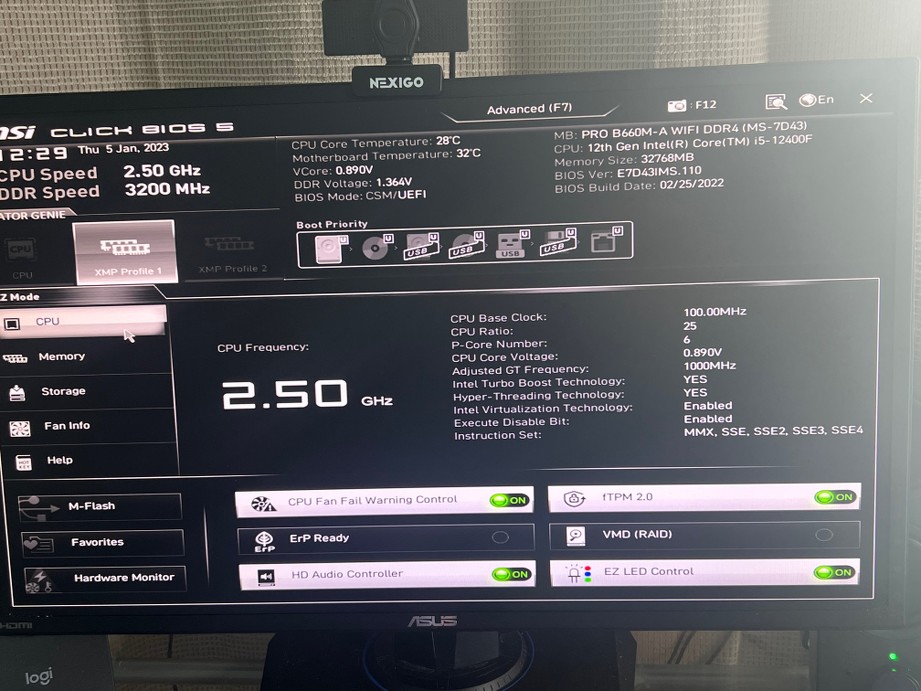
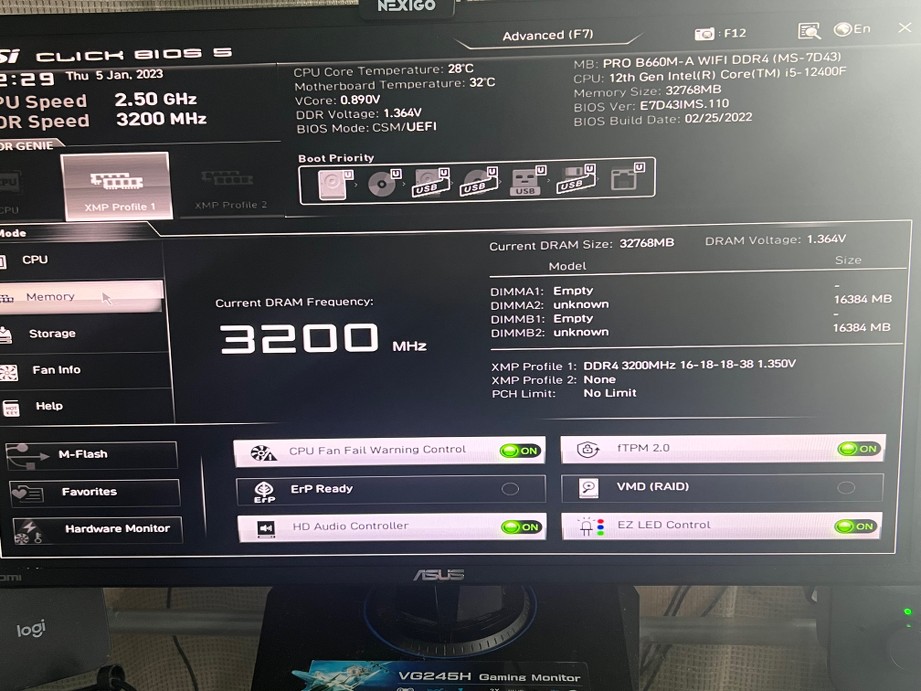
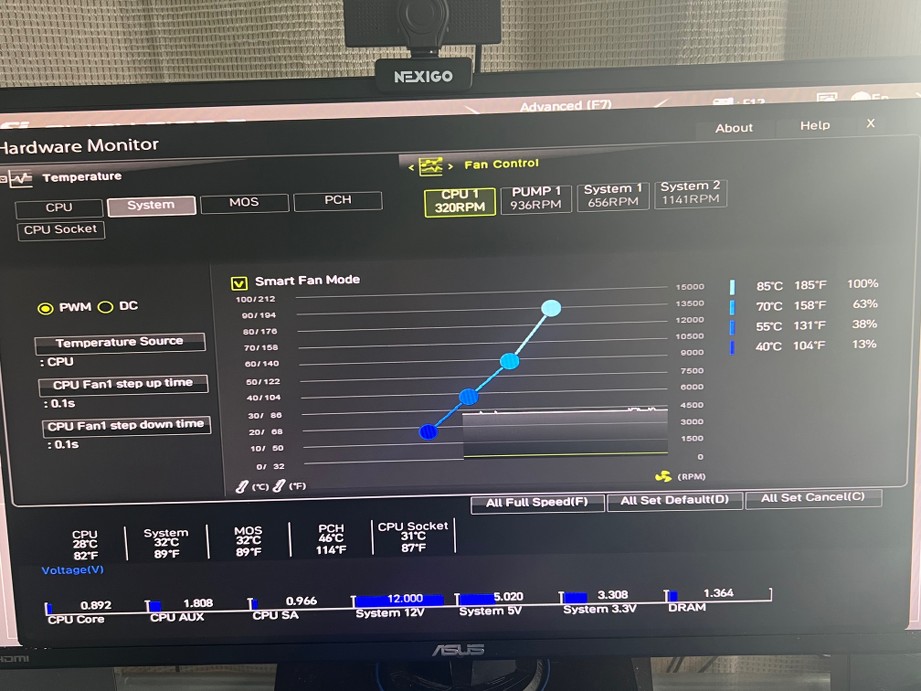
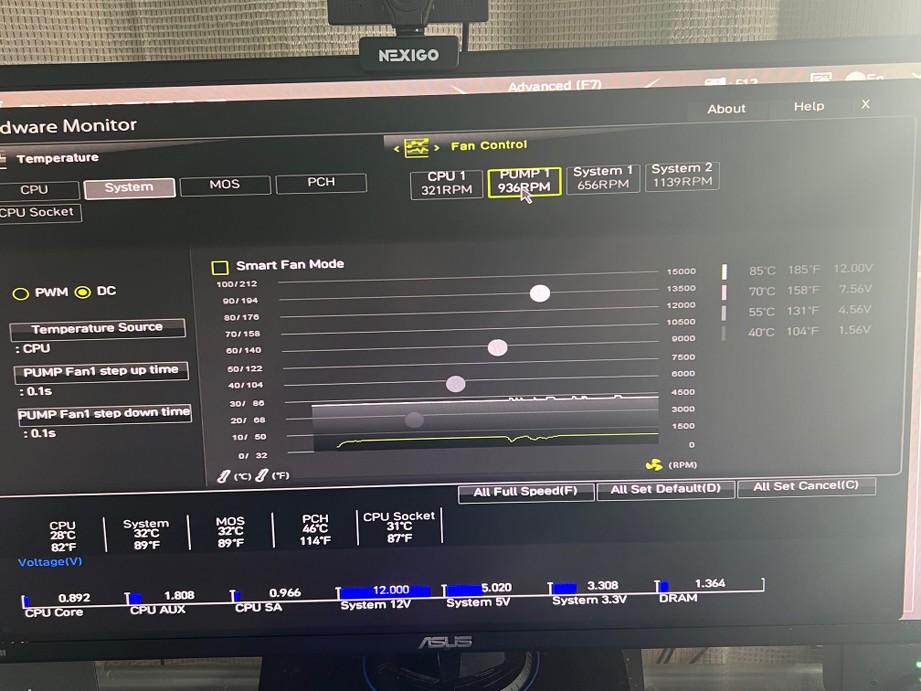

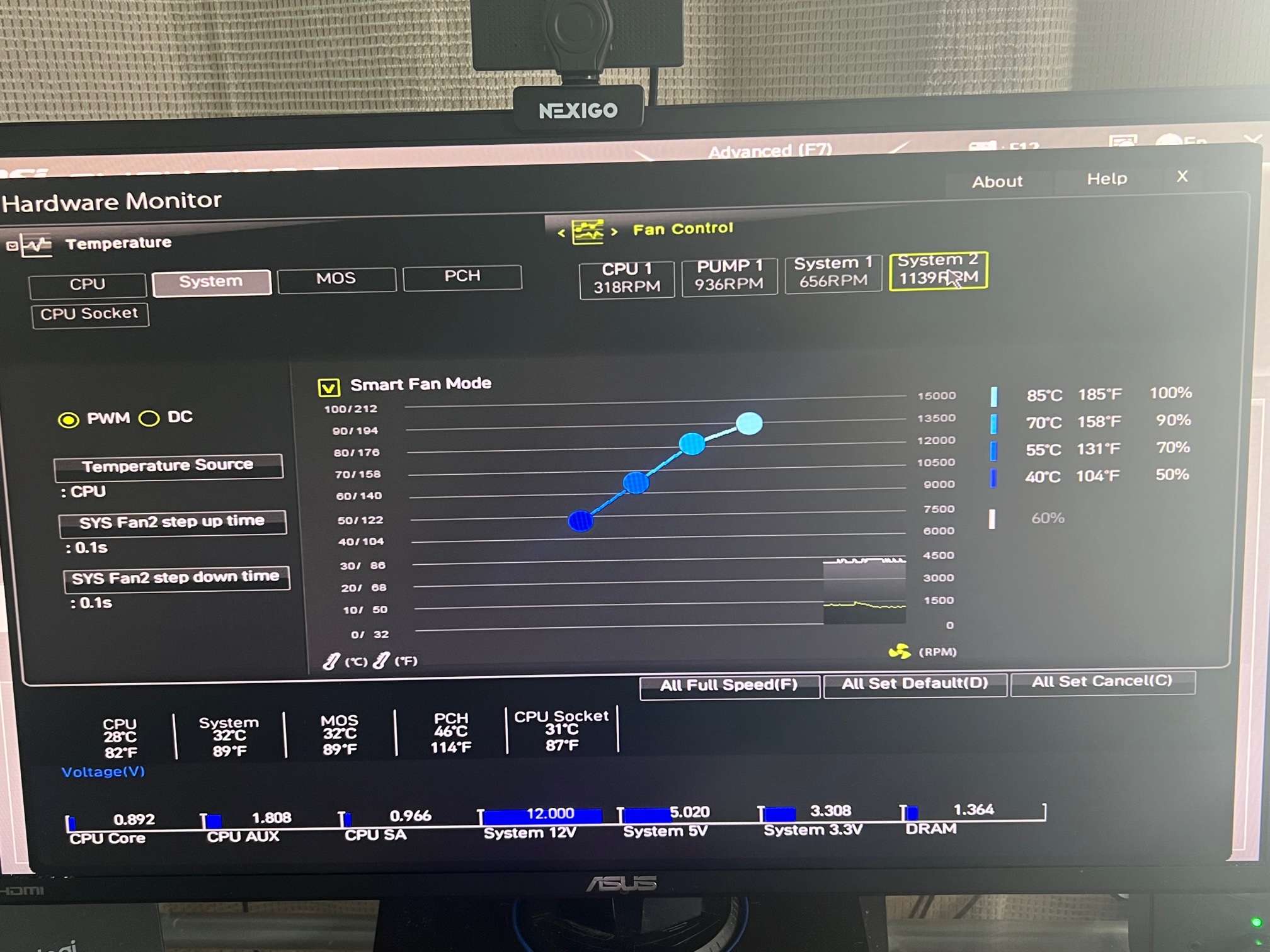
Last edited:


