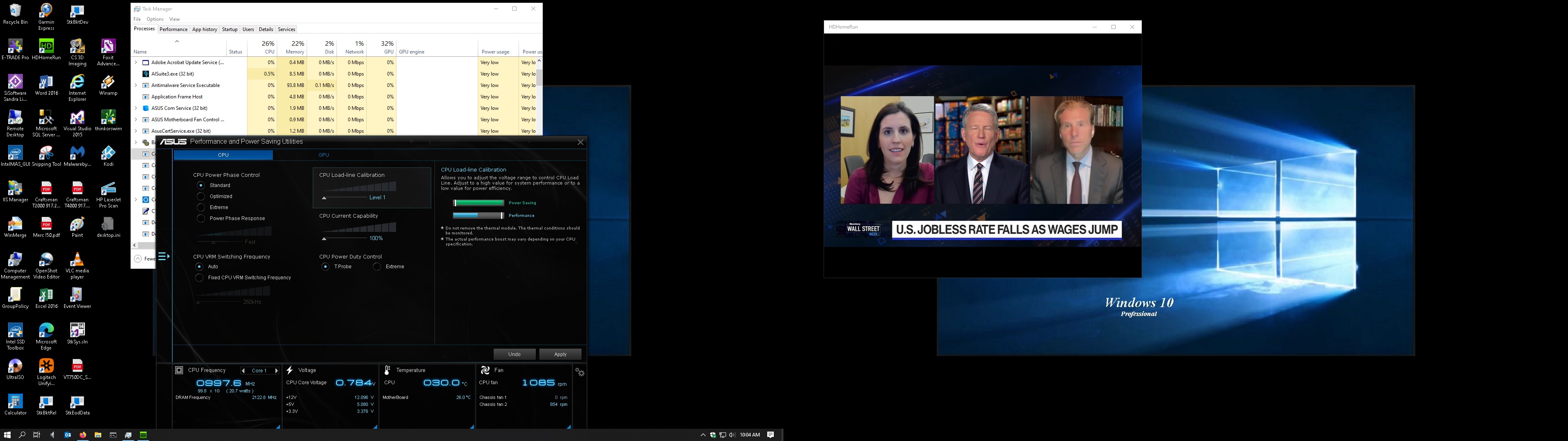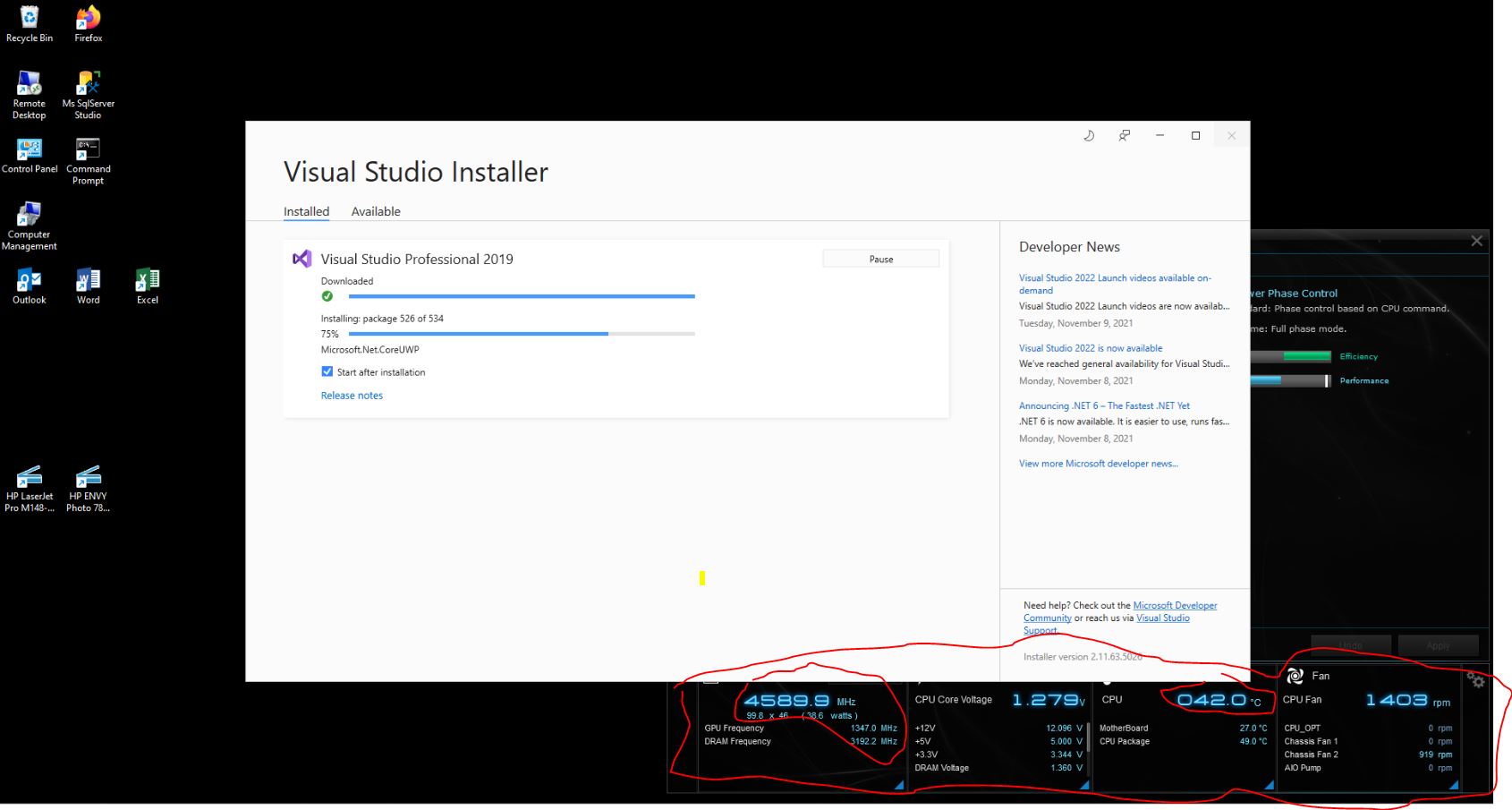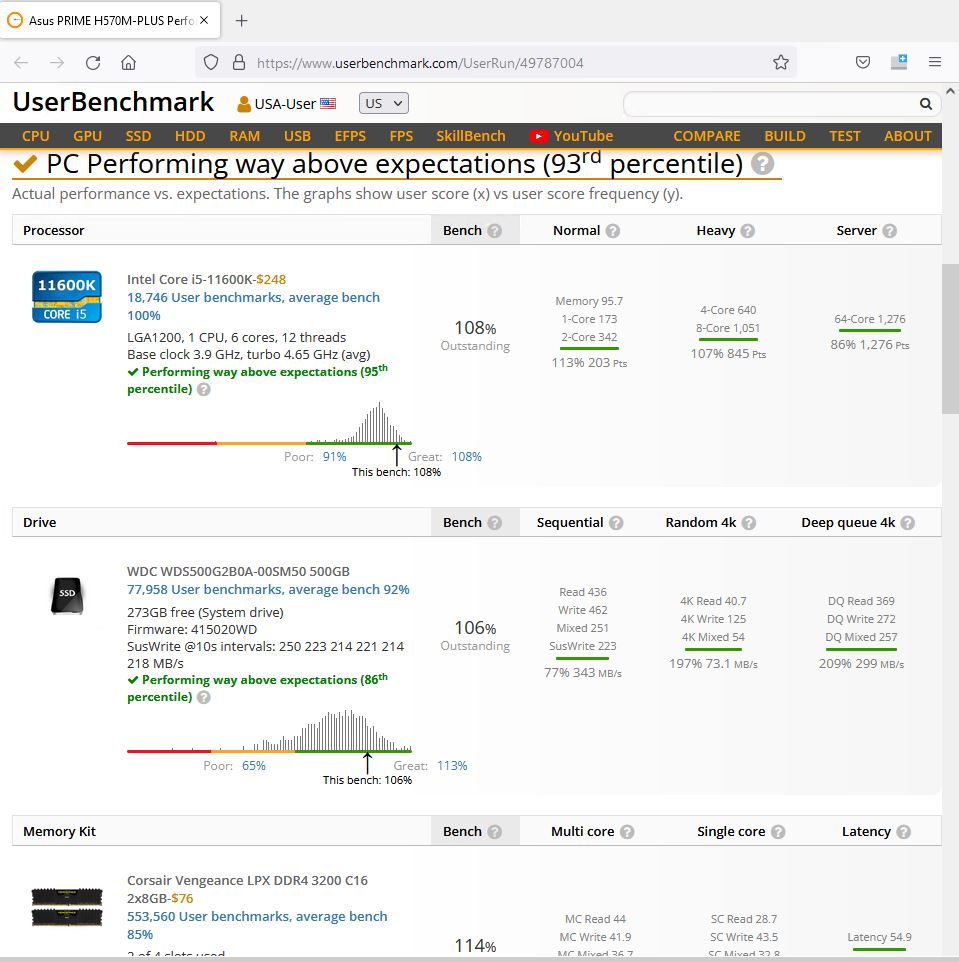Just got a new case for new build and it comes with 2 RGB fans installed.
Tis a cheap case, Fractal Focus, a good sized ATX mid tower with good air flow reviews and a glass side window. The primary use for the new box is Win 11 Dev box too get to a headstart on Win 11 and "The" most current MS Dev versions SqlServer, VsStudio, .Net, Asure and such. Have ordered pretty good componuents for the build and they're just commin this week - Asus H750M-Plus/Csm, Intel I5-11600K, 32G ddr4 3200, WD 1T SSD, 500W +80 bronse PSU & misc goodies - being built to be Strong, Swift & Stable/Reliable ( not a KillerSuperFast, OCer but just a nice Swift software Dev box) - and much like my current/previous boxes with Asus CSM mobos that i've had Very good luck with.
Actually, I find it simpler/more cost effective to just Build a NewBox for each new New Ms OS release (and keep the old box for support/maintenance work) - than to try and update to OLD box & software.
But i'm New to this case lighting & Rgb stuff... and a little tastefullRGB Zing would be Nice! , as I DO spend a WholeLottaTime feedin a Computer
The new Asus mobo does have RgbHeaders onboard, but Good RGB aint all that simple im finding. - Asus AURA looks to be nearly as complicated as installin settin up a Solid OS.!
Anyone wanta point me to a good startup plan for RGB lighting....
Should I just buy a startup lighting lit and controler? or try and Learn Asus Aura...
Asus AURA IS a Bios AddOn - first instinct is Oh NO! - cant be messin with Reliably!!!
Startin with a couple syncd fans and strips, on a budget would be nice.
Can I sync 2-3 fans & a couple strips easily for >$50 bucks?
Oops, EditAdd: Correction, i mean...
Can I sync 2-3 fans & a couple strips easily for (LessThan) <$50 bucks?
What extra parts, Kits, etc do I need for a good budget RGB startup?
Tis a cheap case, Fractal Focus, a good sized ATX mid tower with good air flow reviews and a glass side window. The primary use for the new box is Win 11 Dev box too get to a headstart on Win 11 and "The" most current MS Dev versions SqlServer, VsStudio, .Net, Asure and such. Have ordered pretty good componuents for the build and they're just commin this week - Asus H750M-Plus/Csm, Intel I5-11600K, 32G ddr4 3200, WD 1T SSD, 500W +80 bronse PSU & misc goodies - being built to be Strong, Swift & Stable/Reliable ( not a KillerSuperFast, OCer but just a nice Swift software Dev box) - and much like my current/previous boxes with Asus CSM mobos that i've had Very good luck with.
Actually, I find it simpler/more cost effective to just Build a NewBox for each new New Ms OS release (and keep the old box for support/maintenance work) - than to try and update to OLD box & software.
But i'm New to this case lighting & Rgb stuff... and a little tastefullRGB Zing would be Nice! , as I DO spend a WholeLottaTime feedin a Computer
The new Asus mobo does have RgbHeaders onboard, but Good RGB aint all that simple im finding. - Asus AURA looks to be nearly as complicated as installin settin up a Solid OS.!
Anyone wanta point me to a good startup plan for RGB lighting....
Should I just buy a startup lighting lit and controler? or try and Learn Asus Aura...
Asus AURA IS a Bios AddOn - first instinct is Oh NO! - cant be messin with Reliably!!!
Startin with a couple syncd fans and strips, on a budget would be nice.
Can I sync 2-3 fans & a couple strips easily for >$50 bucks?
Oops, EditAdd: Correction, i mean...
Can I sync 2-3 fans & a couple strips easily for (LessThan) <$50 bucks?
What extra parts, Kits, etc do I need for a good budget RGB startup?
Last edited: