we also suspect google doesn't search locked threads and therefore closing all old threads would mean people may not see the answers they are after.
New Tom’s Forum Announcement & Feedback
Page 17 - Seeking answers? Join the Tom's Hardware community: where nearly two million members share solutions and discuss the latest tech.
You are using an out of date browser. It may not display this or other websites correctly.
You should upgrade or use an alternative browser.
You should upgrade or use an alternative browser.
- Status
- Not open for further replies.
Hardly_Qualified723
Reputable
Gotcha. Well this little necro learned his lesson (until I dense out one day lol)...but it is what it is. Thanks for the heads up and the polite responses.
My cell phone keeps getting full screen ads and I need to rotate it every time I load a page, which is extremely annoying ATM...so I need to figure out this new layout on my new-ish KeyOne (figure most ppl ain't using a qwerty keyboard anymore) or switch to PC before I keep at this...but I shall return.
My cell phone keeps getting full screen ads and I need to rotate it every time I load a page, which is extremely annoying ATM...so I need to figure out this new layout on my new-ish KeyOne (figure most ppl ain't using a qwerty keyboard anymore) or switch to PC before I keep at this...but I shall return.
D
Deleted member 14196
Guest
You can always link the old thread in your new thread and repost the questionOn a last note (sorry), since I know one of the moderators actually went and read the deleted post.
I just went through all the possible trouble shooting I could find or think of...and honestly I wish that post had ended in my statement (four?) years ago, because it's still the answer. My Corsair Vengeance LPX 2666 replacing my Corsair Vengeance RGB Pro 3000 in the same slots, do not hum. Even with iCUE still installed and nothing to do lol.
I get why it was deleted...but if that answer had been there for me, it would have made my life easier...maybe you should prevent them from being bumped after so long rather than locking them?
Just a thought. I'm not gonna run this topic ragged after the last situation heh. See ya.
we also suspect google doesn't search locked threads and therefore closing all old threads would mean people may not see the answers they are after.
I doubt thats the case. Google indexes closed threads on any other forum, and there is nothing preventing them from seeing or indexing closed threads
You shouldn't be getting any ads on this website like that.Gotcha. Well this little necro learned his lesson (until I dense out one day lol)...but it is what it is. Thanks for the heads up and the polite responses.
My cell phone keeps getting full screen ads and I need to rotate it every time I load a page, which is extremely annoying ATM...so I need to figure out this new layout on my new-ish KeyOne (figure most ppl ain't using a qwerty keyboard anymore) or switch to PC before I keep at this...but I shall return.
I use chrome on android and I don't have ad blocker and I don't get any ads.
You shouldn't be getting any ads on this website like that.
I use chrome on android and I don't have ad blocker and I don't get any ads.
Incorrect actually, he only has 8 posts and no best answers, needs more experience in the forum and then, as a reward for your activity and participation, the ads are minimized.
Oh wow, guess I never noticed.Incorrect actually, he only has 8 posts and no best answers, needs more experience in the forum and then, as a reward for your activity and participation, the ads are minimized.
Probably because for the longest time I used Firefox on mobile and pc because of dark reader addon, and I happened to have an ad blocker installed on both.
Hardly_Qualified723
Reputable
You can always link the old thread in your new thread and repost the question
And I think that was exactly their issue, I wasn't asking a question...I was confirming a long dead question that was simply left unanswered at the end. No big deal now, I've been informed of where I made my mistake, memories in RMA.
Do appreciate the suggestion, if that were the situation I would have done that.
The AD catch thing kinda stinks, wish I had kept my old username now...flipping my device is a pain lol.
Oh well, is what it is.
Hardly_Qualified723
Reputable
I hate leaving things unfinished, so just for the record for anyone I was talking with before about the memory sticks, turns out it was my processor making the noise because some stupid software or another was setting my voltage into the warning zone (as far as I can tell right now).
I'm about to open a question to make sure it's safe to lower my CPU SA voltage and PLL OC voltage in my BIOS without touching anything else since that's what is out of range (so says MSI, yet let it happen lol)
My first attempt at touching the voltage...I wanted to have the options (to avoid this heh), I never thought they could flat out put my PC in a danger zone by itself.
Anyways, just an update in case anyone cared...unless by chance what i'm asking is simple enough for anyone to throw me an answer and save me the time (I don't know if it is hardware dependant)...heck i'm still not sure its the issue, but it seemed to fix it.
Maybe I need a thread for this one regardless lol.
I'm about to open a question to make sure it's safe to lower my CPU SA voltage and PLL OC voltage in my BIOS without touching anything else since that's what is out of range (so says MSI, yet let it happen lol)
My first attempt at touching the voltage...I wanted to have the options (to avoid this heh), I never thought they could flat out put my PC in a danger zone by itself.
Anyways, just an update in case anyone cared...unless by chance what i'm asking is simple enough for anyone to throw me an answer and save me the time (I don't know if it is hardware dependant)...heck i'm still not sure its the issue, but it seemed to fix it.
Maybe I need a thread for this one regardless lol.
Yes, start a thread. Thank you.I hate leaving things unfinished, so just for the record for anyone I was talking with before about the memory sticks, turns out it was my processor making the noise because some stupid software or another was setting my voltage into the warning zone (as far as I can tell right now).
I'm about to open a question to make sure it's safe to lower my CPU SA voltage and PLL OC voltage in my BIOS without touching anything else since that's what is out of range (so says MSI, yet let it happen lol)
My first attempt at touching the voltage...I wanted to have the options (to avoid this heh), I never thought they could flat out put my PC in a danger zone by itself.
Anyways, just an update in case anyone cared...unless by chance what i'm asking is simple enough for anyone to throw me an answer and save me the time (I don't know if it is hardware dependant)...heck i'm still not sure its the issue, but it seemed to fix it.
Maybe I need a thread for this one regardless lol.
Starting from yesterday, all pages of the forum are cropped into much narrower format.
I'd like to know why and if there is any way to revert back to the way it was.
Proof too;
Before the forum crop:
Entire forum fits nicely into 1920p (full width).

After crop:
Entire forum is squeezed into 1560p with lots of dead space at the right of the screen. Also, the middle part (business part) is about half the width it was before since the left side menu width got bigger as well.

So, who screwed up?
I'd like to know why and if there is any way to revert back to the way it was.
Proof too;
Before the forum crop:
Entire forum fits nicely into 1920p (full width).

After crop:
Entire forum is squeezed into 1560p with lots of dead space at the right of the screen. Also, the middle part (business part) is about half the width it was before since the left side menu width got bigger as well.

So, who screwed up?

I'm ok with limiting the maximum width of the main page section as a full width forum is bad for readability (I keep the sidebars open for that very reason), but it's got to be a reasonable width. There is a button in the bottom right of the page which toggles between a fixed and fluid layout. Perhaps the default was switched (temporarily it would seem, as I'm not seeing the narrow layout today).
Thank you! Clicking on that button at the bottom of the page did revert the forum width back to the wider (full 1920p) it was before. 👍There is a button in the bottom right of the page which toggles between a fixed and fluid layout.
As far as why it switched to narrower mode for me, i have 0 idea. But all is okay now. 😀
britechguy
Commendable
Based on Colif's suggestion, I'm adding to this thread:
There needs to be a way to determine if a PM/Conversation has been read, and currently this is not shown (I can't say it's not supported, as it may be configurable but hasn't been yet).
Being a moderator elsewhere, I can definitely say that this feature is as important, if not more important, for moderators than it is for regular members. Being able to tell whether a member who's been sent a PM/Conversation has actually laid eyes on it when it's a warning or request for response/action is critical.
I guess, technically, this isn't any proof that the actual content has been read, but it is proof that it has been accessed by the recipient.
There needs to be a way to determine if a PM/Conversation has been read, and currently this is not shown (I can't say it's not supported, as it may be configurable but hasn't been yet).
Being a moderator elsewhere, I can definitely say that this feature is as important, if not more important, for moderators than it is for regular members. Being able to tell whether a member who's been sent a PM/Conversation has actually laid eyes on it when it's a warning or request for response/action is critical.
I guess, technically, this isn't any proof that the actual content has been read, but it is proof that it has been accessed by the recipient.
britechguy
Commendable
Another feature I'd like to request, or have turned on, is that links inserted into messages have as their default behavior opening in a new window, not replacing the one you're currently viewing in. This has become the default behavior of the HTML generated on most other sites I use where no choice is involved and the URL dialogs are much like the one presented by TH or this one:
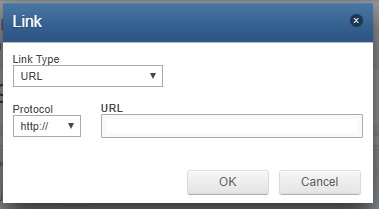
Others give me explicit ability to control this (but default to "New Window" as their initial state) like this one:
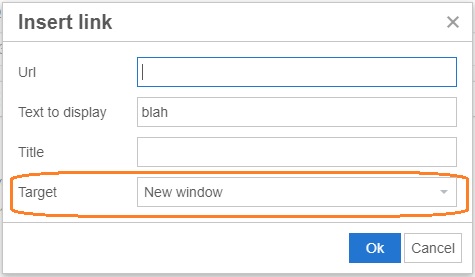
I try to make it as painless as possible for those using embedded links to have those open in a new window without their having to think about always using CTRL+Click to get there. Also, if you work with blind individuals who use screen readers, as I do, that additional key combination is messier when everything is being controlled by the keyboard. Having things automatically open in their own window (or tab if the user has their browser configured to open what would normally be new windows as new tabs) is far more convenient and user friendly.
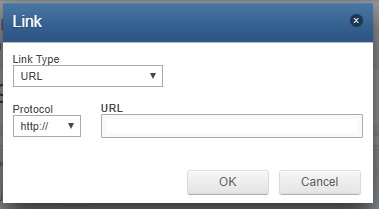
Others give me explicit ability to control this (but default to "New Window" as their initial state) like this one:
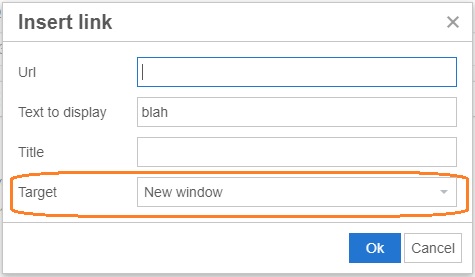
I try to make it as painless as possible for those using embedded links to have those open in a new window without their having to think about always using CTRL+Click to get there. Also, if you work with blind individuals who use screen readers, as I do, that additional key combination is messier when everything is being controlled by the keyboard. Having things automatically open in their own window (or tab if the user has their browser configured to open what would normally be new windows as new tabs) is far more convenient and user friendly.
Links in forum posts already behave like this for me, i.e. open in a new tab by default (and focus is automatically changed to that tab). Unless you truly mean you want them in a new window, not a new tab, in which case I strongly disagree that that should be the default behaviour.Another feature I'd like to request, or have turned on, is that links inserted into messages have as their default behavior opening in a new window, not replacing the one you're currently viewing in. This has become the default behavior of the HTML generated on most other sites I use where no choice is involved and the URL dialogs are much like the one presented by TH or this one:
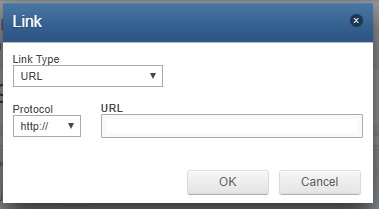
Others give me explicit ability to control this (but default to "New Window" as their initial state) like this one:
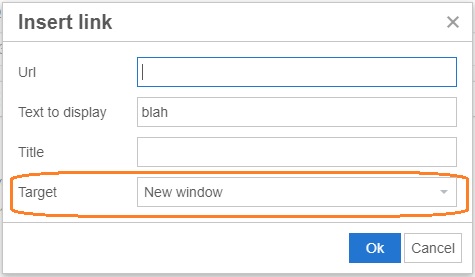
I try to make it as painless as possible for those using embedded links to have those open in a new window without their having to think about always using CTRL+Click to get there. Also, if you work with blind individuals who use screen readers, as I do, that additional key combination is messier when everything is being controlled by the keyboard. Having things automatically open in their own window (or tab if the user has their browser configured to open what would normally be new windows as new tabs) is far more convenient and user friendly.
britechguy
Commendable
They don't for me, and I have every blessed browser configured the same way, and everywhere else they do.
If I paste a link in on these forums, or click on any link in these forums, it always replaces the page I'm looking at in the tab where I had been viewing it with the clicked-on content.
This is akin to the very weird, in my opinion, feature of these forums where if you're looking at a list of topics and swipe over a topic title link to copy it, if you don't do that very quickly that link will open (and in the same window) on its own without you clicking it.
Both of these behaviors annoy me to no end, and I cannot seem to make them stop.
If I paste a link in on these forums, or click on any link in these forums, it always replaces the page I'm looking at in the tab where I had been viewing it with the clicked-on content.
This is akin to the very weird, in my opinion, feature of these forums where if you're looking at a list of topics and swipe over a topic title link to copy it, if you don't do that very quickly that link will open (and in the same window) on its own without you clicking it.
Both of these behaviors annoy me to no end, and I cannot seem to make them stop.
britechguy
Commendable
I'll give you three (of the same URL, already neatly packaged in different formats). See my earlier topic:
https://forums.tomshardware.com/threads/forum-proposal-tests-scribbles.3515806/
and the three links at the bottom. I have tested this in Brave (which is now my primary), Edge Dev, the latest Google Chrome, and Firefox and clicking on any one of those links replaces my view of that my own topic containing said links with the link topic. I never get a new tab (and I have all my browsers configured to open new windows in new tabs instead).
Again, if it's needed, I'd be happy to video capture this happening.
https://forums.tomshardware.com/threads/forum-proposal-tests-scribbles.3515806/
and the three links at the bottom. I have tested this in Brave (which is now my primary), Edge Dev, the latest Google Chrome, and Firefox and clicking on any one of those links replaces my view of that my own topic containing said links with the link topic. I never get a new tab (and I have all my browsers configured to open new windows in new tabs instead).
Again, if it's needed, I'd be happy to video capture this happening.
Ah, so in that example it does not open a new tab for me. If I had to guess, the behaviour is to open in the current tab if it's a link to somewhere within the TH forums, open in new tab if it's an external link (which includes the TH non-forum site).I'll give you three (of the same URL, already neatly packaged in different formats). See my earlier topic:
https://forums.tomshardware.com/threads/forum-proposal-tests-scribbles.3515806/
and the three links at the bottom. I have tested this in Brave (which is now my primary), Edge Dev, the latest Google Chrome, and Firefox and clicking on any one of those links replaces my view of that my own topic containing said links with the link topic. I never get a new tab (and I have all my browsers configured to open new windows in new tabs instead).
Again, if it's needed, I'd be happy to video capture this happening.
britechguy
Commendable
Thanks to all. It's interesting to me that there is an internal/external link behavior dichotomy.
I am not crazy, no matter how it may appear. No. Really!
I am not crazy, no matter how it may appear. No. Really!
britechguy
Commendable
Oooh, oooooh, ooooooooh!! Next issue!! I'm on a completely unintentional roll!
I have, for many years, employed what are commonly called sneer/snark quotes, the use of the accent grave character, for effect. In this message, https://forums.tomshardware.com/threads/windows-10-on-old-laptop.3514651/post-21242108, I had enclosed the phrase "the pleasure" in snark quotes.
I've never seen snark quotes used as any form of BBCODE or formatting, but that phrase now appears in a box, which was certainly not the intent.
If it took me by surprise it will eventually do the same to some other unsuspecting member.
I have, for many years, employed what are commonly called sneer/snark quotes, the use of the accent grave character, for effect. In this message, https://forums.tomshardware.com/threads/windows-10-on-old-laptop.3514651/post-21242108, I had enclosed the phrase "the pleasure" in snark quotes.
I've never seen snark quotes used as any form of BBCODE or formatting, but that phrase now appears in a box, which was certainly not the intent.
If it took me by surprise it will eventually do the same to some other unsuspecting member.
- Status
- Not open for further replies.
TRENDING THREADS
-
Review AMD Radeon RX 9070 XT and RX 9070 review: An excellent value, if supply is good
- Started by Admin
- Replies: 164
-
News We need your help to shape the future of Tom’s Hardware
- Started by Admin
- Replies: 87
-
News Nvidia RTX 5090's 16-pin power connector hits 150C in reviewer's thermal camera shots
- Started by Admin
- Replies: 34
-
-
Discussion What's your favourite video game you've been playing?
- Started by amdfangirl
- Replies: 4K
-
-
Where to buy AMD's Radeon RX 9070 series graphics cards
- Started by Admin
- Replies: 63

Space.com is part of Future plc, an international media group and leading digital publisher. Visit our corporate site.
© Future Publishing Limited Quay House, The Ambury, Bath BA1 1UA. All rights reserved. England and Wales company registration number 2008885.

