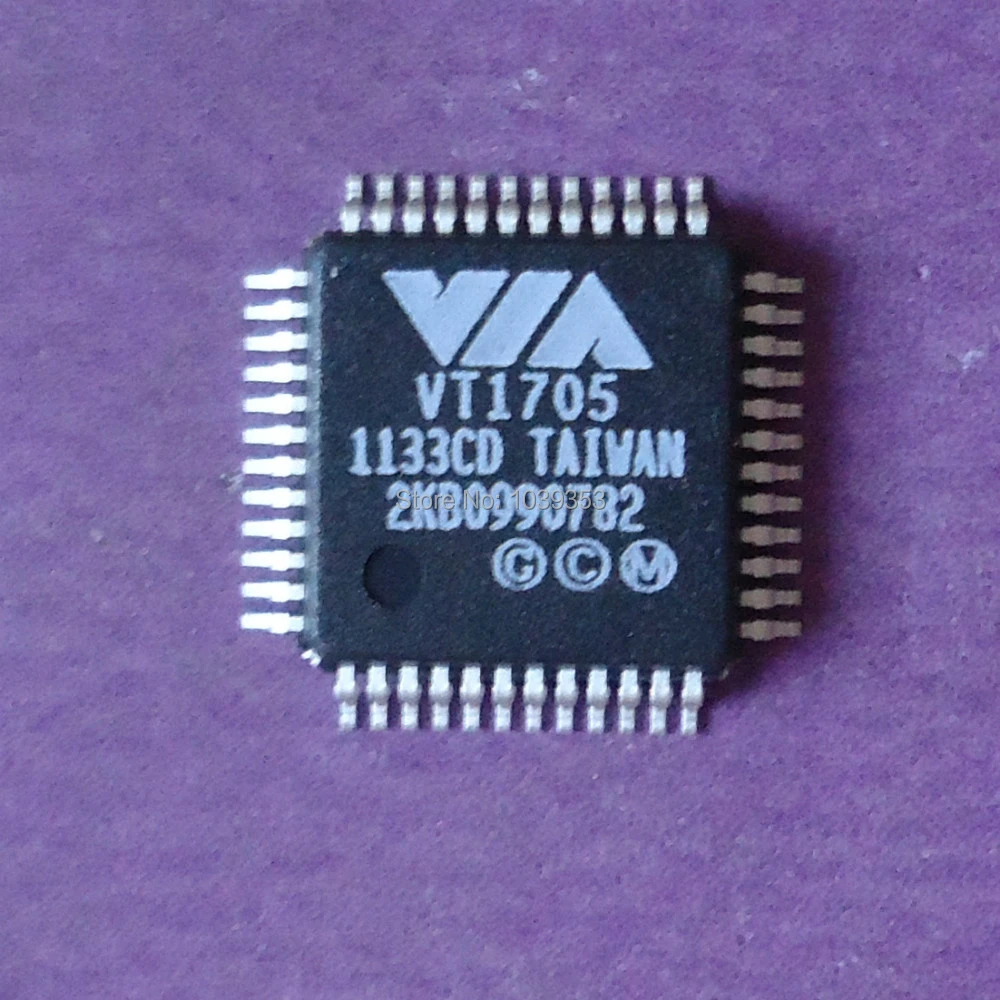Hello! After some problems I had with power outages trashing my Windows (I guess), yesterday I've finally re-installed Windows 10 by removing everything from the disk, so It's a clean, fresh Windows installation. After all that trouble, I restored the BIOS to optimized settings; date and time are correct; the HDDs work. Windows works. But today, I spent all day trying to get the audio working, without success. I use and I've always used cheap, wired cellphone earbuds like these.
The earbuds definitely work. I've tried them on a tablet, and on a Live Xubuntu USB that I created to try and fix my computer. Although, in Xubuntu, I need to unplug the earbuds from the case and then plug them back, otherwise the audio wouldn't work on that either.
From the Windows installer itself, and given the subtitles of what Cortana said, I guess I should have been able to hear her speak to me thru the process, but I wasn't. I guess this already may give indications to you. Then, with the OS already installed (and in fact I installed it cleanly two times) and doing absolutely nothing else by myself, the audio didn't work either.
I installed Intel's driver assistant, and it got me the Graphics drivers, but also some Display Audio stuff. On the second clean install, the Graphics and Display Audio drivers installed automatically, without me installing Intel's driver assistant. I could see by clicking the Volume icon on the taskbar and on the Sound window from the Control Panel, that Intel Display Audio appeared – that my monitor was selected as an audio device, which is weird to me, since it's just a monitor with no speakers nor anything as far as I'm concerned. In the Sound window, something like this is what appeared, except that I don't have in there anything else other than that Intel Display Audio stuff:

I uninstalled that Display Audio thing. Without that, the Playback tab is effectively empty. I tried to install Realtek drivers, because I guess that's what I had before the power outage mess, but didn't worked. I downloaded the Realtek Sound drivers from the ECS website, but didn't work. (Should I install all that stuff on that page?) I also downloaded some from a mirror (Guru3D I think, because the download thru the official Realtek website is too slow) and also tried some Driver tools, but the two of them gave me BSODs; and the first time I needed to let Windows restore itself to a previous point; that's why I decided to re-install Windows from scratch a second time. I tried some other things, like /scannnow, the audio troubleshooter, and installing every single update thru Windows Update, but with no result.
With or without installing the Realtek drivers, in "Device Manager" > "Sound, video and game controllers", I wouldn't have "Realtek High Definition Audio", which everybody seems to have, and I'm pretty sure I had it too. I will only see the "Intel Display Audio" and "High Definition Audio Device" entries.
I used an "old" (about 3-4 years old) ISO that I had in my disk, to install Windows. I used WoeUSB-ng to create the bootable USB stick, from a Live Xubuntu USB, even though a tomshardware user told me to do it with Microsoft's own tools from another computer.
Any ideas? BTW, I'm going to download the latest Windows 10 ISO, since the Windows Update was a pain, and will run the installer straight from Windows like I used to do back then.
The earbuds definitely work. I've tried them on a tablet, and on a Live Xubuntu USB that I created to try and fix my computer. Although, in Xubuntu, I need to unplug the earbuds from the case and then plug them back, otherwise the audio wouldn't work on that either.
From the Windows installer itself, and given the subtitles of what Cortana said, I guess I should have been able to hear her speak to me thru the process, but I wasn't. I guess this already may give indications to you. Then, with the OS already installed (and in fact I installed it cleanly two times) and doing absolutely nothing else by myself, the audio didn't work either.
I installed Intel's driver assistant, and it got me the Graphics drivers, but also some Display Audio stuff. On the second clean install, the Graphics and Display Audio drivers installed automatically, without me installing Intel's driver assistant. I could see by clicking the Volume icon on the taskbar and on the Sound window from the Control Panel, that Intel Display Audio appeared – that my monitor was selected as an audio device, which is weird to me, since it's just a monitor with no speakers nor anything as far as I'm concerned. In the Sound window, something like this is what appeared, except that I don't have in there anything else other than that Intel Display Audio stuff:

I uninstalled that Display Audio thing. Without that, the Playback tab is effectively empty. I tried to install Realtek drivers, because I guess that's what I had before the power outage mess, but didn't worked. I downloaded the Realtek Sound drivers from the ECS website, but didn't work. (Should I install all that stuff on that page?) I also downloaded some from a mirror (Guru3D I think, because the download thru the official Realtek website is too slow) and also tried some Driver tools, but the two of them gave me BSODs; and the first time I needed to let Windows restore itself to a previous point; that's why I decided to re-install Windows from scratch a second time. I tried some other things, like /scannnow, the audio troubleshooter, and installing every single update thru Windows Update, but with no result.
With or without installing the Realtek drivers, in "Device Manager" > "Sound, video and game controllers", I wouldn't have "Realtek High Definition Audio", which everybody seems to have, and I'm pretty sure I had it too. I will only see the "Intel Display Audio" and "High Definition Audio Device" entries.
I used an "old" (about 3-4 years old) ISO that I had in my disk, to install Windows. I used WoeUSB-ng to create the bootable USB stick, from a Live Xubuntu USB, even though a tomshardware user told me to do it with Microsoft's own tools from another computer.
------------------
System Information
------------------
Time of this report: 3/11/2023, 03:25:02
Machine name: DESKTOP-SJU31NT
Operating System: Windows 10 Home Single Language 64-bit (10.0, Build 19045) (19041.vb_release.191206-1406)
Language: Spanish (Regional Setting: Spanish)
System Manufacturer: ECS
System Model: H81H3-M4
BIOS: BIOS Date: 08/10/15 15:57:08 Ver: 04.06.05 (type: BIOS)
Processor: Intel(R) Core(TM) i3-4170 CPU @ 3.70GHz (4 CPUs), ~3.7GHz
Memory: 8192MB RAM
Available OS Memory: 8058MB RAM
Page File: 2489MB used, 7488MB available
DirectX Version: DirectX 12
-------------
Sound Devices
-------------
Description:
Default Sound Playback: No
Default Voice Playback: No
Hardware ID:
Manufacturer ID:
Product ID:
Type:
Driver Name:
Driver Version:
Driver Attributes:
WHQL Logo'd:
Date and Size:
Other Files:
Driver Provider:
HW Accel Level: Emulation Only
Cap Flags: 0x0
Min/Max Sample Rate: 0, 0
Static/Strm HW Mix Bufs: 0, 0
Static/Strm HW 3D Bufs: 0, 0
HW Memory: 0
Voice Management: No
EAX(tm) 2.0 Listen/Src: No, No
I3DL2(tm) Listen/Src: No, No
Sensaura(tm) ZoomFX(tm): No
---------------------
Sound Capture Devices
---------------------
Description: Line In (High Definition Audio Device)
Default Sound Capture: No
Default Voice Capture: No
Driver Name: HdAudio.sys
Driver Version: 10.0.19041.264 (English)
Driver Attributes: Final Retail
Date and Size: 8/5/2020 21:00:00, 430080 bytes
Cap Flags: 0x1
Format Flags: 0xFFFFF
Description: Microphone (High Definition Audio Device)
Default Sound Capture: Yes
Default Voice Capture: Yes
Driver Name: HdAudio.sys
Driver Version: 10.0.19041.264 (English)
Driver Attributes: Final Retail
Date and Size: 8/5/2020 21:00:00, 430080 bytes
Cap Flags: 0x1
Format Flags: 0xFFFFF
Description: Microphone (High Definition Audio Device)
Default Sound Capture: No
Default Voice Capture: No
Driver Name: HdAudio.sys
Driver Version: 10.0.19041.264 (English)
Driver Attributes: Final Retail
Date and Size: 8/5/2020 21:00:00, 430080 bytes
Cap Flags: 0x1
Format Flags: 0xFFFFF
System Information
------------------
Time of this report: 3/11/2023, 03:25:02
Machine name: DESKTOP-SJU31NT
Operating System: Windows 10 Home Single Language 64-bit (10.0, Build 19045) (19041.vb_release.191206-1406)
Language: Spanish (Regional Setting: Spanish)
System Manufacturer: ECS
System Model: H81H3-M4
BIOS: BIOS Date: 08/10/15 15:57:08 Ver: 04.06.05 (type: BIOS)
Processor: Intel(R) Core(TM) i3-4170 CPU @ 3.70GHz (4 CPUs), ~3.7GHz
Memory: 8192MB RAM
Available OS Memory: 8058MB RAM
Page File: 2489MB used, 7488MB available
DirectX Version: DirectX 12
-------------
Sound Devices
-------------
Description:
Default Sound Playback: No
Default Voice Playback: No
Hardware ID:
Manufacturer ID:
Product ID:
Type:
Driver Name:
Driver Version:
Driver Attributes:
WHQL Logo'd:
Date and Size:
Other Files:
Driver Provider:
HW Accel Level: Emulation Only
Cap Flags: 0x0
Min/Max Sample Rate: 0, 0
Static/Strm HW Mix Bufs: 0, 0
Static/Strm HW 3D Bufs: 0, 0
HW Memory: 0
Voice Management: No
EAX(tm) 2.0 Listen/Src: No, No
I3DL2(tm) Listen/Src: No, No
Sensaura(tm) ZoomFX(tm): No
---------------------
Sound Capture Devices
---------------------
Description: Line In (High Definition Audio Device)
Default Sound Capture: No
Default Voice Capture: No
Driver Name: HdAudio.sys
Driver Version: 10.0.19041.264 (English)
Driver Attributes: Final Retail
Date and Size: 8/5/2020 21:00:00, 430080 bytes
Cap Flags: 0x1
Format Flags: 0xFFFFF
Description: Microphone (High Definition Audio Device)
Default Sound Capture: Yes
Default Voice Capture: Yes
Driver Name: HdAudio.sys
Driver Version: 10.0.19041.264 (English)
Driver Attributes: Final Retail
Date and Size: 8/5/2020 21:00:00, 430080 bytes
Cap Flags: 0x1
Format Flags: 0xFFFFF
Description: Microphone (High Definition Audio Device)
Default Sound Capture: No
Default Voice Capture: No
Driver Name: HdAudio.sys
Driver Version: 10.0.19041.264 (English)
Driver Attributes: Final Retail
Date and Size: 8/5/2020 21:00:00, 430080 bytes
Cap Flags: 0x1
Format Flags: 0xFFFFF
Any ideas? BTW, I'm going to download the latest Windows 10 ISO, since the Windows Update was a pain, and will run the installer straight from Windows like I used to do back then.
Last edited: