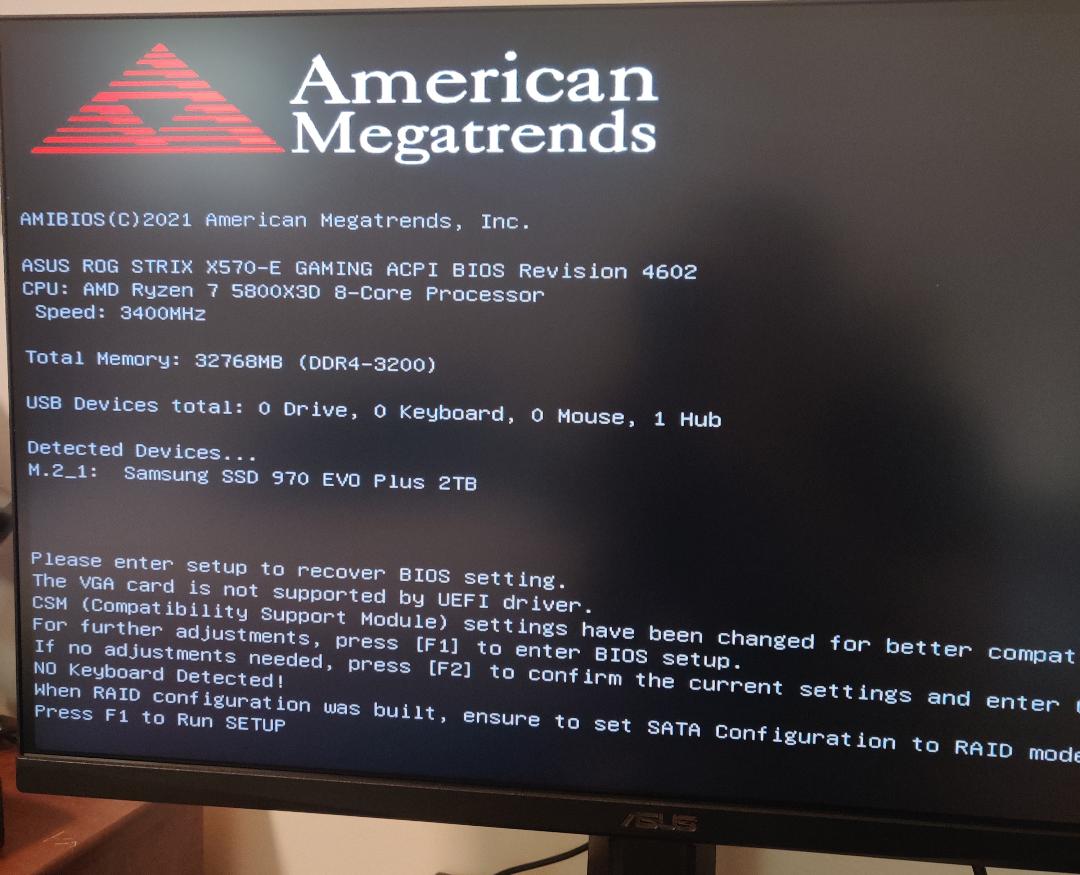I am hoping to get some practical ideas on what I can try. This is my first PC built and I am, more or less, a complete noob on this. It would not be at all surprising if I was doing something completely dumb, like not connecting an important cable or something. Basically, after I turn on the power, all the lights and fans come on and then turn off after about 30 seconds. The light on the motherboard does remain on even after those 30 or so seconds. I did make sure the HDMI is plugged in the GPU and not the motherboard. I did check to see that my monitor is working properly with a different computer. I did try this with only 1 stick of RAM instead of 2. I also tried removing the motherboard battery for 10 minutes and then putting it back in.
I do have left over cables from my motherboard and I am concerned that maybe I don't have all of them plugged in. For example, I don't have anything plugged in the "AMD Serial ATA 6 Gb/s connectors (7-pin SATA6G_1-8)", #12 on the motherboard's manual. Same for the "Addressable RGB header (4-1 pin ADD_GEN2_1/2", #8 on the motherboard's manual; same for the "AURA RGB headers (4-pin RGB_HEADER1/2".
I also don't have all of the cables from the PSU plugged in (but obviously not all of them are required). I got the ATX connected, 1 PCIe (to GPU), 1 EPS/ATX12 8 pin (to MB), 1 6-pin cable (connects to the SATA cable).
A small part of the thermal paste came off the CPU cooler because I touched it, but I don't think that would cause a problem with display. I also thought that maybe this was due to my custom PC being plugged into an outlet multiplier, so I tried plugging directly into the outlet that is connected to the wall and that did not help either.
Edit. On the motherboard, the VGA light remains on for those first ~30 seconds after I press power.
ASUS ROG Strix X570-E Gaming WIFI II AM4 (bought used)
AMD Radeon RX 6800 XT 16GB GDDR6 (bought used)
Ryzen 7 5800X3d
iCUE H100i RGB ELITE (240mm)
970 EVO Plus NVMe M.2 SSD
Corsair Vengeance RGB RT DDR4 2x16 GB
RM850x Fully-Modular ATX Power Supply
I do have left over cables from my motherboard and I am concerned that maybe I don't have all of them plugged in. For example, I don't have anything plugged in the "AMD Serial ATA 6 Gb/s connectors (7-pin SATA6G_1-8)", #12 on the motherboard's manual. Same for the "Addressable RGB header (4-1 pin ADD_GEN2_1/2", #8 on the motherboard's manual; same for the "AURA RGB headers (4-pin RGB_HEADER1/2".
I also don't have all of the cables from the PSU plugged in (but obviously not all of them are required). I got the ATX connected, 1 PCIe (to GPU), 1 EPS/ATX12 8 pin (to MB), 1 6-pin cable (connects to the SATA cable).
A small part of the thermal paste came off the CPU cooler because I touched it, but I don't think that would cause a problem with display. I also thought that maybe this was due to my custom PC being plugged into an outlet multiplier, so I tried plugging directly into the outlet that is connected to the wall and that did not help either.
Edit. On the motherboard, the VGA light remains on for those first ~30 seconds after I press power.
ASUS ROG Strix X570-E Gaming WIFI II AM4 (bought used)
AMD Radeon RX 6800 XT 16GB GDDR6 (bought used)
Ryzen 7 5800X3d
iCUE H100i RGB ELITE (240mm)
970 EVO Plus NVMe M.2 SSD
Corsair Vengeance RGB RT DDR4 2x16 GB
RM850x Fully-Modular ATX Power Supply
Last edited: