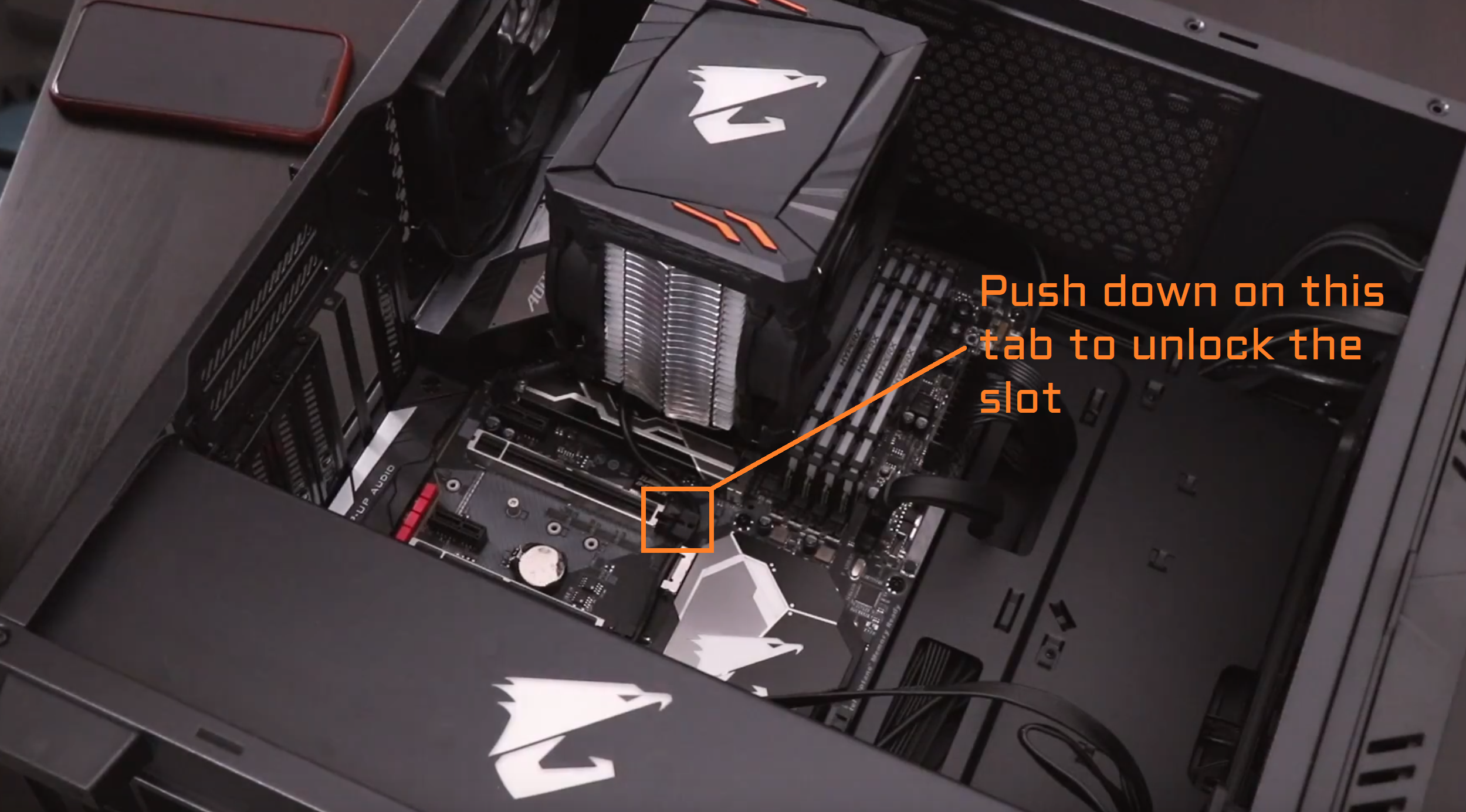I just recently built a new gaming PC. Fired it up for the first time, and had no Display through the HDMI. I tried the HDMI in the mobo and in the GPU. After some headache, I removed the GPU and started it back up. Integrated graphics worked fine and I was able to see everything, install Windows 10, etc. On first startup, it turned itself off and back on a couple times in the first few seconds but has since stabilized and runs fine. I'm not sure if the issues could be caused by the PSU or by something else. Any recommendations would be appreciated.
Mobo: Gigabyte z370 Aorus Gaming 7
CPU: Intel 8700k w/ h100i liquid cooler
GPU: Gigabyte RTX 2060 Gaming OC Pro
PSU: EVGA 750 G3
RAM: 2x8g 3200 cas 16 Corsair Vengeance
Storage: Seagate 2tb HDD, PNY 120g SSD for boot and Samsung 860 Evo 500g SSD
Mobo: Gigabyte z370 Aorus Gaming 7
CPU: Intel 8700k w/ h100i liquid cooler
GPU: Gigabyte RTX 2060 Gaming OC Pro
PSU: EVGA 750 G3
RAM: 2x8g 3200 cas 16 Corsair Vengeance
Storage: Seagate 2tb HDD, PNY 120g SSD for boot and Samsung 860 Evo 500g SSD