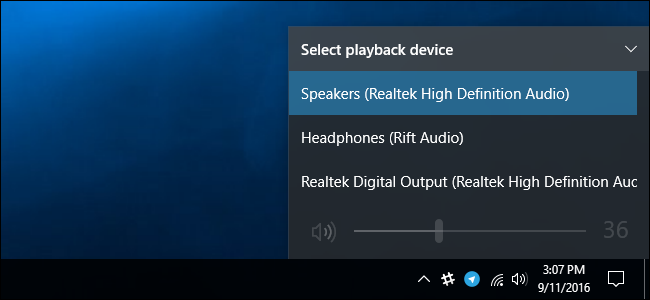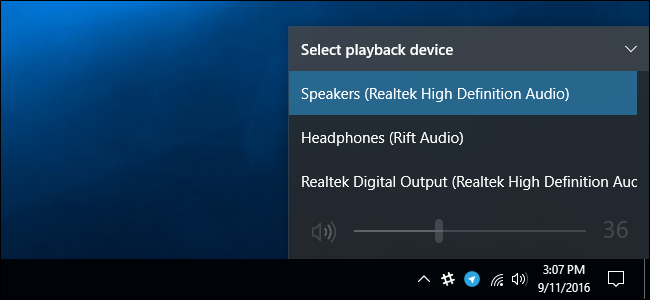I have an i5-11400 installed on ASUS Prime B560M-A, which included integrated graphics.
I was testing the CPU integrated graphics by removing my GPU and plugged the HDMI to the onboard integrated graphics.
There's only picture with no sound. I have to plug in a speaker at the 3.5mm audio jack for sound.
Is this normal?
I was testing the CPU integrated graphics by removing my GPU and plugged the HDMI to the onboard integrated graphics.
There's only picture with no sound. I have to plug in a speaker at the 3.5mm audio jack for sound.
Is this normal?