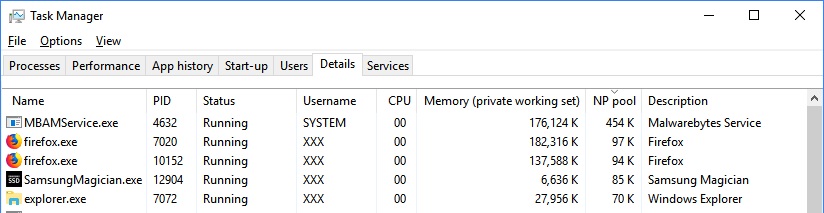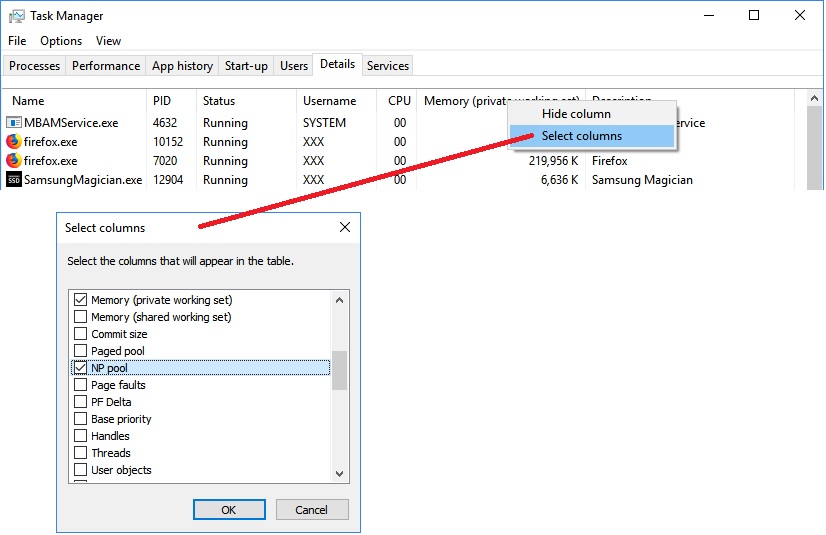Hey everyone, I recently noticed using task manager that my non paged pool was slowly increasing over time, gradually from 200mb up to 700mb, and so on.
This stemmed from an issue were I was using 80% of my memory for no apparent reason. However, a quick restart fixed these issues as well as updating my NVIDIA Drivers. I then noticed that it still went up over the course of a day, and thus changed the value of ndu to 4 (from 2) as apparently this could fix some issues, despite this I have still noticed the problem, although on a smaller scale.
Is there anything else I can do to fix this issue?
This stemmed from an issue were I was using 80% of my memory for no apparent reason. However, a quick restart fixed these issues as well as updating my NVIDIA Drivers. I then noticed that it still went up over the course of a day, and thus changed the value of ndu to 4 (from 2) as apparently this could fix some issues, despite this I have still noticed the problem, although on a smaller scale.
Is there anything else I can do to fix this issue?