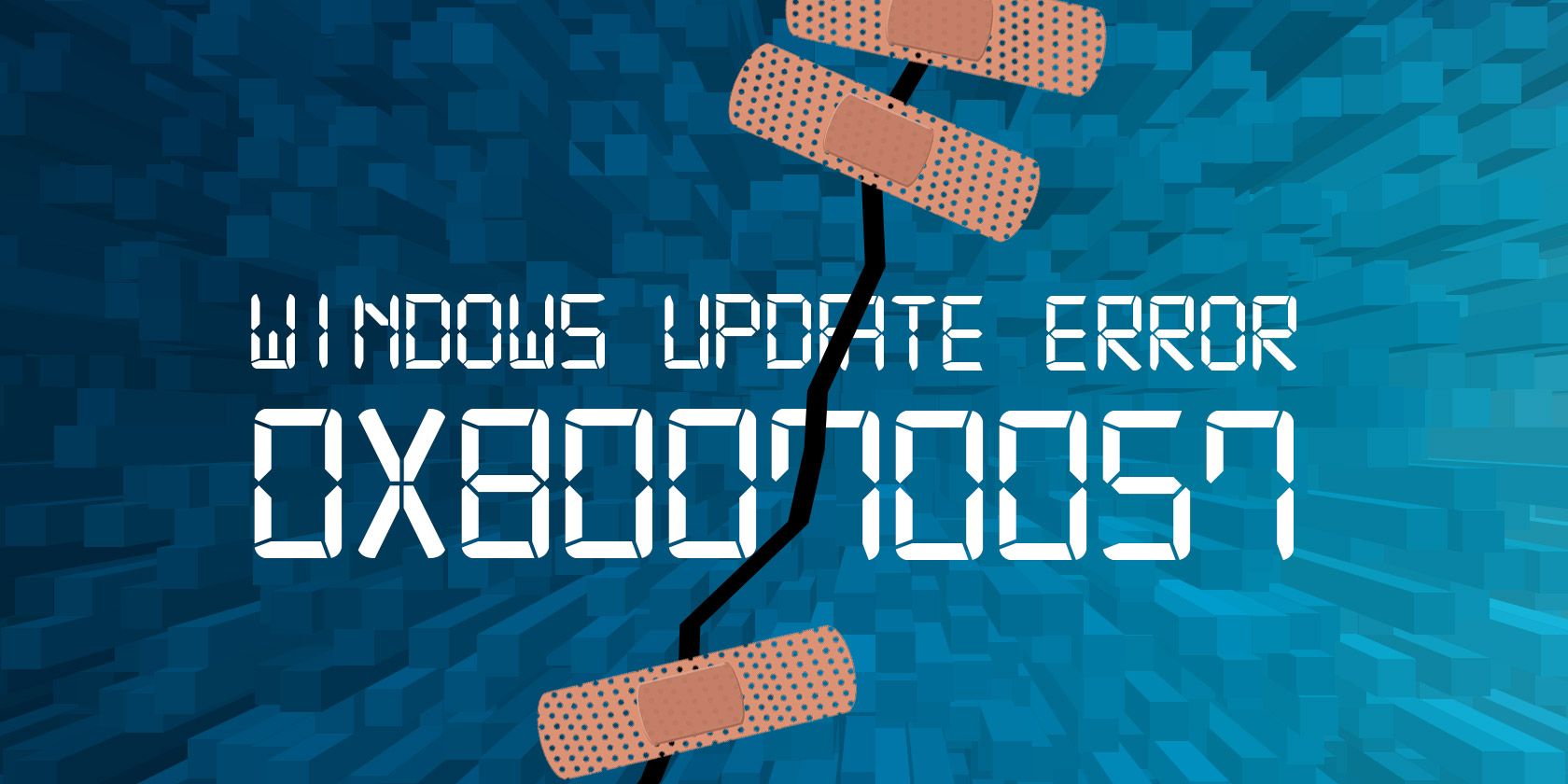i recently upgraded from win7 ultimate to win10 pro 21h1. i randomly get bsods. i've updated all drivers. I downloaded bluescreen view and can see on the latest crash. Atleast on win7 you didnt have to restart your pc with a bsod. its a pain of no way to turn it off. random as well. so far i've had 4 crashes. think ive fixed a previous one for ndu.sys by downloading a clean one from a website.
ntoskrnl.exe ntoskrnl.exe+4f53ee fffff800
072121-17187-01.dmp 21/07/2021 17:40:11 KMODE_EXCEPTION_NOT_HANDLED 0x0000001e ffffffff
Operating System
Windows 10 Pro 64-bit
CPU
Intel Core i5 2300 @ 2.80GHz
Sandy Bridge 32nm Technology
RAM
16.0GB Dual-Channel DDR3 (9-9-9-24)
Motherboard
Acer Aspire M3970 (CPU 1)
Radeon RX 570 Series
i was going to upload the minidump but it doesnt open that folder.
link to bluescreen image View: https://imgur.com/a/bMfYikh
ntoskrnl.exe ntoskrnl.exe+4f53ee fffff800
23600000 fffff80024646000 0x01046000 0x553df94c 27/04/2015 09:54:36 Microsoft® Windows® Operating System NT Kernel & System 10.0.19041.1110 (WinBuild.160101.0800) Microsoft Corporation C:\WINDOWS\system32\ntoskrnl.exe 072121-17187-01.dmp 21/07/2021 17:40:11 KMODE_EXCEPTION_NOT_HANDLED 0x0000001e ffffffff
c0000005 fffff80023896c04 0000000000000001 ffff9b0b71c5d020 ntoskrnl.exe ntoskrnl.exe+3f6f20 NT Kernel & System Microsoft® Windows® Operating System Microsoft Corporation 10.0.19041.1110 (WinBuild.160101.0800) x64 ntoskrnl.exe+3f6f20 C:\WINDOWS\Minidump\072121-17187-01.dmp 4 15 19041 1,488,732 21/07/2021 17:41:50Operating System
Windows 10 Pro 64-bit
CPU
Intel Core i5 2300 @ 2.80GHz
Sandy Bridge 32nm Technology
RAM
16.0GB Dual-Channel DDR3 (9-9-9-24)
Motherboard
Acer Aspire M3970 (CPU 1)
Radeon RX 570 Series
i was going to upload the minidump but it doesnt open that folder.
link to bluescreen image View: https://imgur.com/a/bMfYikh
Last edited: