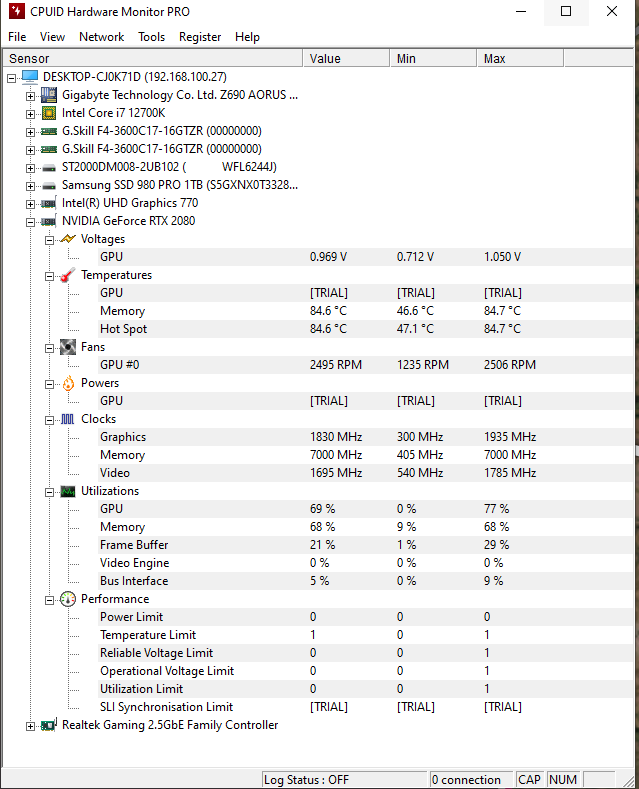Question Nvidia RTX 2080 high temp ?
- Thread starter Neocro
- Start date
You are using an out of date browser. It may not display this or other websites correctly.
You should upgrade or use an alternative browser.
You should upgrade or use an alternative browser.
90C on... what?
The fans are likely reacting to the gpu core thermals more than the other 2, both of which have higher thermal thresholds.
Hot spot can go up to 110C.
Memory up to 105C.
Gpu core, up to 88C, but thermal throttling is preset to 83C.
The fans are likely reacting to the gpu core thermals more than the other 2, both of which have higher thermal thresholds.
Hot spot can go up to 110C.
Memory up to 105C.
Gpu core, up to 88C, but thermal throttling is preset to 83C.
I was reading on nvidia forum that max temp for that card should be 85 under 100% load. So this seems 2 much90C on... what?
The fans are likely reacting to the gpu core thermals more than the other 2, both of which have higher thermal thresholds.
Hot spot can go up to 110C.
Memory up to 105C.
Gpu core, up to 88C, but thermal throttling is preset to 83C.
Gpu core temperature limits listed here: https://www.techpowerup.com/vgabios/203751/nvidia-rtx2080-8192-180828
Can't find the old thread that mentioned hot spot limit of 110C, so take it with a grain of salt, if you wish... though it's not unusual for that sensor to be reading to be 10-20C higher than gpu core.
Memory is here: https://www.micron.com/products/ultra-bandwidth-solutions/gddr6
Spikes aren't a major issue, but if it's sustaining 85C core, then that's a problem, because it means the thermal throttling function(drop clocks and voltage) isn't doing enough to get temperatures down. The card would likely need a repaste at that point.
Can't find the old thread that mentioned hot spot limit of 110C, so take it with a grain of salt, if you wish... though it's not unusual for that sensor to be reading to be 10-20C higher than gpu core.
Memory is here: https://www.micron.com/products/ultra-bandwidth-solutions/gddr6
Spikes aren't a major issue, but if it's sustaining 85C core, then that's a problem, because it means the thermal throttling function(drop clocks and voltage) isn't doing enough to get temperatures down. The card would likely need a repaste at that point.
Well that is problem. It has been in store for termal pada replace, thermal paste new and fan cleanup. Im gona try tomorow do it my selfGpu core temperature limits listed here: https://www.techpowerup.com/vgabios/203751/nvidia-rtx2080-8192-180828
Can't find the old thread that mentioned hot spot limit of 110C, so take it with a grain of salt, if you wish... though it's not unusual for that sensor to be reading to be 10-20C higher than gpu core.
Memory is here: https://www.micron.com/products/ultra-bandwidth-solutions/gddr6
Spikes aren't a major issue, but if it's sustaining 85C core, then that's a problem, because it means the thermal throttling function(drop clocks and voltage) isn't doing enough to get temperatures down. The card would likely need a repaste at that point.
Can't use just any paste on the gpu die, like one can with cpus. Some of them are prone to getting pushed/pumped off.Well that is problem. It has been in store for termal pada replace, thermal paste new and fan cleanup. Im gona try tomorow do it my self
Result: high gpu core and hot spot, or high hot spot; depends on how much got shoved off.
Thermal pads should be a last resort, as it can be a costly trial and error process. It's not enough to know the depth of the original pads, as they all come in different degrees of hardness.
Too firm, and the cooler cold plate no longer mates well with the gpu die. Too soft, and the memory doesn't make solid contact with the cooler's heatsink.
It's best left alone until there are memory thermal problems, or pads were torn.
Result: high gpu hot spot or memory.
it was from HW info tempGet hwinfo64 and check temps there. Just knowing min and max temps isn't very useful, they are only shortterm spikes. Besides, 90°C hotspot is nowhere near dangerous. Knowing averages is more important. Also which metrics you are even looking at.
I opened card today and thermal pads are toasted
Paste is toasted also so they only used air in service nothing else. In Monday I'm getting my money back from service since they done nothing
New temps after 20 min of Forza Horizon 5
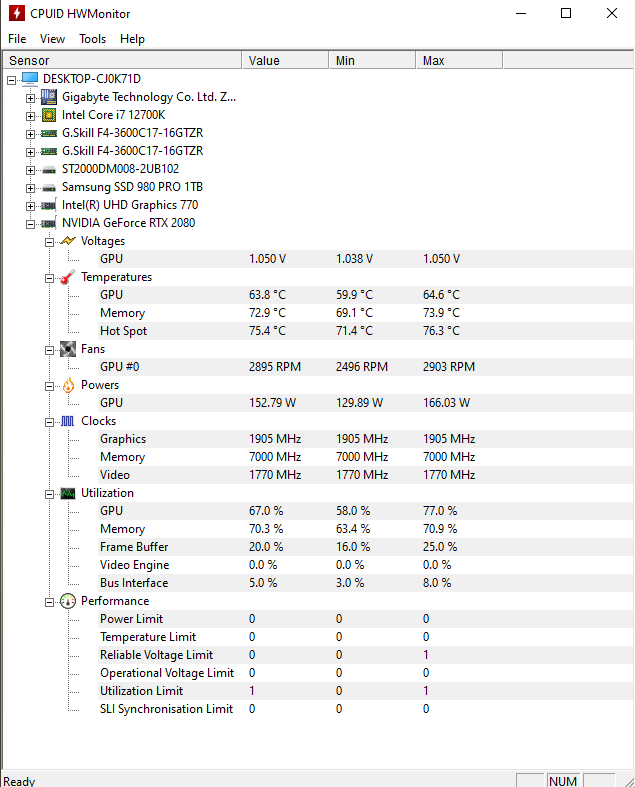
That's HWMonitor, not HWInfo. Different things. But sounds like you found the issue already. Still, HWInfo is netter imho.it was from HW info temp
I opened card today and thermal pads are toasted
Paste is toasted also so they only used air in service nothing else. In Monday I'm getting my money back from service since they done nothing
New temps after 20 min of Forza Horizon 5
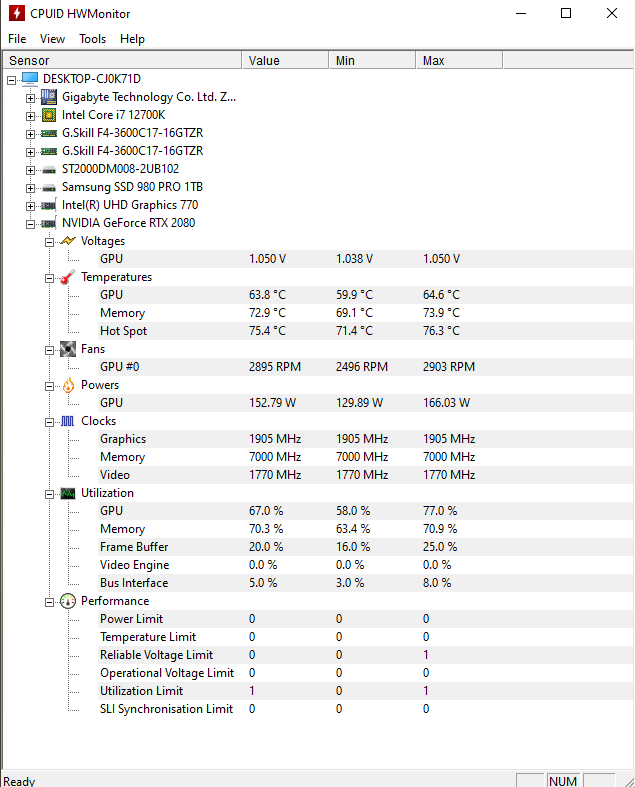
it does same job i just downloaded and it shows same tempsThat's HWMonitor, not HWInfo. Different things. But sounds like you found the issue already. Still, HWInfo is netter imho.
TRENDING THREADS
-
-
-
-
-
-
Discussion What's your favourite video game you've been playing?
- Started by amdfangirl
- Replies: 4K
-
Question No POST, BIOS and video output after SSD. Reinstalling HDD makes everything work.
- Started by Fra-17x
- Replies: 2

Space.com is part of Future plc, an international media group and leading digital publisher. Visit our corporate site.
© Future Publishing Limited Quay House, The Ambury, Bath BA1 1UA. All rights reserved. England and Wales company registration number 2008885.