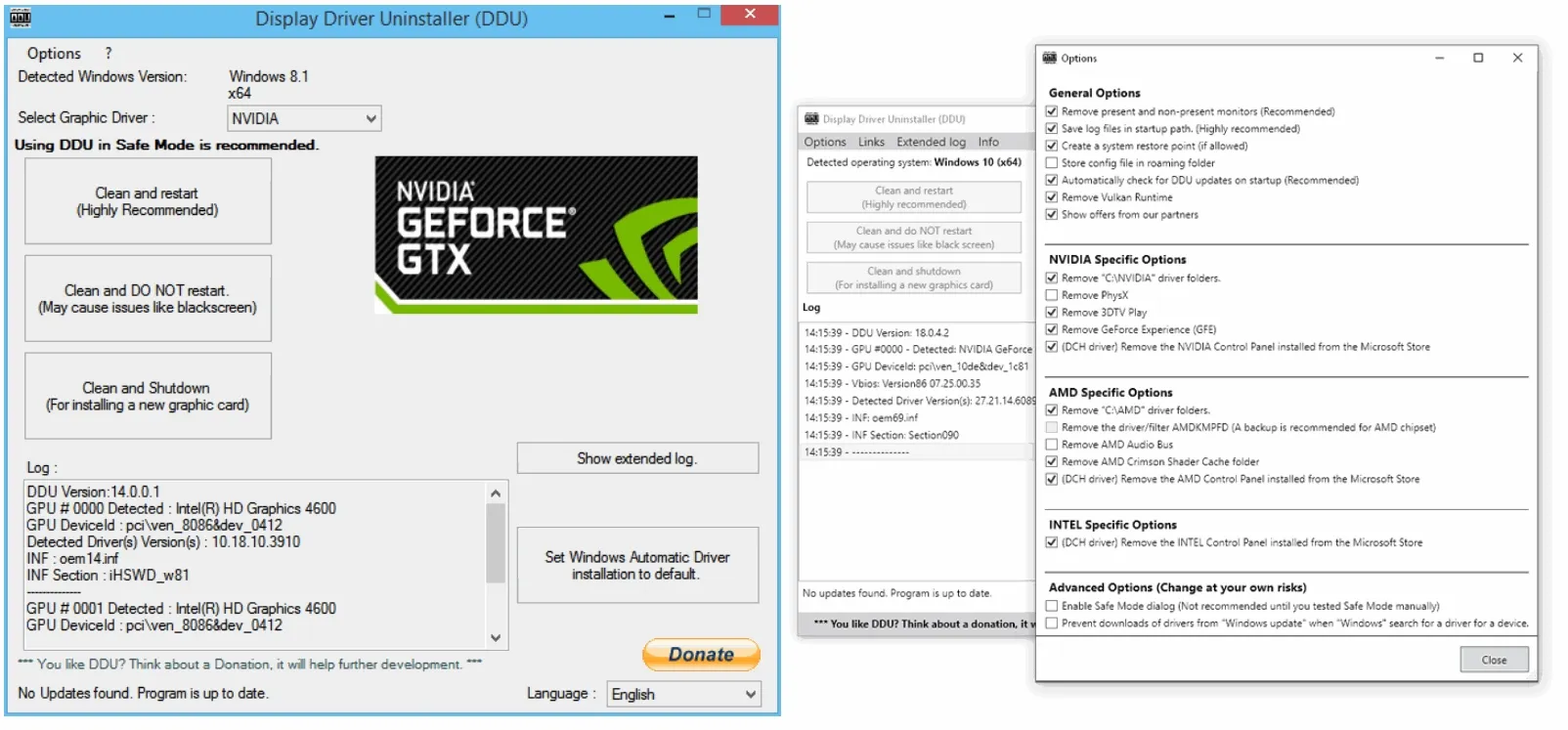Hi,
I am running a GeForce RTX™ 4090 Phantom on Windows 11 with a Samsung Odyssey Neo G9 Gaming Monitor 49” (connected via DP) with the latest driver and software / os update.
I face the following issues:
I did already a clean install of graphic card driver (via DDU), without any effect.
Thanks and regards
Update 1:
See video of the issue below:
https://www.dropbox.com/s/ij0bqxg4b0ddawk/Screen-Flicker-4090.mp4?dl=0
Update 2:
Then G-Sync is disabled, the issue 3 seems gone.
I am running a GeForce RTX™ 4090 Phantom on Windows 11 with a Samsung Odyssey Neo G9 Gaming Monitor 49” (connected via DP) with the latest driver and software / os update.
I face the following issues:
- When starting Windows, the resolution is wrong (too less) and it takes 1-3 minutes until it is correctly recognized
- Waking up from sleep sometimes fails, the screen is not turned back on
- Switching to an application windows of Zotero (right now only with this application on no other) the screens turns black (for very short up to 2 seconds), audio stops and when the screen is back, the monitor shows me the input (as if its newly connected).
I did already a clean install of graphic card driver (via DDU), without any effect.
Thanks and regards
Update 1:
See video of the issue below:
https://www.dropbox.com/s/ij0bqxg4b0ddawk/Screen-Flicker-4090.mp4?dl=0
Update 2:
Then G-Sync is disabled, the issue 3 seems gone.
Last edited: