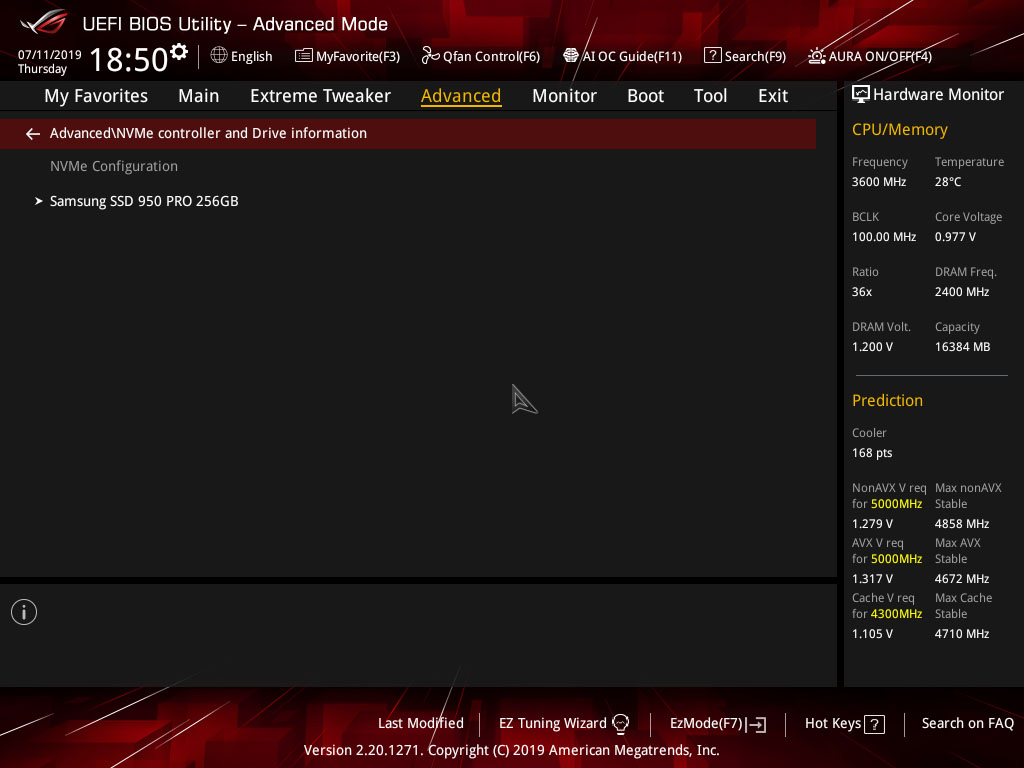I just got my Samsung 970 Evo Plus in the mail, and decided to install it. It clicked in, I gave it a little wiggle, but its nowhere to be found. I checked disk mgmt and plugged it into a different slot in my motherboard, and nothing works. The SSD does heat up to about 90F, and my other drives are working fine.
Specs:
Intel core i9-9900k
Asus Maximus XI Hero
Samsung 970 Evo Plus 2TB
Samsung 860 Evo 250GB
Seagate Barracuda 2TB 7200
Thanks in advance!
Specs:
Intel core i9-9900k
Asus Maximus XI Hero
Samsung 970 Evo Plus 2TB
Samsung 860 Evo 250GB
Seagate Barracuda 2TB 7200
Thanks in advance!