[SOLVED] NZXT H710
- Thread starter BatManMD
- Start date
-
- Tags
- 3070 xc3 nzxt 710 rtx 3080 tuf
You are using an out of date browser. It may not display this or other websites correctly.
You should upgrade or use an alternative browser.
You should upgrade or use an alternative browser.
Solution
I would buy a better case with better airflow from the front the 710 is fairly poor.Sorry to bother you but is there any cases where that doesn’t happen?
I mean apart from extremely large ones like thermaltake level 20GT
For the cards I guess your going to be mining with them this puts a lot of heat on the Vram. One card is a 2.7 slot the other is a 2.2 slot so you will need to just see where you get the best spacing on the motherboard.
EDIT if your using a case with a PSU shroud I might even consider looking for one with 8 expansion slots instead of 7 just the get the bottom card more clearance.
Go for it if you really need to.So I should go for it right?
Considering thermals do you mean the case it self( I will be using noctua fans) or the cards?
My concern for thermals is not directly with the chassis, or Noctua fans, but the coolers on the cards themselves.
Those types do not cool as well when the spacing is tight:
-the bottom gpu could get choked by the psu/psu cables/storage cage. They restrict airflow coming from the bottom - the shroud restricts airflow a little, even though there's holes there.
-the top gpu could get choked by the bottom one if it's close enough.
Blower coolers are better when stacking gpus; they excel in tight spacing, but the problem with them is noise.
Where what doesn't happen?Sorry to bother you but is there any cases where that doesn’t happen?
If you're asking about the cooler, it's a weakness of its design. They do cool better than blowers, if there's at least 25mm of space of breathing room from the fans. More space is always better for them though.
If you're asking about the bottom gpu, I guess you could look at chassis that have the psu away from the bottom and off to the side, like the O11 Dynamic, for example... but then there's still the space between the top and bottom gpu to examine.
Try it out and see what happens. You already have the H710 too, right?
Last edited:
I would buy a better case with better airflow from the front the 710 is fairly poor.Sorry to bother you but is there any cases where that doesn’t happen?
I mean apart from extremely large ones like thermaltake level 20GT
For the cards I guess your going to be mining with them this puts a lot of heat on the Vram. One card is a 2.7 slot the other is a 2.2 slot so you will need to just see where you get the best spacing on the motherboard.
EDIT if your using a case with a PSU shroud I might even consider looking for one with 8 expansion slots instead of 7 just the get the bottom card more clearance.
Last edited:
The thing is where I live”Egypt” I don’t have many options in the same price range or even the option to buy ( not available in the first place the O11 dynamic) I already have the XPG invader case I don’t have the H710 yet the H710 seems to be bigger considering all around dimensions so I guess more breathing area? I’m bad with airflow mechanicsWhere what doesn't happen?
If you're asking about the cooler, it's a weakness of its design. They do cool better than blowers, if there's at least 25mm of space of breathing room from the fans. More space is always better for them though.
If you're asking about the bottom gpu, I guess you could look at chassis that have the psu away from the bottom and off to the side, like the O11 Dynamic, for example... but then there's still the space between the top and bottom gpu to examine.
Try it out and see what happens. You already have the H710 too, right?
Mining is the not main reason I’m using it for its gaming on one and doing work on the other.I would buy a better case with better airflow from the front the 710 is fairly poor.
For the cards I guess your going to be mining with them this puts a lot of heat on the Vram. One card is a 2.7 slot the other is a 2.2 slot so you will need to just see where you get the best spacing on the motherboard.
EDIT if your using a case with a PSU shroud I might even consider looking for one with 8 expansion slots instead of 7 just the get the bottom card more clearance.
The placing on the motherboard can’t go any other way than 3080 on top due to exposed GDDR6X which I wouldn’t choke but putting something above it.
sadly we don’t have a case with 8 slots or even the power supply shroud to the side.
Edit: I’m using a NH-D15 should I swap to AIO? So no more hot air would be in The case? Or it won’t matter that much?
Edit 2: TUF GT 501 is a last resort case same price range just came in yesterday to the local shops, let me what you think.
Thanks in advance!
Last edited:
I see.The thing is where I live”Egypt” I don’t have many options in the same price range or even the option to buy ( not available in the first place the O11 dynamic) I already have the XPG invader case I don’t have the H710 yet the H710 seems to be bigger considering all around dimensions so I guess more breathing area? I’m bad with airflow mechanics
This is a bit long - I'll try to keep it as short.
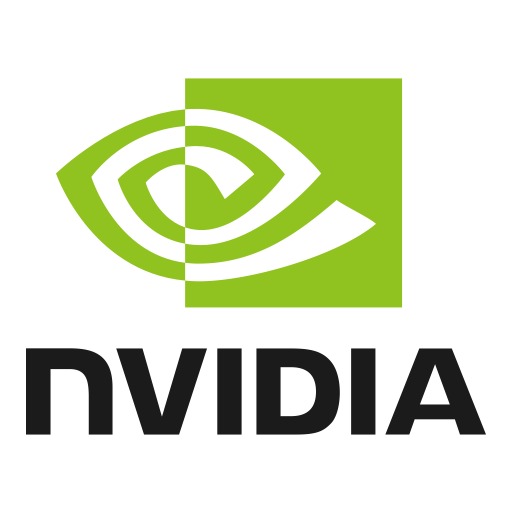
NVIDIA Dual-Fan GeForce RTX Coolers Ruining Multi-GPU Performance
The new GeForce RTX series cards perform well in GPU based rendering, as individual cards, and have great potential for the future thanks to their new RT cores. However, when stacking them together to measure multi-GPU scaling we ran into some serious problems.
 www.pugetsystems.com
www.pugetsystems.com
What is Causing this Throttling?
"So what is going on here? Why are these cards having such problems with heat and downclocking, when past NVIDIA GeForce cards we have tested - including former Founders Edition models - have always done so well with multi-GPU rendering?
The answer lies in the heatsink and fan layout on these new cards. Past Founders Edition and "reference" style GeForce cards have had a single fan, near the front of the card, blowing back across the heatsink and exhausting the bulk of the hot air out the rear of the case. These new models, however, have dual fans - and the fins on the heatsink are arranged vertically, rather than horizontally. That means that they do not push hot air out the back of the system, but instead vent it up into the computer. Even in our open-air testbed system, this ends up being a far poorer cooling setup when cards are installed back-to-back, which is required when putting three or four of them on a single motherboard. One card by itself does okay this way, though it will heat up the inside of a chassis more than the blower-style cooling system, and even two cards - if separated by a slot or two - seem to do fine... but when they are put next to each other, this dual fan cooling layout proves to be a huge problem for GPU intensive workloads like rendering."
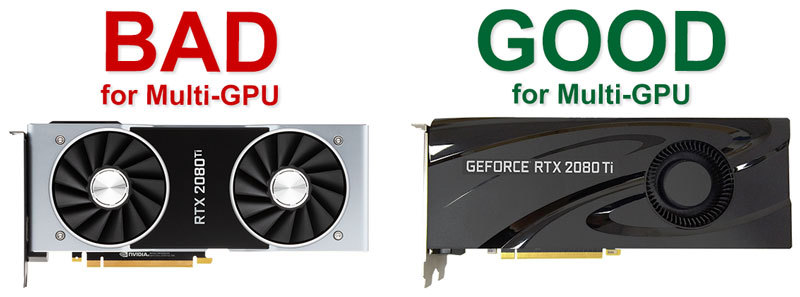
"So what is going on here? Why are these cards having such problems with heat and downclocking, when past NVIDIA GeForce cards we have tested - including former Founders Edition models - have always done so well with multi-GPU rendering?
The answer lies in the heatsink and fan layout on these new cards. Past Founders Edition and "reference" style GeForce cards have had a single fan, near the front of the card, blowing back across the heatsink and exhausting the bulk of the hot air out the rear of the case. These new models, however, have dual fans - and the fins on the heatsink are arranged vertically, rather than horizontally. That means that they do not push hot air out the back of the system, but instead vent it up into the computer. Even in our open-air testbed system, this ends up being a far poorer cooling setup when cards are installed back-to-back, which is required when putting three or four of them on a single motherboard. One card by itself does okay this way, though it will heat up the inside of a chassis more than the blower-style cooling system, and even two cards - if separated by a slot or two - seem to do fine... but when they are put next to each other, this dual fan cooling layout proves to be a huge problem for GPU intensive workloads like rendering."
A blower gpu:
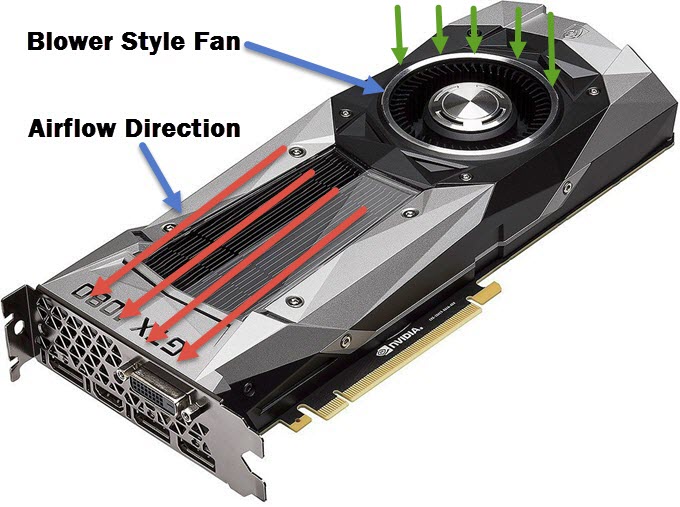

The Vision D motherboard appears to have a 2 slot gap between the 2 PCIe slots, so it may actually be fine, but it's something to watch out for, because some of these RTX gpus are thick.
From what I've looked up, the EVGA card is 2.2 slots thick - about average. The TUF is 2.7 slots thick - pretty hefty. At the very least, I'd suggest you don't make the TUF card the top one.
See what happens, though I reckon it's my fault for setting off the panic button... sorry.
AIOs are not a magical fix.Edit: I’m using a NH-D15 should I swap to AIO? So no more hot air would be in The case? Or it won’t matter that much?
The problem is the axial fan coolers dumping most of their heat into the chassis. The gpu at the bottom heats up the one above it, and that one heats up the one above it, and so on.
God so I might have an issue with the motherboard in the first place!!The Vision D motherboard appears to have a 2 slot gap between the 2 PCIe slots, so it may actually be fine, but it's something to watch out for, because some of these RTX gpus are thick.
From what I've looked up, the EVGA card is 2.2 slots thick - about average. The TUF is 2.7 slots thick - pretty hefty.
the only reason that i was gonna put the 3080 on top is due to the GDDR6X VRAM but I guess I need a new motherboard anyways...At the very least, I'd suggest you don't make the TUF card the top one.
TUF GT 501 is a last resort case same price range just came in yesterday to the local shops, let me what you think.
Thanks in advance!
Yes, it's possible, but test and find out first if you are able.God so I might have an issue with the motherboard in the first place!!
Yeah, GDDR6X sucks, but the 3080 being on top of the 3070 would've been worse, IMO. the thicker card's fans would be that much closer to the back of the bottom one as opposed to vice versa.God so I might have an issue with the motherboard in the first place!!
the only reason that i was gonna put the 3080 on top is due to the GDDR6X VRAM but I guess I need a new motherboard anyways...
TUF GT 501 is a last resort case same price range just came in yesterday to the local shops, let me what you think.
Thanks in advance!
TUF GT501 doesn't look that much different from the H710 - at least functionally. The top exhaust is more streamlined; straight shots in and out are better for airflow than it having to turn.
which one? so NZXT IS worse? or the other way around?TUF GT501 doesn't look that much different from the H710 - at least functionally. The top exhaust is more streamlined; straight shots in and out are better for airflow than it having to turn.
H710 is slightly worse at exhausting air.
See, the H710 is NZXT's brute force solution to the H500's airflow problem: 'More fans equal more better'. They succeeded in thermal performance, but it has the potential to be noisy if not set up correctly.
See, the H710 is NZXT's brute force solution to the H500's airflow problem: 'More fans equal more better'. They succeeded in thermal performance, but it has the potential to be noisy if not set up correctly.
Good news!
I found an "exotic" store for pc hardware and they sell LINA LI CASE !!!
I was thinking about the O11 dynamic XL more space more airflow for the 2 cards, etc.
Sooo what do you think about fan configuration in it? all noctua fans ofc.
should I give symmetry and aesthetics a lot of thought in the fan configuration? Idk what is your suggestion?
I'm gonna use the NH-D15 WITH ONE 140 mm fan and one 120 cuz of the ram clearance
Here is the all cases of LINA LI that he sells If you have any other suggestions for another case
I found an "exotic" store for pc hardware and they sell LINA LI CASE !!!
I was thinking about the O11 dynamic XL more space more airflow for the 2 cards, etc.
Sooo what do you think about fan configuration in it? all noctua fans ofc.
should I give symmetry and aesthetics a lot of thought in the fan configuration? Idk what is your suggestion?
I'm gonna use the NH-D15 WITH ONE 140 mm fan and one 120 cuz of the ram clearance
Here is the all cases of LINA LI that he sells If you have any other suggestions for another case
@BatManMD
Ok, so you have these 2 gpus, which when run together, is gonna make some heat, and that heat needs to get out of the box. The faster, the better.
You'll have to prioritize more exhausts over intakes in a build like this, so:
Bottom(intake): 2x 140mm
Side(exhaust): 3x 120mm
Top(exhaust): 2x 140mm
Rear(exhaust): 120mm
As for alternatives, ~ehh, not too many come to mind. There's the lookalike Antec P120 Crystal, and there's Phanteks' Enthoo Pro 2, but it's even bigger than the O11 XL is.
Ok, so you have these 2 gpus, which when run together, is gonna make some heat, and that heat needs to get out of the box. The faster, the better.
You'll have to prioritize more exhausts over intakes in a build like this, so:
Bottom(intake): 2x 140mm
Side(exhaust): 3x 120mm
Top(exhaust): 2x 140mm
Rear(exhaust): 120mm
As for alternatives, ~ehh, not too many come to mind. There's the lookalike Antec P120 Crystal, and there's Phanteks' Enthoo Pro 2, but it's even bigger than the O11 XL is.
TRENDING THREADS
-
-
Question Best approach to determine what is messing with disk space
- Started by Casualcoder0805
- Replies: 12
-
-
Discussion What's your favourite video game you've been playing?
- Started by amdfangirl
- Replies: 4K
-
Question Help: Quadro K600 Driver Will Not Install on X79 Motherboard
- Started by JudithWright
- Replies: 3
Latest posts
-
-
-
Question Effect of USB 3 cable length at high speed
- Latest: stuff and nonesense
-
-

Space.com is part of Future plc, an international media group and leading digital publisher. Visit our corporate site.
© Future Publishing Limited Quay House, The Ambury, Bath BA1 1UA. All rights reserved. England and Wales company registration number 2008885.
