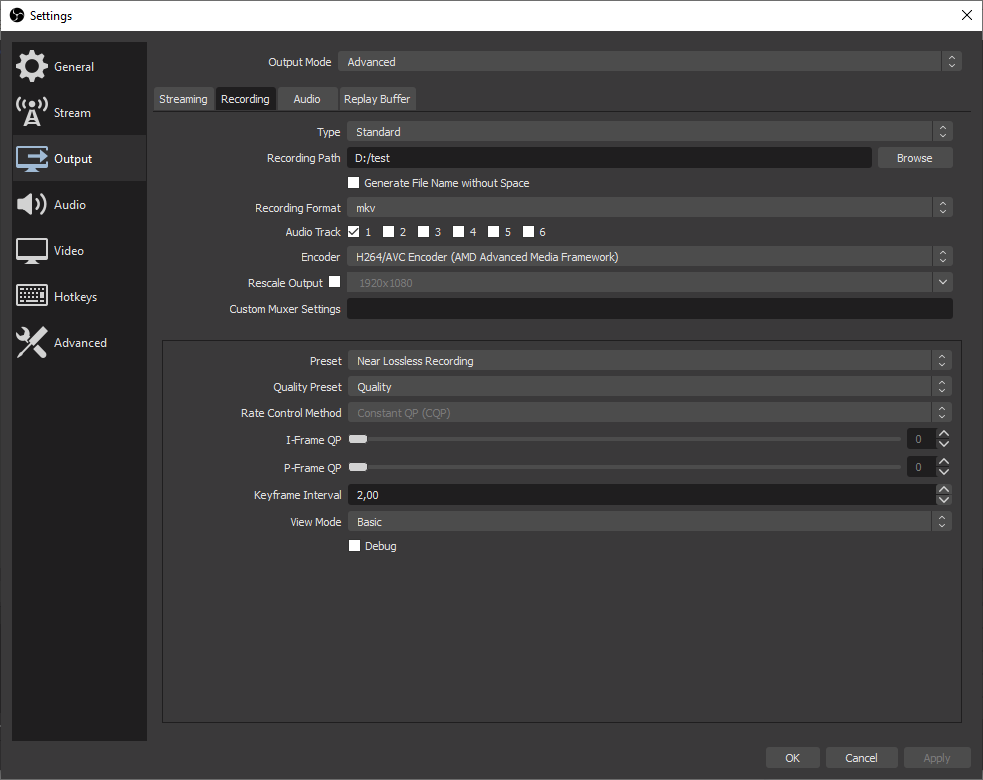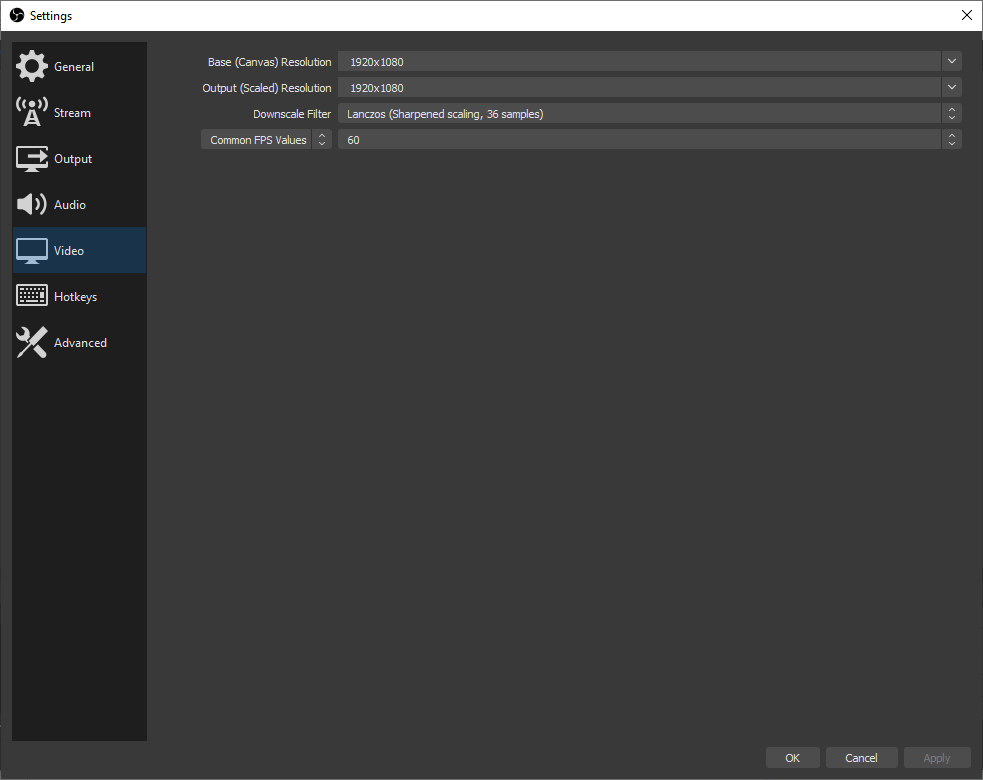Hello all,
Recently I installed OBS (tried many other types of recording software, OBS seems the most optimizable), and no matter what, I cannot get the recorded file to ever look like what I see in game, always too blurry, choppy, laggy, etc. I've played around a bit with the different encoding types, resolutions, recording formats, bitrates, rate control, and preset, all to no avail. Is anyone able to help diagnose what I could be doing or what could be fixed? I can attach a video illustrating my point.
View: https://vimeo.com/385123385
Game runs at 90-140 frames average.
Specs:
1440p 144hz Dell Monitor
1070 Superclocked
i7-8700k @4.2GHz
16Gb Ram
500 Gb 850 evo + 1TB 970 Evo SSD
-OBS using Gamecapture Source w/ (currently):
Recording Format: Mov
Encoder: NVIDIA NVENC H.264 (new)
Rate Control: VBR
Bitrate: 200000 Kbps
Max Bitrate: 250000 Kbps
Keyframe interval: 2
Preset: Max Performance
Profile: High
------------------
Look-ahead +
Psycho Visual Tuning
------------------
Max B-Frames: 2
Recently I installed OBS (tried many other types of recording software, OBS seems the most optimizable), and no matter what, I cannot get the recorded file to ever look like what I see in game, always too blurry, choppy, laggy, etc. I've played around a bit with the different encoding types, resolutions, recording formats, bitrates, rate control, and preset, all to no avail. Is anyone able to help diagnose what I could be doing or what could be fixed? I can attach a video illustrating my point.
Game runs at 90-140 frames average.
Specs:
1440p 144hz Dell Monitor
1070 Superclocked
i7-8700k @4.2GHz
16Gb Ram
500 Gb 850 evo + 1TB 970 Evo SSD
-OBS using Gamecapture Source w/ (currently):
Recording Format: Mov
Encoder: NVIDIA NVENC H.264 (new)
Rate Control: VBR
Bitrate: 200000 Kbps
Max Bitrate: 250000 Kbps
Keyframe interval: 2
Preset: Max Performance
Profile: High
------------------
Look-ahead +
Psycho Visual Tuning
------------------
Max B-Frames: 2
Last edited: