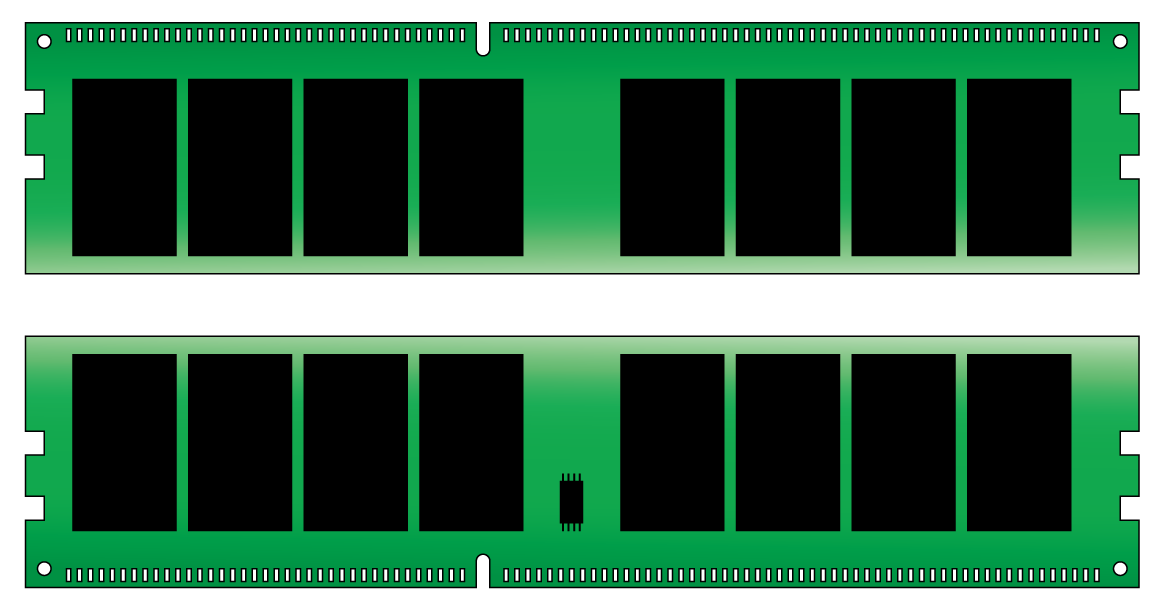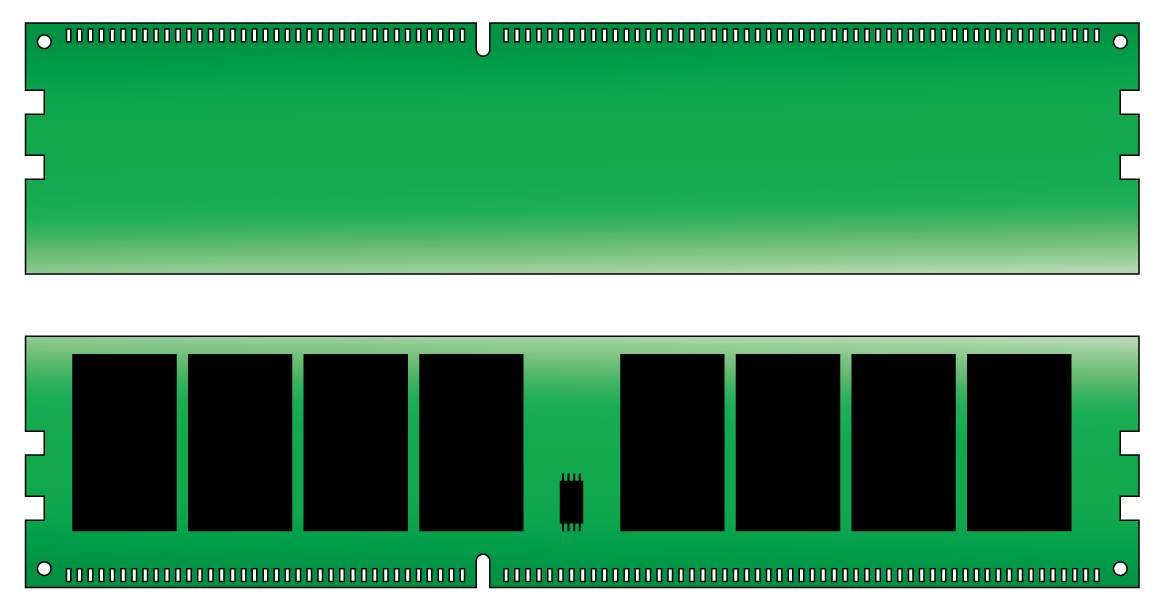Hi newbie here,
First PC buid, an XP machine for retro gaming. I have everything I need and started putting it all together today only to stumble at the first hurdle. I have a Foxconn n15235 MOBO and 4GB of RAM. When I enter setup it's only reading half of each stick. I have tried multiple different sticks of RAM along with each RAM slot individually and the same problem persists, if I have 4GB installed it reads 2GB, if I only have 2GB installed it reads 1GB. I have checked and the MOBO should support 4GB.
1. Will a BIOS update fix this?
2. If so, is there a way to do this before installing Windows XP? (I have other old PC's with included licenses for XP that I can try instead)
Below are some other (intended) specs for my build, any help appreciated:
PSU: 350w
MOBO: Foxconn N15235
CPU: Intel Celeron was included and worked but I want to use the Core 2 Quad Q6600 that I have. (Would I need a new CPU cooler?)
GPU: 2GB GT710 (I have a few other older GPU's that I can swap if this causes issues)
Sound Card: Soundblaster SB 0220
4GB Dual Channel DDR2 533
120GB SSD + 500GB HDD
Many Thanks in advance!
JB
First PC buid, an XP machine for retro gaming. I have everything I need and started putting it all together today only to stumble at the first hurdle. I have a Foxconn n15235 MOBO and 4GB of RAM. When I enter setup it's only reading half of each stick. I have tried multiple different sticks of RAM along with each RAM slot individually and the same problem persists, if I have 4GB installed it reads 2GB, if I only have 2GB installed it reads 1GB. I have checked and the MOBO should support 4GB.
1. Will a BIOS update fix this?
2. If so, is there a way to do this before installing Windows XP? (I have other old PC's with included licenses for XP that I can try instead)
Below are some other (intended) specs for my build, any help appreciated:
PSU: 350w
MOBO: Foxconn N15235
CPU: Intel Celeron was included and worked but I want to use the Core 2 Quad Q6600 that I have. (Would I need a new CPU cooler?)
GPU: 2GB GT710 (I have a few other older GPU's that I can swap if this causes issues)
Sound Card: Soundblaster SB 0220
4GB Dual Channel DDR2 533
120GB SSD + 500GB HDD
Many Thanks in advance!
JB