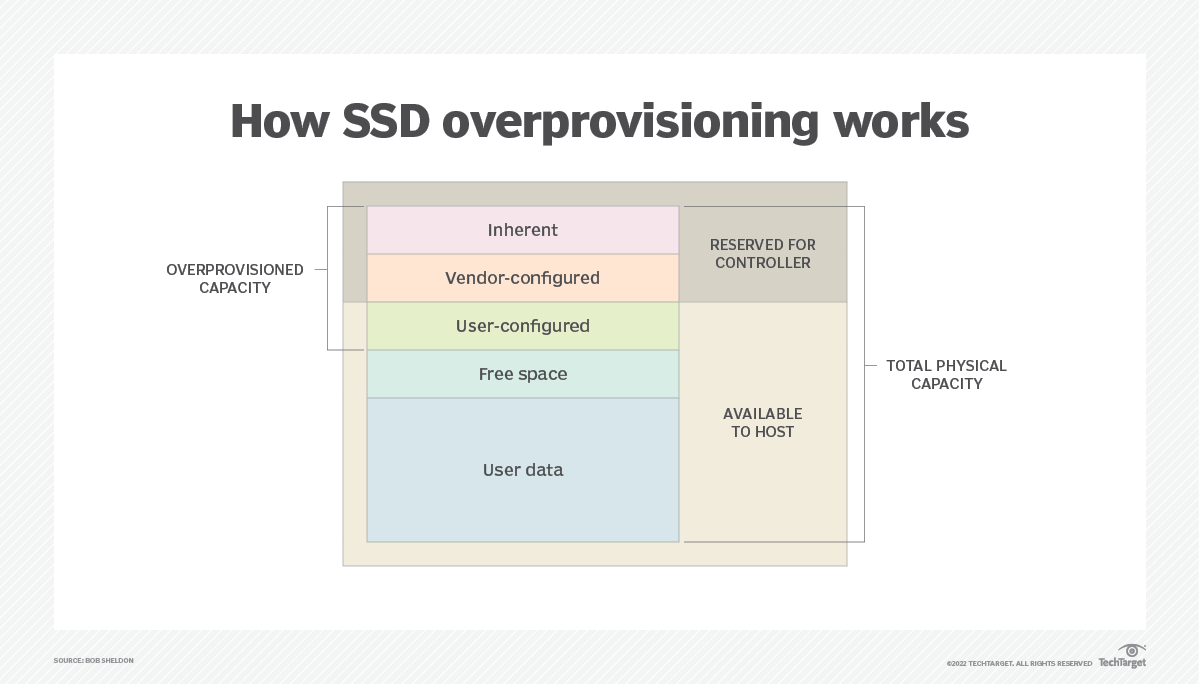Is it possible to over-provision an SSD without using Samsung Magician or Crucial Storage Executive (which AFAIK only work on Samsung and Crucial SSDs, respectively)? The only source I've been able to find is this guide (more of an advertisement) from MiniTool, which suggests:
The bolded portion seems like a suspiciously broad claim. To my understanding, over-provisioning is more than just the existence of an unpartitioned section of the drive; the drive firmware needs to actively utilize it in the correct way. It's possible that all modern SSD manufacturers do program their firmware to do this - I just have no idea if it's actually true. Can anyone with more knowledge share their insight?You just need to use the Shrink Volume/Partition feature of Disk Management or MiniTool Partition Wizard to make 15 to 20% of the entire SSD space unallocated. The unallocated space will be automatically assigned by the SSD firmware for overprovisioning.