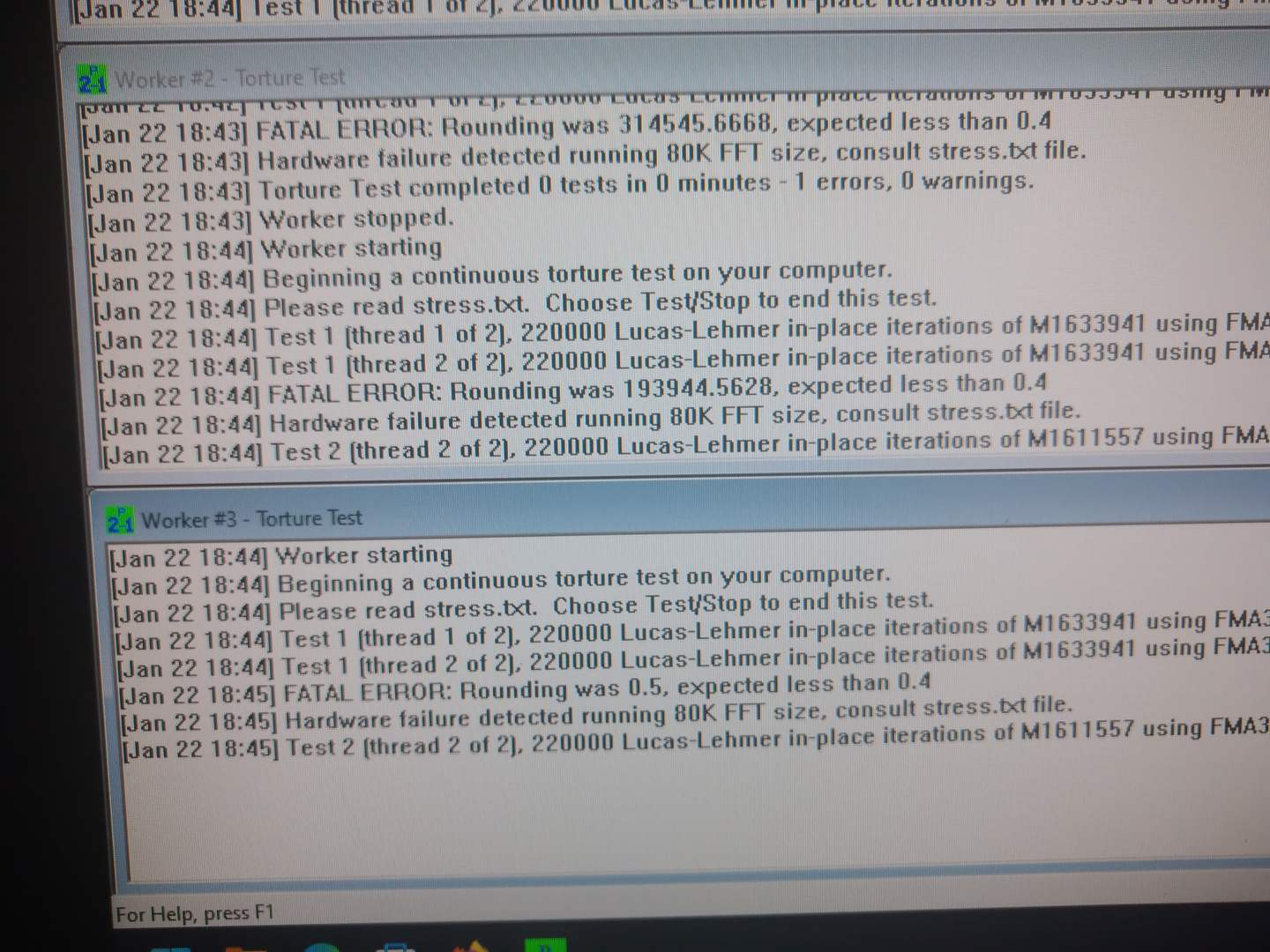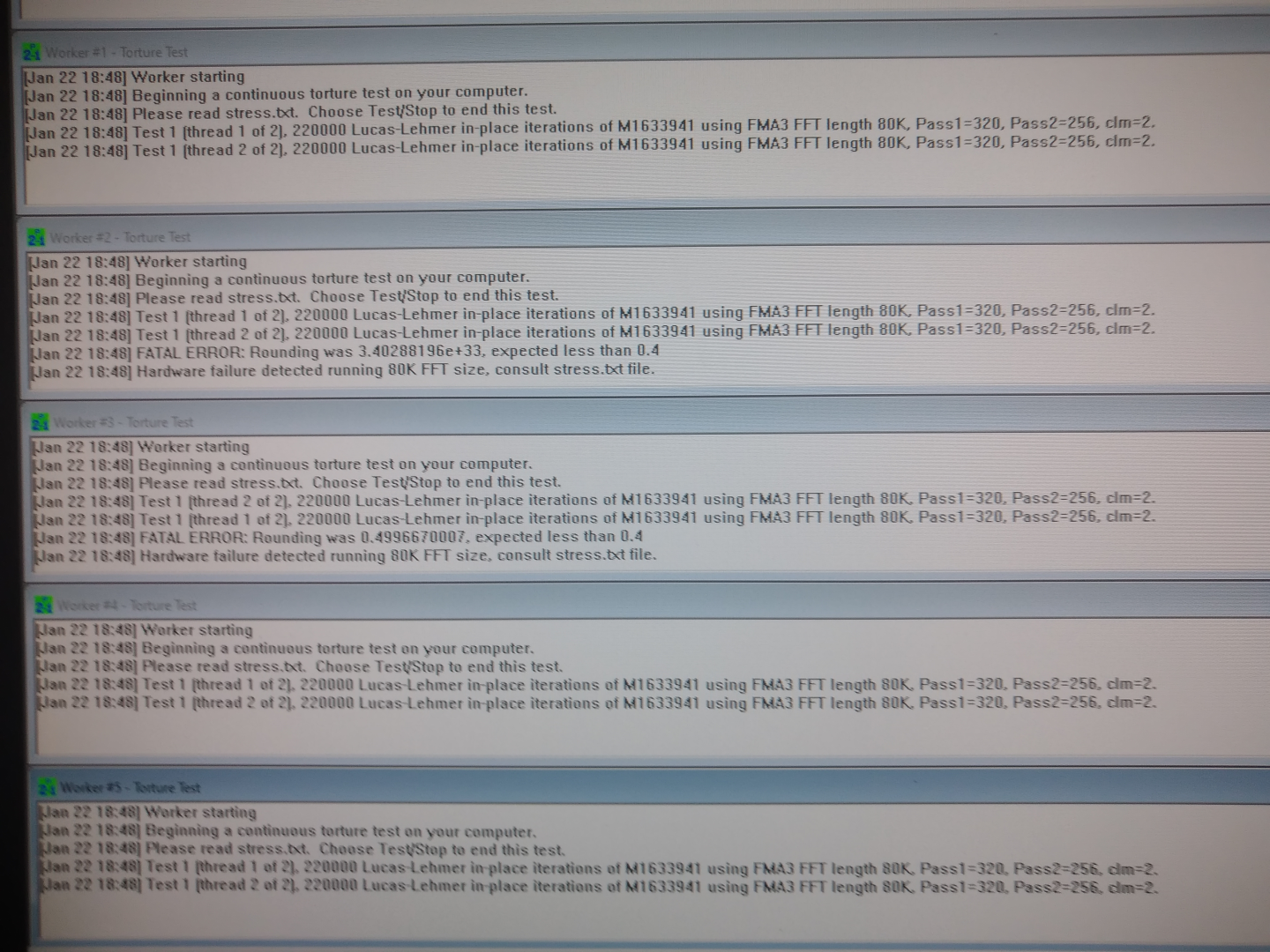Hello
I have the following system:
AMD Ryzen 5 4650G
Asus B550m-Plus
32 GB (4 x 8 GB) RAM Crucial Ballistix 3200MT/s (XMP)
512 Gb M.2 NVME Adata XPG
550W Super Flower 80 Plus Gold power supply
And in the last month or so, I've been having random BSODs that I can't find the reason of.
At first I've thought it might be something memory-related. I built this rig with 2x 8 GB RAM, and then bought another 2 sticks a while later, but I've tried running the system with only the old sticks and still got the BSODs. Running it with only the new sticks also did the same, and I've tried running memtest86 and it didn't detect any problem (4 passes only, that is what I'm allowed to do in the free version). Running the memory with XMP profile disabled also presented the same system crashes.
I've also thought it was something heat-related. It's summer here, and it's impossibly hot. I've also bought a second display, so I've thought that maybe the extra strain on the chipset was pushing it above the limit. But I've bought a fan kit to introduce some airflow, and in my testing it shows both CPU and chipset are running at a relatively cold 40ºC.
After having the presence of spirit to disable the "Restart automatically" checkbox, I was able to see the error messages.
Last night, the BSOD was a KMODE_EXCEPTION_ERROR_NOT_HANDLED, which, by my quick research, is a catch-all term for when the system has no idea what went wrong, so it wasn't very helpful.
Today, just a while before, I got a KERNEL_AUTO_BOOST_INVALID_LOCK_RELEASE. While looking for this error, I've found this old thread: https://forums.tomshardware.com/threads/bsod-kernel-auto-boost-invalid-lock-release-help.3119950/
Unfortunately, the person with the problem stoped answering, and the question remains unsolved. But I've seen someone mentioning that it might be a CPU error, and that worried me a bit.
Detecting hardware errors at this level is a bit over my current capabilities, I don't even have the tools to test it. My CPU is still under warranty with the store, but I'd need to have some way to prove to them that the completely random crashes I'm having and that I have absolutely no idea the cause are actually the CPU's fault.
I have a minidump folder, I guess it's holding the last 5 crashes. I put everything in a zip and hosted it here: https://drive.google.com/file/d/189CxMx4eKZ1jLh1TLk6MpWveSj6FPgkH/view?usp=sharing
Can someone help me here?
I have the following system:
AMD Ryzen 5 4650G
Asus B550m-Plus
32 GB (4 x 8 GB) RAM Crucial Ballistix 3200MT/s (XMP)
512 Gb M.2 NVME Adata XPG
550W Super Flower 80 Plus Gold power supply
And in the last month or so, I've been having random BSODs that I can't find the reason of.
At first I've thought it might be something memory-related. I built this rig with 2x 8 GB RAM, and then bought another 2 sticks a while later, but I've tried running the system with only the old sticks and still got the BSODs. Running it with only the new sticks also did the same, and I've tried running memtest86 and it didn't detect any problem (4 passes only, that is what I'm allowed to do in the free version). Running the memory with XMP profile disabled also presented the same system crashes.
I've also thought it was something heat-related. It's summer here, and it's impossibly hot. I've also bought a second display, so I've thought that maybe the extra strain on the chipset was pushing it above the limit. But I've bought a fan kit to introduce some airflow, and in my testing it shows both CPU and chipset are running at a relatively cold 40ºC.
After having the presence of spirit to disable the "Restart automatically" checkbox, I was able to see the error messages.
Last night, the BSOD was a KMODE_EXCEPTION_ERROR_NOT_HANDLED, which, by my quick research, is a catch-all term for when the system has no idea what went wrong, so it wasn't very helpful.
Today, just a while before, I got a KERNEL_AUTO_BOOST_INVALID_LOCK_RELEASE. While looking for this error, I've found this old thread: https://forums.tomshardware.com/threads/bsod-kernel-auto-boost-invalid-lock-release-help.3119950/
Unfortunately, the person with the problem stoped answering, and the question remains unsolved. But I've seen someone mentioning that it might be a CPU error, and that worried me a bit.
Detecting hardware errors at this level is a bit over my current capabilities, I don't even have the tools to test it. My CPU is still under warranty with the store, but I'd need to have some way to prove to them that the completely random crashes I'm having and that I have absolutely no idea the cause are actually the CPU's fault.
I have a minidump folder, I guess it's holding the last 5 crashes. I put everything in a zip and hosted it here: https://drive.google.com/file/d/189CxMx4eKZ1jLh1TLk6MpWveSj6FPgkH/view?usp=sharing
Can someone help me here?