hi, i said special case in the title because my ram is Corsair Vengeance LPX 3600Mhz C18 but due to lack of support by CPU it works as 3200Mhz C18 !
my spec:
Cpu: ryzen 3400g
MB: Asus b450m-a
ram: Corsair Vengeance LPX 3600Mhz C18 2*8GB
gpu: no gpu
psu: green 330W
here is the timings of my ram after i enabled XMP profile:
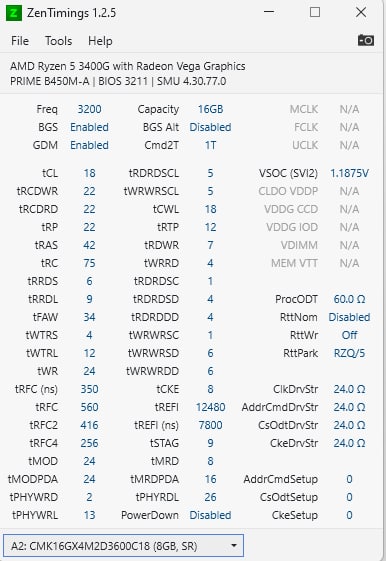
i changed 5 timing settings in the BIOS:
tCL: from 18 to 16
tRCDWR: from 22 to 18
tRCDRD: from 22 to 18
tRP: from 22 to 18
tRAS: from 44 to 36
other things are on auto but DRAM voltage is 1.35 (first i enabled XMP profile then saved and restarted and then changed these 5 settings i said, other timings are on Auto)
then did export my ram specs using thaiphoon burner and imported to DRAM Calculator and here is what DRAM Calculator suggests:

i did exactly what these settings recommend but after restart when i opened TM5 (testmemory5) and started the test, after some seconds it showed me the sad face error (your computer ran into a problem and...") then i went to bios and changed everything to auto but the 5 settings i mentioned above, i set them ro recommendations by DRAM Calculator which were 14-18-19-19-38 but again received the sad face error 🙁
now u can see my settings in the picture above (it's 16-18-18-18-36 and other options are on auto), it is fine and stable, did an overnight test with TM5 and got no error. i'm so noob with overclocking. just want to know should i change anything to get better result or not?
another question, i don't have SoC Voltage option in bios, instead i have VDDCR SOC Voltage option which shows 1.2V and has two options: A. Auto B. Offset mode
in DRAM Calculator it says the recommended SoC Voltage is 0.975, i don't know if VDDCR SoC is exactly that SoC voltage or different and wonder if mine is too high or not ?! in another thread someone said as i use igpu , it's ok to set SoC voltage to 1.25 so if he's correct then 1.2 is fine and shouldn't change it, right? (note: in ZenTiming software, VSOC (SVI2) is about 1.1V)
thank u for your answers
my spec:
Cpu: ryzen 3400g
MB: Asus b450m-a
ram: Corsair Vengeance LPX 3600Mhz C18 2*8GB
gpu: no gpu
psu: green 330W
here is the timings of my ram after i enabled XMP profile:
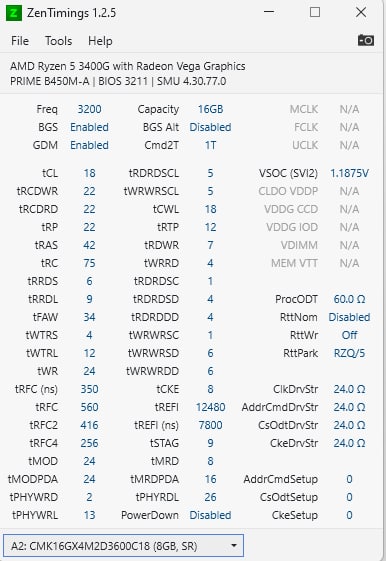
i changed 5 timing settings in the BIOS:
tCL: from 18 to 16
tRCDWR: from 22 to 18
tRCDRD: from 22 to 18
tRP: from 22 to 18
tRAS: from 44 to 36
other things are on auto but DRAM voltage is 1.35 (first i enabled XMP profile then saved and restarted and then changed these 5 settings i said, other timings are on Auto)
then did export my ram specs using thaiphoon burner and imported to DRAM Calculator and here is what DRAM Calculator suggests:

i did exactly what these settings recommend but after restart when i opened TM5 (testmemory5) and started the test, after some seconds it showed me the sad face error (your computer ran into a problem and...") then i went to bios and changed everything to auto but the 5 settings i mentioned above, i set them ro recommendations by DRAM Calculator which were 14-18-19-19-38 but again received the sad face error 🙁
now u can see my settings in the picture above (it's 16-18-18-18-36 and other options are on auto), it is fine and stable, did an overnight test with TM5 and got no error. i'm so noob with overclocking. just want to know should i change anything to get better result or not?
another question, i don't have SoC Voltage option in bios, instead i have VDDCR SOC Voltage option which shows 1.2V and has two options: A. Auto B. Offset mode
in DRAM Calculator it says the recommended SoC Voltage is 0.975, i don't know if VDDCR SoC is exactly that SoC voltage or different and wonder if mine is too high or not ?! in another thread someone said as i use igpu , it's ok to set SoC voltage to 1.25 so if he's correct then 1.2 is fine and shouldn't change it, right? (note: in ZenTiming software, VSOC (SVI2) is about 1.1V)
thank u for your answers

Last edited:


