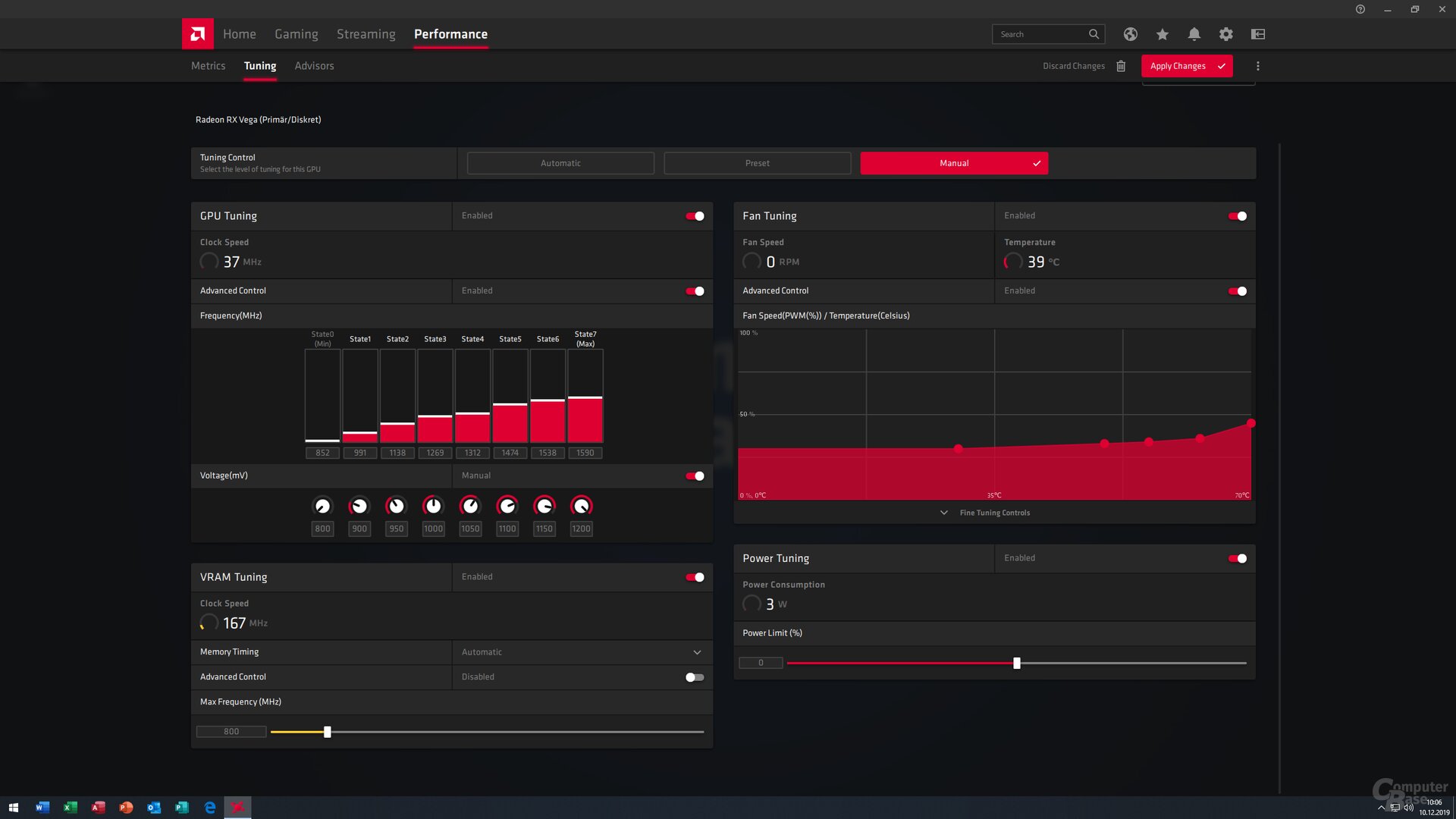So i picked up a used Asus Rog gl702zc with Rx580 4GB that ive been playing Insurgency sandstorm with. The gpu had bios core locked @ 1077, I did manage to find modded bios that i flashed with ati/amd winflash. Now im clocked @ 1288 core (Low/Medium settings with vsync never drops below 60 fps). I did some further testing @1480 core that was stable, But instead of an improvement the fps declined down into the 40fps range? I'm trying to push this card to its max! I was wondering if this could have something to do with voltage or what? I know its not thermal issue cause I just boost my fans so it's allways below 70C. Should I be messing with my voltage or powerlimit setting too?
Last edited: