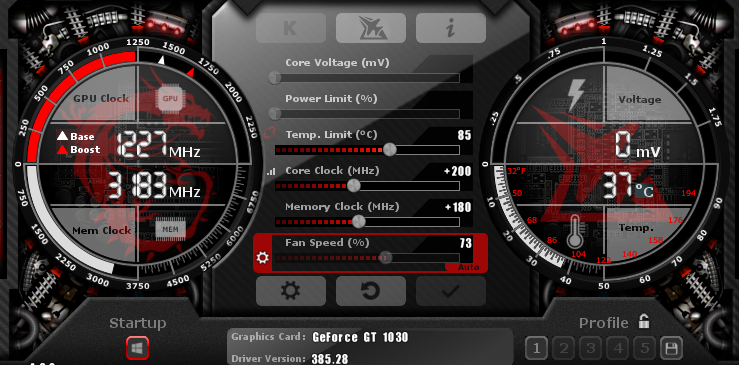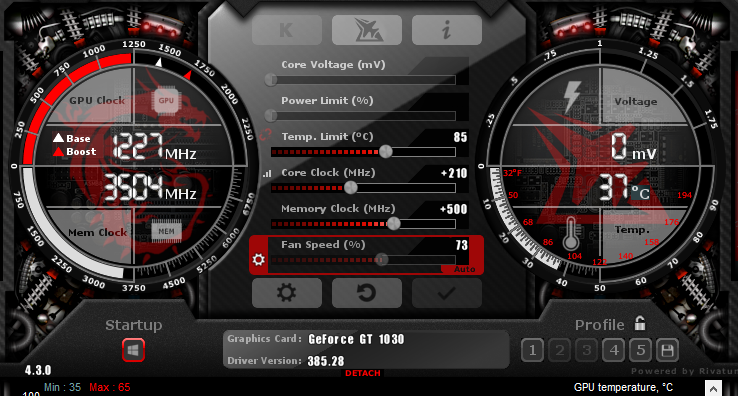GPU: GT 1030 Gigabyte Version
MB: MSI B250M Pro-VD
So far I've overclocked my GT 1030 core clock by 200 MHz and memory clock by 180 MHz and made it so my fan keeps it at bay at a some what decent 60.c, but so far whenever I attempt to go higher and test with unignie, fire strike still runs at higher speeds?, it crashes because of obviously going to high. But how can I tell if I'm going to high on my core clock or memory. As still have quite a good bit of head room for improvement.
For example if I begin to experience crashing am I going to hard on the memory clock and if I experience artifacting a I to hard on the core clock? Or does this apply to both settings in which I have reached max already.
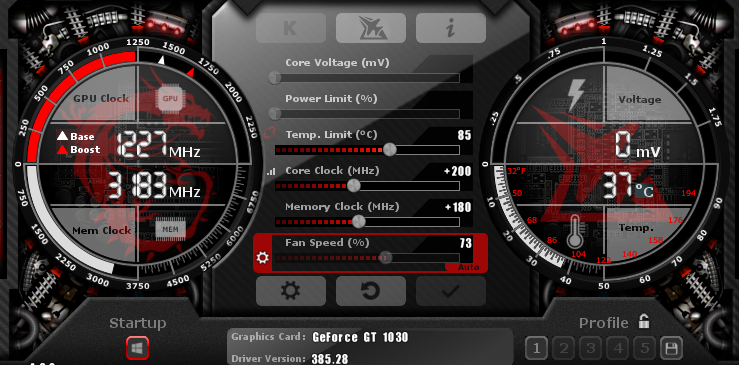
MB: MSI B250M Pro-VD
So far I've overclocked my GT 1030 core clock by 200 MHz and memory clock by 180 MHz and made it so my fan keeps it at bay at a some what decent 60.c, but so far whenever I attempt to go higher and test with unignie, fire strike still runs at higher speeds?, it crashes because of obviously going to high. But how can I tell if I'm going to high on my core clock or memory. As still have quite a good bit of head room for improvement.
For example if I begin to experience crashing am I going to hard on the memory clock and if I experience artifacting a I to hard on the core clock? Or does this apply to both settings in which I have reached max already.