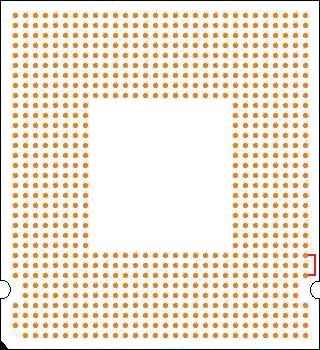First of all little reminder. I am hosting images on imageshack, which is about to close free service, so the following pictures may not last for long time, so download/save them if needed.
think I have to step in since not so many users know the limitations of Optiplex Mini Tower cases - this is not your typical small ATX case, it is BTX case, and not all video cards can fit, so I will provide you all with small guide into Optiplex MT GPU upgrading.
THIS POST APPLICABLE TO MT (MINI TOWER) FORM FACTOR ONLY.
Unfortunately no card that is more than 7.5 inches long or 2 slots wide will PHYSICALLY FIT inside the case - it was found that only single bracket video card can fit due to BTX MOBO, where card internals facing upward towards PC internals, not ATX, where dual card design is blocking another PCI slot by facing downward.
If you prefer the card with beefier fan, then the length of the card must not exceed 7.5 inches, otherwise only "skinny" single bracket, single slot cards can physically fit.
Pictures below will prove my point.
View shows no room for dual bracket
Single bracket only, or you have to cut dual bracket in half
This is the other way to show my point
Here you can clearly see only single place for the bracket
Visual explanation
7.5 inches explained, also shown "obstacles"
This is the picture of actual "skinny" single slot video card (not sure which model)- perfect, "glove" fit.
There is additional problem, which I can not check - there are tall transistors on motherboard (this is Optiplex 745 Mini Tower motherboard)
take a close look at PCIE slot (the one to the right, with blue holder lever), next to the lever you can see 2 black tall transistors, this could be a problem for low sitting card, it was never reported to my knowledge on Optiplex 745 (similar problem was reported on Optiplex GX620, which has more transistors like this, so it could be not applicable here).
I will list below strongest and largest cards, which can fit, in addition to those, most low profile cards will fit as well, the best in this class is
SAPPHIRE 100357LP Radeon HD 7750 1GB 128-bit GDDR5 PCI Express 3.0 x16 HDCP Ready Low Profile Video Card
http://www.newegg.com/Product/Product.aspx?Item=N82E16814202002
So, I found 2 GDDR5 7750 cards and one DDR3 4GB (GDDR5 is better than GDDR3, even if GDD3 offers 2 GB RAM or more), which confirmed in reviews to fit Optiplex gx620, 745 and 755 cases (the difference between those models are different processors).
Skinny, flimsier in terms of construction, completely single slot XFX 7750
http://www.amazon.com/XFX-DisplayPort-PCI-Express-FX775AZNP4-FX-775A-ZNP4/dp/B007Z3T5JC
A bit beefier cooler, not as skinny, more durable in construction PowerColor AX7750
http://www.amazon.com/PowerColor-AX7750-1GBD5-DH-Video-Graphics/dp/B00775OC28/ref=sr_1_1?ie=UTF8&qid=1362783129&sr=8-1&keywords=AX7750+1GBD5-DH
If you need Video card for working with high resolutions,
BUT NOT FOR GAMING, PowerColor AX7750 4GBK3-H Radeon HD 7750 4GB is
DDR3 card with huge 4GB memory, but is is not as fast as DDR5 and loosing in games
http://www.newegg.com/Product/Product.aspx?Item=N82E16814131486&Tpk=7750&IsVirtualParent=1
Here is review of this card http://news.softpedia.com/news/PowerColor-Launches-Single-Slot-Radeon-HD-7750-4-GB-Video-Card-292712.shtml so this one is not for gamers!
I cannot say which one of those 2 DDR5 is better, both are good and got less bad reviews related to structural build.
Next will follow maximum possible upgrade, 7750 is weaker...
So far I found only 2 7770 video cards which will fit inside - PowerColor AX7770
http://www.newegg.com/Product/Product.aspx?Item=N82E16814131477
HIS H777FN1G Radeon HD 7770 very tight fit, almost touching heatsink
http://www.newegg.com/Product/Product.aspx?Item=N82E16814161433
There are 3 GTX650 cards in North America, which most likely will fit (tall transistor is the only problem).
PNY VCGGTX650XPB GeForce GTX 650 2GB 128-bit GDDR5
http://www.newegg.com/Product/Product.aspx?Item=N82E16814133474
PNY VCGGTX6501XPB GeForce GTX 650 1GB 128-bit GDDR5
http://www.newegg.com/Product/Product.aspx?Item=N82E16814133471
ZOTAC ZT-61008-10M GeForce GTX 650 1GB 128-bit GDDR5
http://www.newegg.com/Product/Product.aspx?Item=N82E16814500290
PNY cards will require power supply upgrade. Zotac do not need power supply upgrade.
Following card is already out of production, so if you can find it on Craig list or eBay, it is only way, also I seen it on Amazon for a high price
http://www.amazon.com/Sparkle-SX650TI1024KD-SPARKLESX650TI1024KD--Grafikkarten/dp/B009ZC3MHM/ref=sr_1_1?ie=UTF8&qid=1371676541&sr=8-1&keywords=SX650TI1024KD
From NVIDIA I see SPARKLE 700025 (SX650TI1024KD) GeForce GTX 650 Ti
http://www.newegg.com/Product/Product.aspx?Item=N82E16814187200 this link provided for reference only
7750 cards do not require power supply upgrade, 650, 650 TI and 7770 are.
There are so many options available here so fist check this list for choosing PSU to prevent
doorstep creation or even worse -
fire in your house!
When choosing PSU follow this guide
http://www.eggxpert.com/forums/thread/323050.aspx
I would just recommend one of the good one (and cheap as well) CORSAIR CX500M (modular), which has just enough power
http://www.newegg.com/Product/Product.aspx?Item=N82E16817139050 Also, with modular you can get rid of extra cables, believe me there are a lot of them.
New cards are coming out all the time, old ones discontinued, if you find the card, which you think will fit, post a link and I will check. And if some cards are discontinued let me know.
I did not check new generation video cards yet for this guide, but generally you have an idea.
Now your country of residence. Sounds like you live in Europe or Asia - those countries have additional video card manufacturers like Club3D, which is about the same as PowerColor. I have some resources for a few Middle East countries and for Philippines, so if you can specify you country, it would ease the search.
Little for now about CPU upgrade.
The most important is your current CPU cooler heatsink, it can be Aluminum or Copper, see below
Aluminum is on the left and Copper is on the right. Q6600 or Q6700 must have copper. Q6600 is a bit cheaper. Both can be overclocked in any Dell PCs using tape mode, Q6600 can go from 2.4GHz to 3GHz, will discuss this later if you will be able to allocate copper heatsink.
Now your turn.
Basically you have to choose between HD7750 (no power supply upgrade necessary), HD7770 and GTX650 (GTX650TI, which fits in BTX case is difficult to to find), and Q6600 vs Q6700, here you need Copper heatsink.