Hi! I bought mentioned disk, and while copying large file transfer drops to 10MBs, so Im asking owners of this disk if you could test this, so I see if its faulty disk or is it just so, even when it shouldnt be, WD disks are better and this doesnt happen.
Question Owners of Seagate Barracuda 2TB 256mb cache 7200RPM ST2000DM008 can you test Copying?
Page 2 - Seeking answers? Join the Tom's Hardware community: where nearly two million members share solutions and discuss the latest tech.
You are using an out of date browser. It may not display this or other websites correctly.
You should upgrade or use an alternative browser.
You should upgrade or use an alternative browser.
I always had WD drives and not one failure, I buy first Seagate because it looks better on paper than WD and it totally disappoints me. Reviews on Newegg show 27% of negative ratings for Seagate and 15% for WD.
And it never was a secret that WD is better, I just fell for false advertising.
And it never was a secret that WD is better, I just fell for false advertising.
I have that same Seagate 2TB HDD (ST2000DM008-2FR102) and I just test copied 5 GB (2 files) from one folder to another and it started out around 180 MB/s then went down to ~50 MB/s and stayed there until it was done copying.
Mine works very well, it transfers files to my SSDs at 150 to 250 MB/s.
Mine works very well, it transfers files to my SSDs at 150 to 250 MB/s.
Last edited:
I have that same Seagate 2TB HDD and I just test copied 5 GB (2 files) from one folder to another and it started out around 180 MB/s then went down to ~50 MB/s and stayed there until it was done copying.
Mine works very well, it transfers files to my SSDs at 150 to 200 MB/s.
Try with couple more files, some files transfer ok, but many dont. But if it stays at 50mbs I think thats ok, in my case it went down to 10mbs many times.
I just test copied a 3.64 GB folder full of all different file types (2657 files) and it jumped all over from 20 MB/s at the lowest to 110 MB/s at the highest but was mostly around 50 to 70 MB/s.Try with couple more files, some files transfer ok, but many dont. But if it stays at 50mbs I think thats ok, in my case it went down to 10mbs many times.
And I just tested my 1 TB WD Black (WD1002FAEX-00Z3A0) with the same 2 files from the first test and it copied them at ~35 MB/s.
Thank you, that is good and normal for that many files, then my disk was faulty, but software didnt show anything, except long access times in HD Tune, Disk wasnt full only around 30%, dont know why it copied so slow, Im not only one who had that issue with BarraCuda. Im glad it works ok for you.
According to the following thread, WD20EZAZ-00GGJB0 is an SMR drive:
https://forum.hddguru.com/viewtopic.php?f=1&t=39027
Hmm, how come that speed is greater then on others, at least advertised one.
It is PMR, at least WD says so, but users think it is PMR with SMR, because it uses single platter on 2tb drive and usually large cache(256) is dead giveway that drive uses SMR.
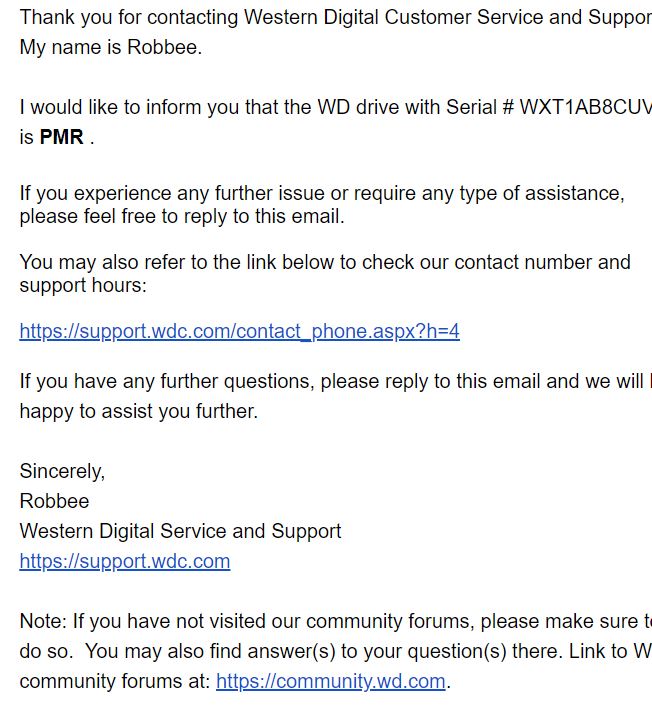
https://www.ixsystems.com/community/threads/smr-resilver.77964
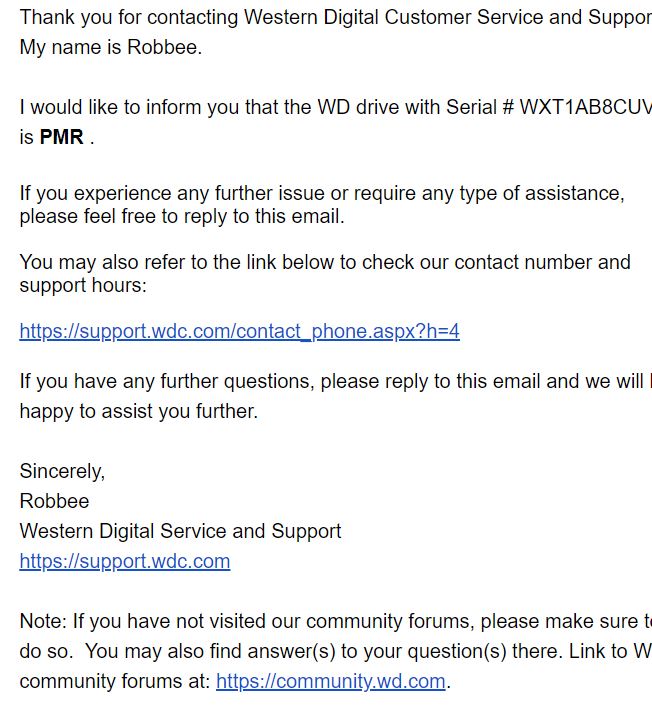
https://www.ixsystems.com/community/threads/smr-resilver.77964
Last edited:
WD's tech support should be the last place one goes to for answers to technical questions.
Comparing PMR with SMR makes no sense at all. PMR and SMR are not mutually exclusive. It only makes sense to compare CMR with SMR. Any competent tech support person would understand that.
Comparing PMR with SMR makes no sense at all. PMR and SMR are not mutually exclusive. It only makes sense to compare CMR with SMR. Any competent tech support person would understand that.
TRENDING THREADS
-
-
Question How to remove Sharepoint/Staphos software from W 10
- Started by mraroid
- Replies: 5
-
-
-
-
-

Space.com is part of Future plc, an international media group and leading digital publisher. Visit our corporate site.
© Future Publishing Limited Quay House, The Ambury, Bath BA1 1UA. All rights reserved. England and Wales company registration number 2008885.
