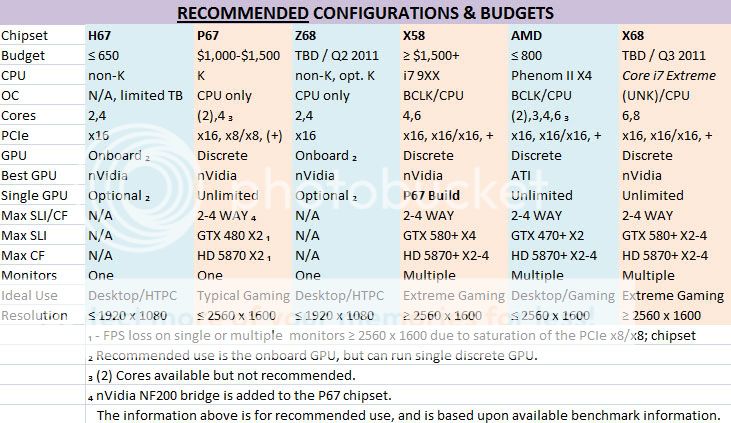Yeah. Honestly, just for my imaging work I could just add RAM and update to a 64bit OS and solve most of my problems. I'm still running XP 32bit on my imaging workstation because it, well it works and does what I need to do, although some batch processing in Lightroom seems to really drag on this machine now. But I have fairly regular Photoshop crashes now as well that I'm doing A LOT of wide format custom printing for clients. Get RAM error messages now but that is more an XP issue. I'll still multi-boot 32bit XP in any situation just because I do run some older hardware that may or may not play nice with Windows 7. For that matter I'll keep my old system intact.
Sounds like your situation is a little different than mine, but I appreciate the advice you've given here and earlier as well. You already steered me clear of a GPU mistake I was about to make and turned me on to something I knew nothing about. You're right, this system isn't make or break by any stretch. Most of my work is architectural photography and wide-format printing. But I apply a pretty conservative bent to every purchase just as habit. 20 years in and I'm doing OK in this business, and I've watched MANY of my compadres fold over the years due in no small part to buying the "latest and greatest" because they, ahem, "needed" it to "grow." For example I still shoot large format film for my images that will be printed really large. To get the digital equivalent I would need to spend about $30,000 - $40,000. $30K buys a lot of film. Some of the environments I work in don't play nice with batteries or electricity, and if I drop a film back into a river or off a parking deck I'm not out $30K. So, I could pay $30K for something that doesn't even work as well FOR ME. These are the mistakes I've seen some very skilled and talented photogs make and went under in no small part due to these sorts of rationalized purchases. No, a computer or workstation alone isn't going to do that, but I've noticed folks who are loose with the purse strings on little things are usually habitual violators and are loose with the larger purchases as well. Being an independent freelance anything usually means the lean operations survive. Man I've seen some really talented big spenders perish, especially over the last 5 years.
So I tend to probably do a little too much research on every purchase. But, I usually end up with good stuff that does what I need it to do, and I have enough knowledge to do most of the work myself. Sometimes just enough knowledge to screw things up. But, after a couple of screw-ups I can do it all myself. Know plenty of folks who went broke always paying other people to do things they should have learned how to do themselves, too. No excuse for that in this day and age, what with the inter-tubes and all.