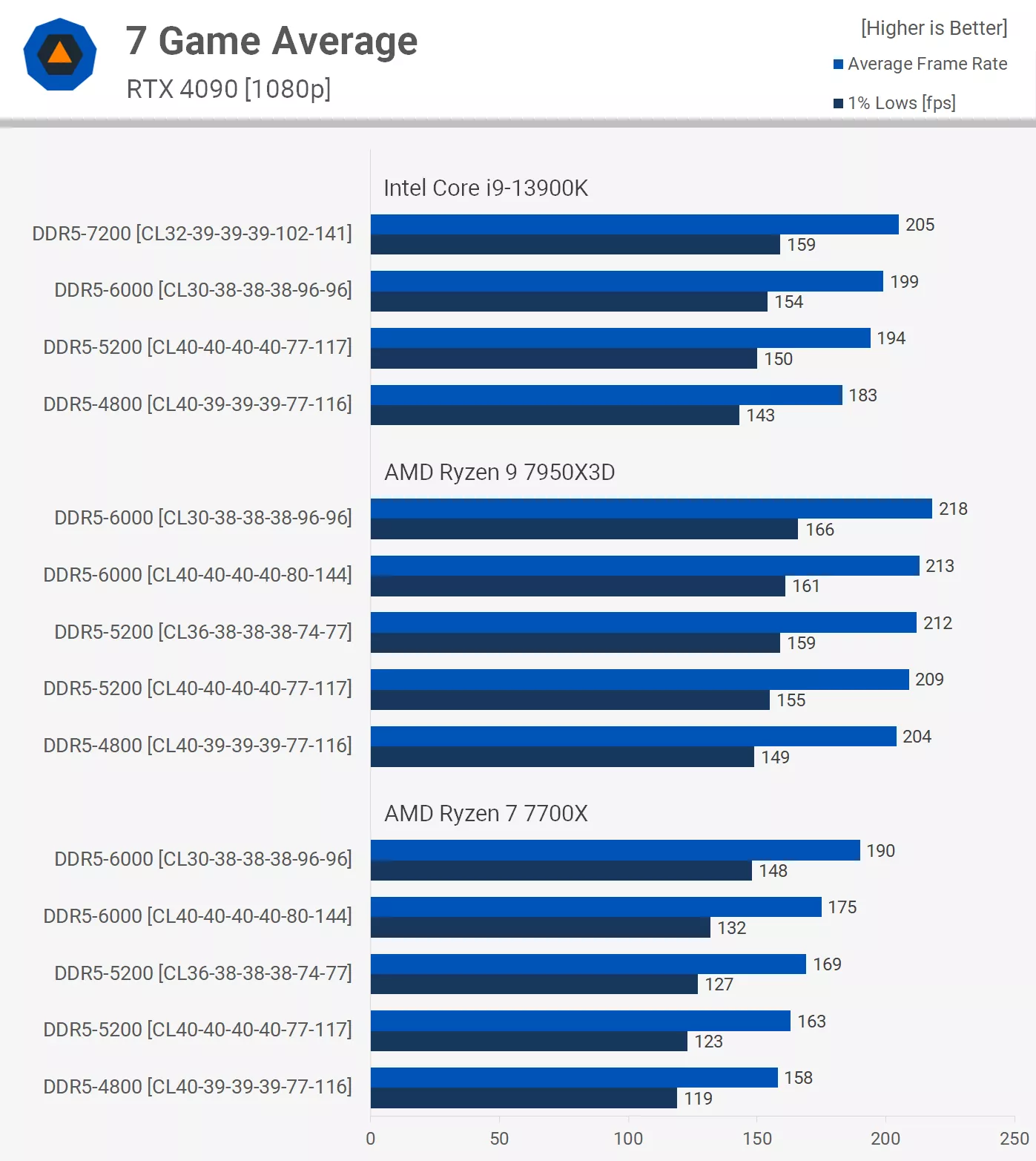I have a 13600k, 3090, MSI Z790-A, and G.Skill Trident z 7200mhz cl32 2x16gb. My frequent game crashes and cod and bf2042 crashes i think are due to ram, i looked up one error code and it came back with memory stability. What a safe(r) speed i shoud set my mem to, i have it on xmp, windows has yet to bsod but gaming is my issue cause the crashes are getting annoying.
I tried setting ti to 6800 but i couldn't even post so i loaded xmp and awaiting a fix
I tried setting ti to 6800 but i couldn't even post so i loaded xmp and awaiting a fix