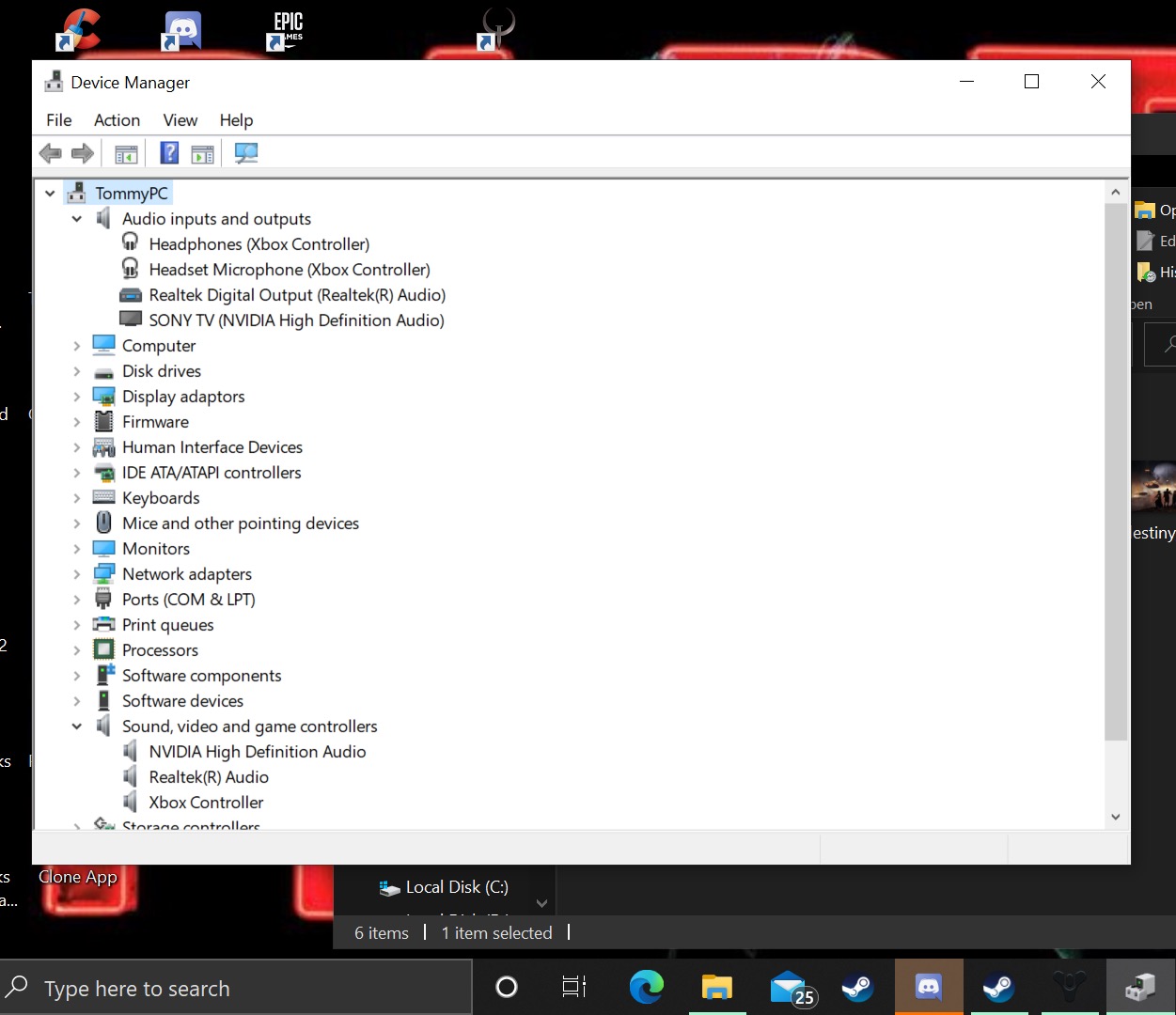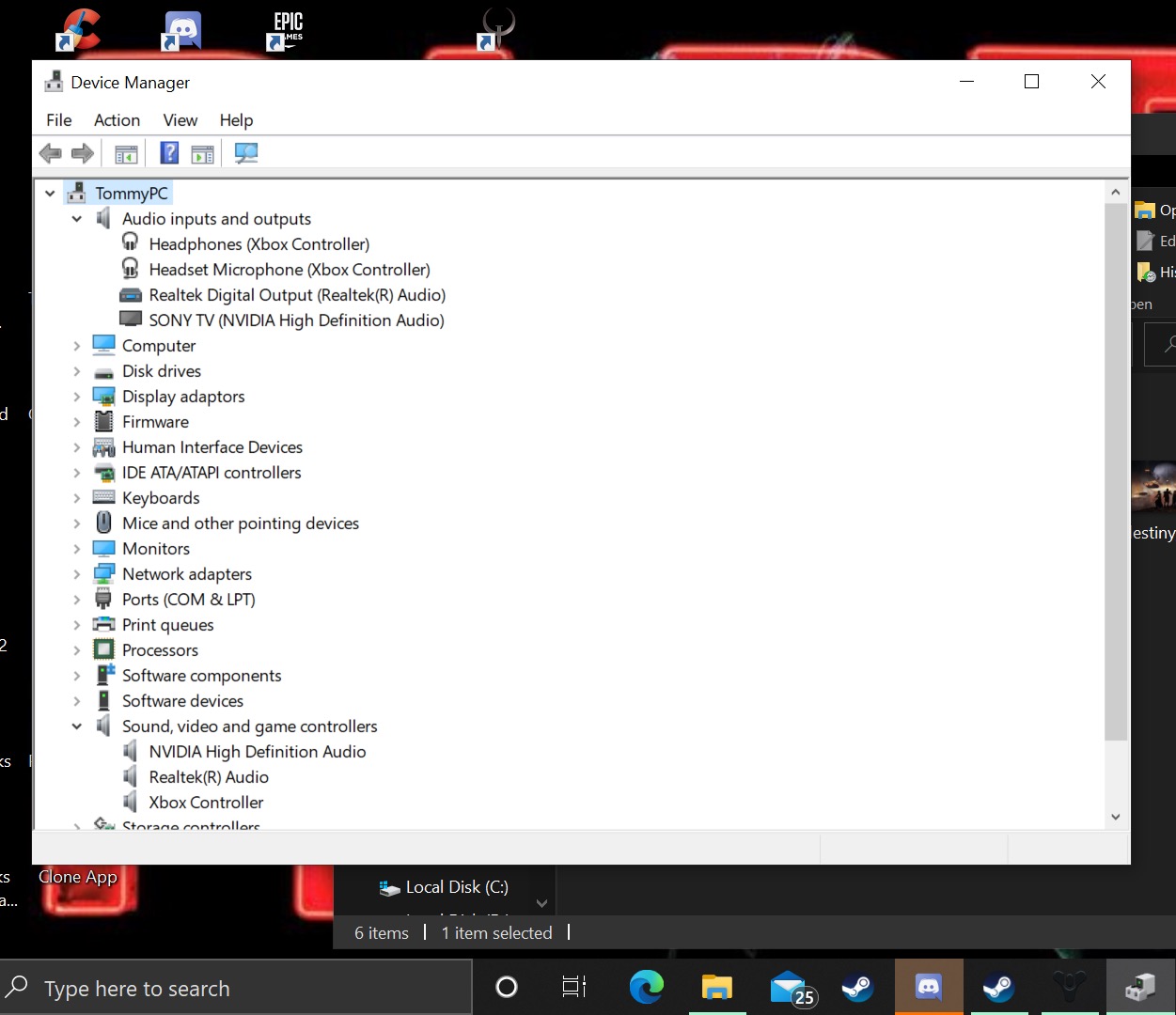I’ve been having problems with sound cutting in and out on my games (especially Destiny 2) and it’s driving me insane. Today I think I found out what’s been causing it. Sometimes (I think) my Xbox controllers audio port is being detected and it’s trying to switch to it causing sound to cut out. When it cuts out, I tabbed to my Device Manager and evening though I am not using a headset at all, this shows up for a second or so and then disappears. My controller is connected wirelessly via the Official Xbox wireless adapter. I still can’t get it to stop the sound cutting in and out though, any ideas or solutions please?