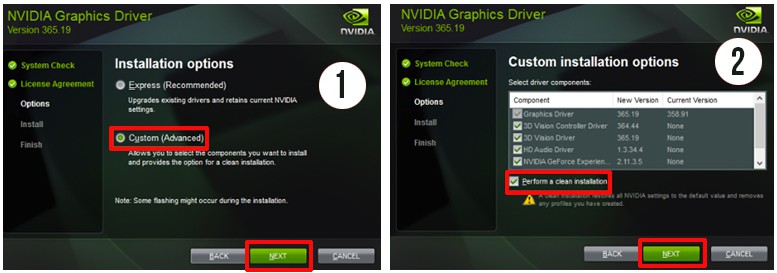(PC Specs Below)
A couple days ago I purchased a Asus ROG Strix RTX 2080 Ti 11GB in order to have better game performance. I upgraded from an EVGA GTX 1060 3GB. However, after I installed the new GPU, I found my games to be running at speeds that were slower than I expected. There was a small improvement compared to when the 1060 was installed, but it was not nearly what a Ryzen 7 + 2080 Ti combo should run at. I tried overclocking both my CPU and GPU, only to receive a boost of only about 5 FPS max in multiple games. I have tried running a few games set at the highest settings, then comparing performance to the same game run on lowest settings, and there was again only about a 5-7 FPS difference (Avg. frames in GTA V - 70FPS on lowest settings, 60 on maxed settings; Escape From Tarkov - 75 fps on lowest, 65 on maxed. Frames often drop below 60 in both games). I'm not 100% sure what's wrong or what would be causing this to happen. The only hint I have is that when I purchased my RAM, it came preset at a clock speed of 2133 MHz. When I tried to overclock/change the frequency to the advertised speed of the RAM, my PC would not boot, and I could only get into the BIOS.
I am only able to get my PC to boot when overclocking my RAM to 2400 MHz or under. I'm pretty new to overclocking, I've only watched a video or two on CPU overclocking. The video I watched also briefly described how to overclock RAM along with CPU, so I'm not sure if I'm just doing something wrong. I might not be giving my RAM enough power when clocking it to 3000 MHz, I'm not sure. I need to do more research on that.
However, I'm not even sure if the RAM is the reason my PC is underperforming. My friend with an i9 9900k and a GTX 1070 was able to get better performance in Escape From Tarkov (a difficult-to-run game) than me, despite having a CPU with pretty similar specs and a worse GPU. So I don't really understand what's happening. Anyone have any ideas what could be wrong? Any suggestions are welcome.
TL;DR: Bought a 2080 Ti, have a very decent CPU, 32GB of RAM, yet games are not performing as well as they should. :/
Specs:
CPU - AMD Ryzen 7 2700x overclocked to 4.1 MHz (cooled with Noctua NH-D15 Single Fan)
GPU - Asus ROG Strix Nvidia RTX 2080 Ti 11GB Vram (overclocked +191 MHz)
RAM - TridentZ DDR4 3000MHz 32GB (4 x 8GB) (each pair of 8GB sticks purchased at different times)
Motherboard - Asus ROG Strix B350-F GAMING
PSU - Corsair RMx Series RM750X 750W
A couple days ago I purchased a Asus ROG Strix RTX 2080 Ti 11GB in order to have better game performance. I upgraded from an EVGA GTX 1060 3GB. However, after I installed the new GPU, I found my games to be running at speeds that were slower than I expected. There was a small improvement compared to when the 1060 was installed, but it was not nearly what a Ryzen 7 + 2080 Ti combo should run at. I tried overclocking both my CPU and GPU, only to receive a boost of only about 5 FPS max in multiple games. I have tried running a few games set at the highest settings, then comparing performance to the same game run on lowest settings, and there was again only about a 5-7 FPS difference (Avg. frames in GTA V - 70FPS on lowest settings, 60 on maxed settings; Escape From Tarkov - 75 fps on lowest, 65 on maxed. Frames often drop below 60 in both games). I'm not 100% sure what's wrong or what would be causing this to happen. The only hint I have is that when I purchased my RAM, it came preset at a clock speed of 2133 MHz. When I tried to overclock/change the frequency to the advertised speed of the RAM, my PC would not boot, and I could only get into the BIOS.
I am only able to get my PC to boot when overclocking my RAM to 2400 MHz or under. I'm pretty new to overclocking, I've only watched a video or two on CPU overclocking. The video I watched also briefly described how to overclock RAM along with CPU, so I'm not sure if I'm just doing something wrong. I might not be giving my RAM enough power when clocking it to 3000 MHz, I'm not sure. I need to do more research on that.
However, I'm not even sure if the RAM is the reason my PC is underperforming. My friend with an i9 9900k and a GTX 1070 was able to get better performance in Escape From Tarkov (a difficult-to-run game) than me, despite having a CPU with pretty similar specs and a worse GPU. So I don't really understand what's happening. Anyone have any ideas what could be wrong? Any suggestions are welcome.
TL;DR: Bought a 2080 Ti, have a very decent CPU, 32GB of RAM, yet games are not performing as well as they should. :/
Specs:
CPU - AMD Ryzen 7 2700x overclocked to 4.1 MHz (cooled with Noctua NH-D15 Single Fan)
GPU - Asus ROG Strix Nvidia RTX 2080 Ti 11GB Vram (overclocked +191 MHz)
RAM - TridentZ DDR4 3000MHz 32GB (4 x 8GB) (each pair of 8GB sticks purchased at different times)
Motherboard - Asus ROG Strix B350-F GAMING
PSU - Corsair RMx Series RM750X 750W