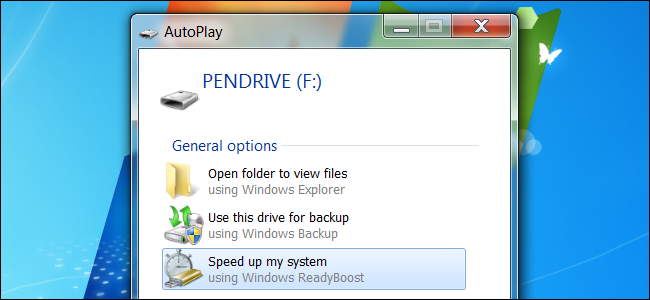I've been having some issues with my PC where it freezes several minutes after using it. I could be running it idle or browsing the web, it still freezes 2-5 minutes after startup time. Then I have to restart my pc with the pc restart button. I booted up the pc in safe mode and the issue was not there so I narrowed it down to a driver issue. When disabling all the drivers and enabling them one by one in normal mode, the generic pnp monitor driver is particularly interesting. When its enabled, the pc freezes. When I disable it and restart my pc, the issue goes away. Afterwards I turn on a game for example, and the pc freezes again 2 minutes into the game. I ran memory checks, sys scannow, image restorehealth checks, updated windows, updated graphics card drivers. I also uninstalled the generic pnp monitor driver and let windows detect the driver automatically after restarting my pc but after doing that, it still freezes since generic pnp monitor is enabled again. I attached a minidump txt file link and it says the issue lies with
DRIVER_OVERRAN_STACK_BUFFER (f7)
A driver has overrun a stack-based buffer. This overrun could potentially
allow a malicious user to gain control of this machine.
I'd like some insight on what is causing my pc to freeze, thank you.
Minidump file: https://drive.google.com/file/d/1WN2-PEOkNUPNZfacmp_HwZ3OxDgrbTjz/view?usp=sharing
DRIVER_OVERRAN_STACK_BUFFER (f7)
A driver has overrun a stack-based buffer. This overrun could potentially
allow a malicious user to gain control of this machine.
I'd like some insight on what is causing my pc to freeze, thank you.
Minidump file: https://drive.google.com/file/d/1WN2-PEOkNUPNZfacmp_HwZ3OxDgrbTjz/view?usp=sharing