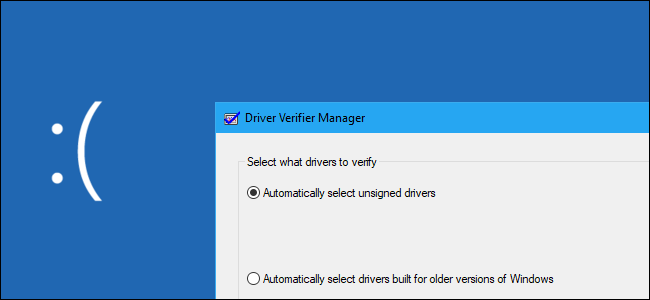So just live the title states, when I got home today it looked like my PC was frozen on a blue screen that stated "We found a problem with your PC and are restarting it" or something along those lines. So I force restarted it and now whenever it restarts it is fine for about 20-30 min before it says the same thing and restarts. Any one have any ideas on what the problem could be? So far I have run a memory test, ran a CHKDSK which took about 8 hours, ran a file scan on powershell, tried updating my realtek audio drivers, as well as running malware check but nothing seems to be working. Any help with this would be greatly apprecaited.
Edit: Here are my Minidump files. I have more if anyone needs some.
https://files.catbox.moe/bt0neu.zip
Edit: Here are my Minidump files. I have more if anyone needs some.
https://files.catbox.moe/bt0neu.zip