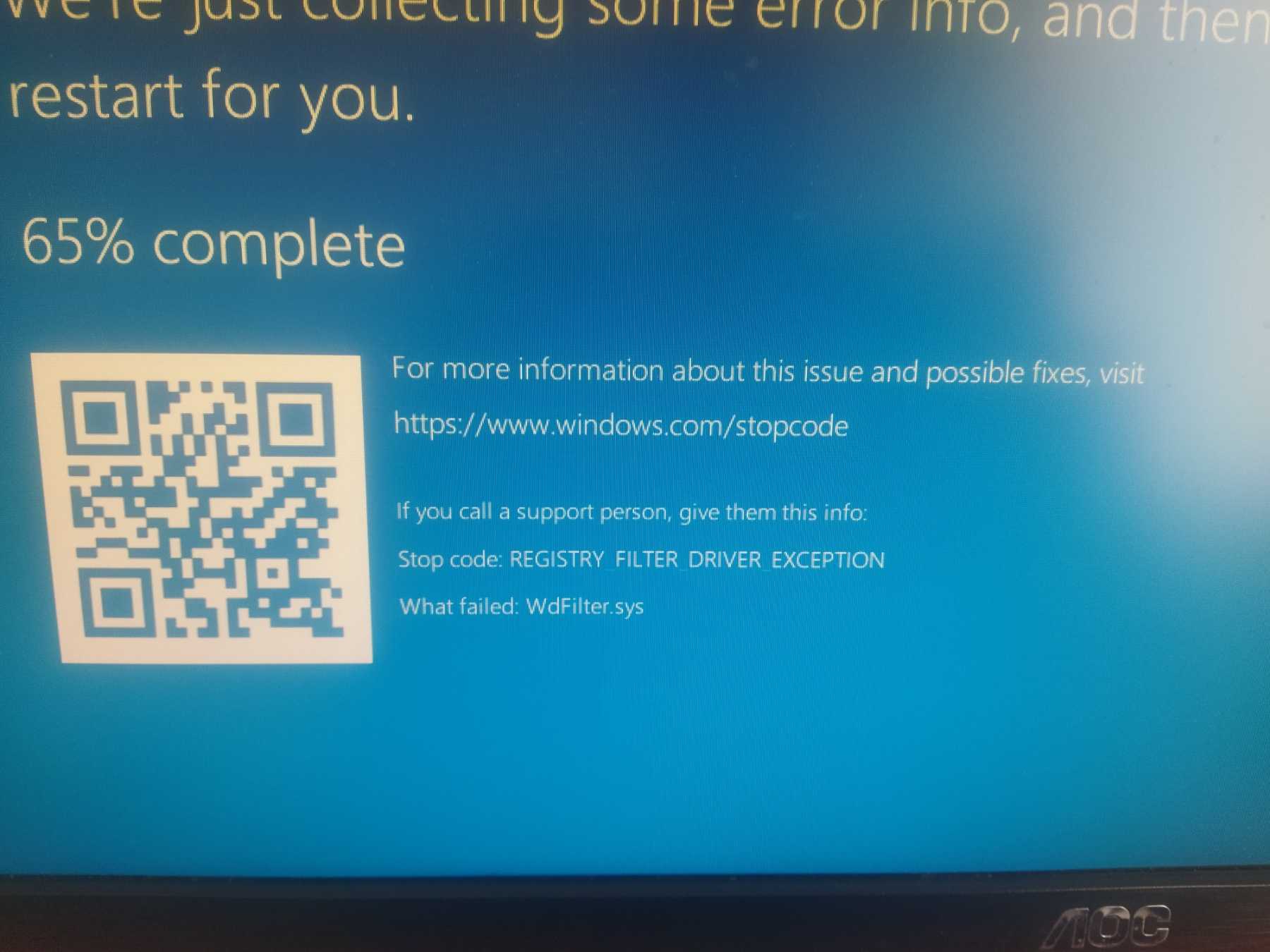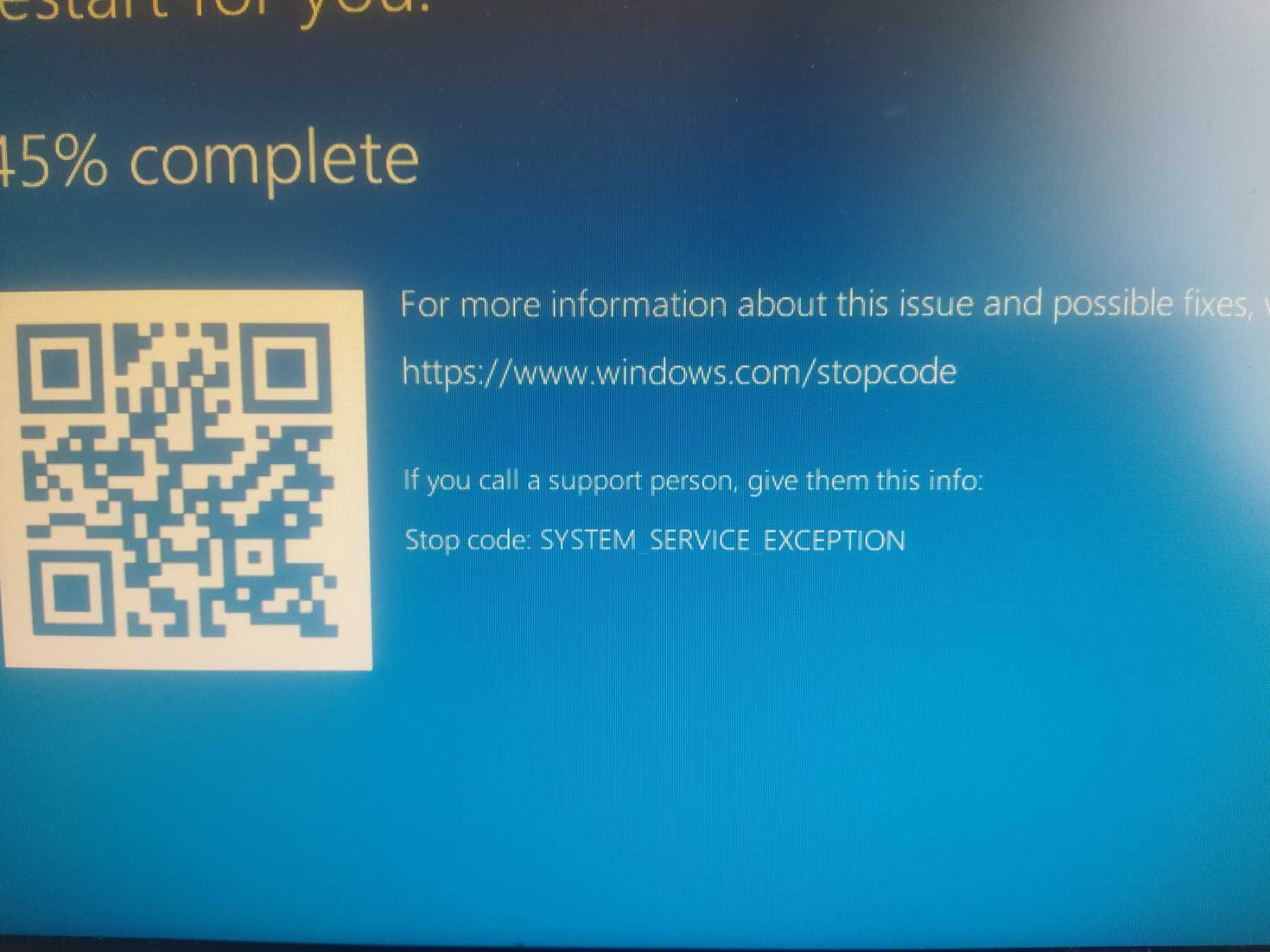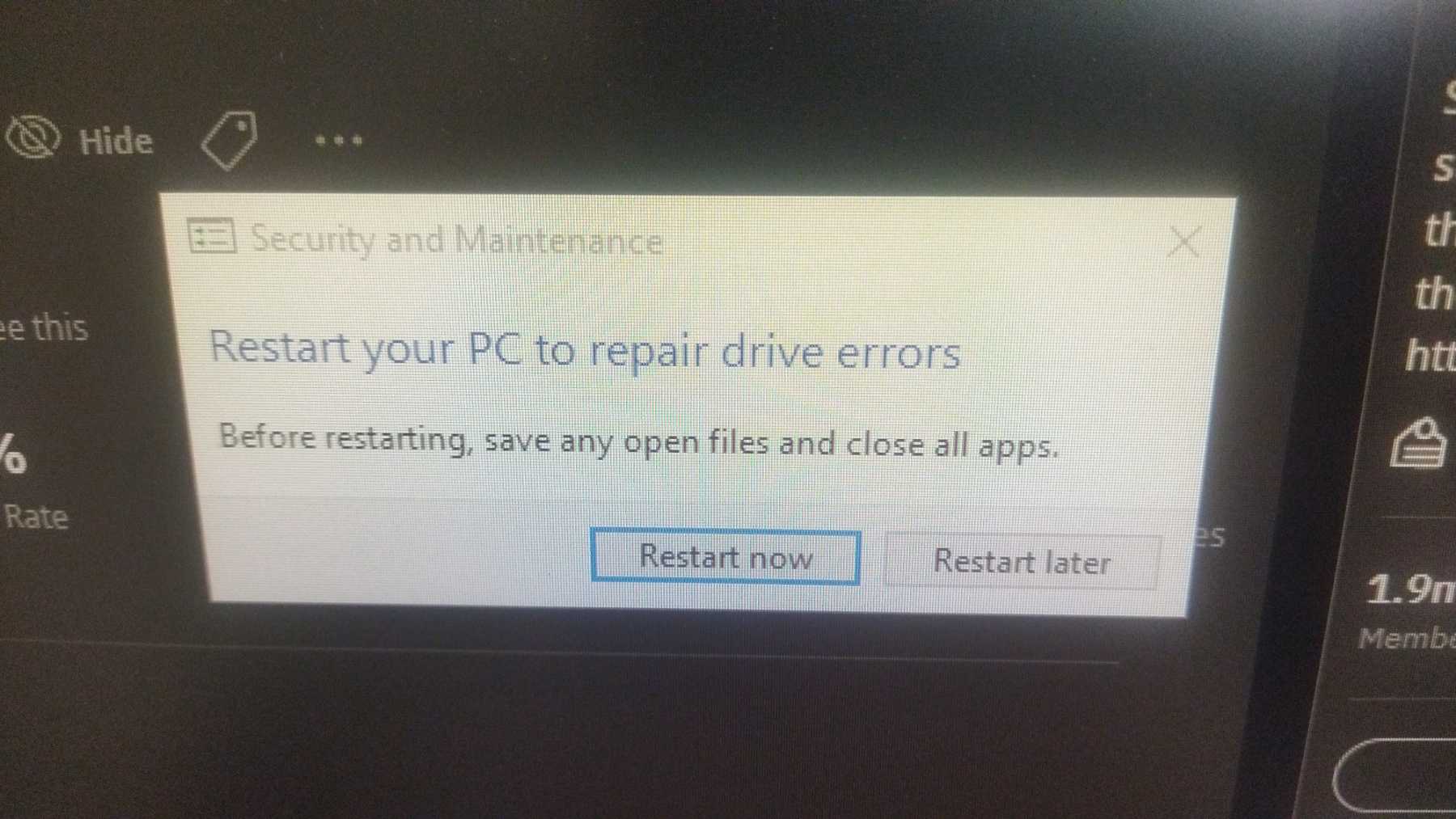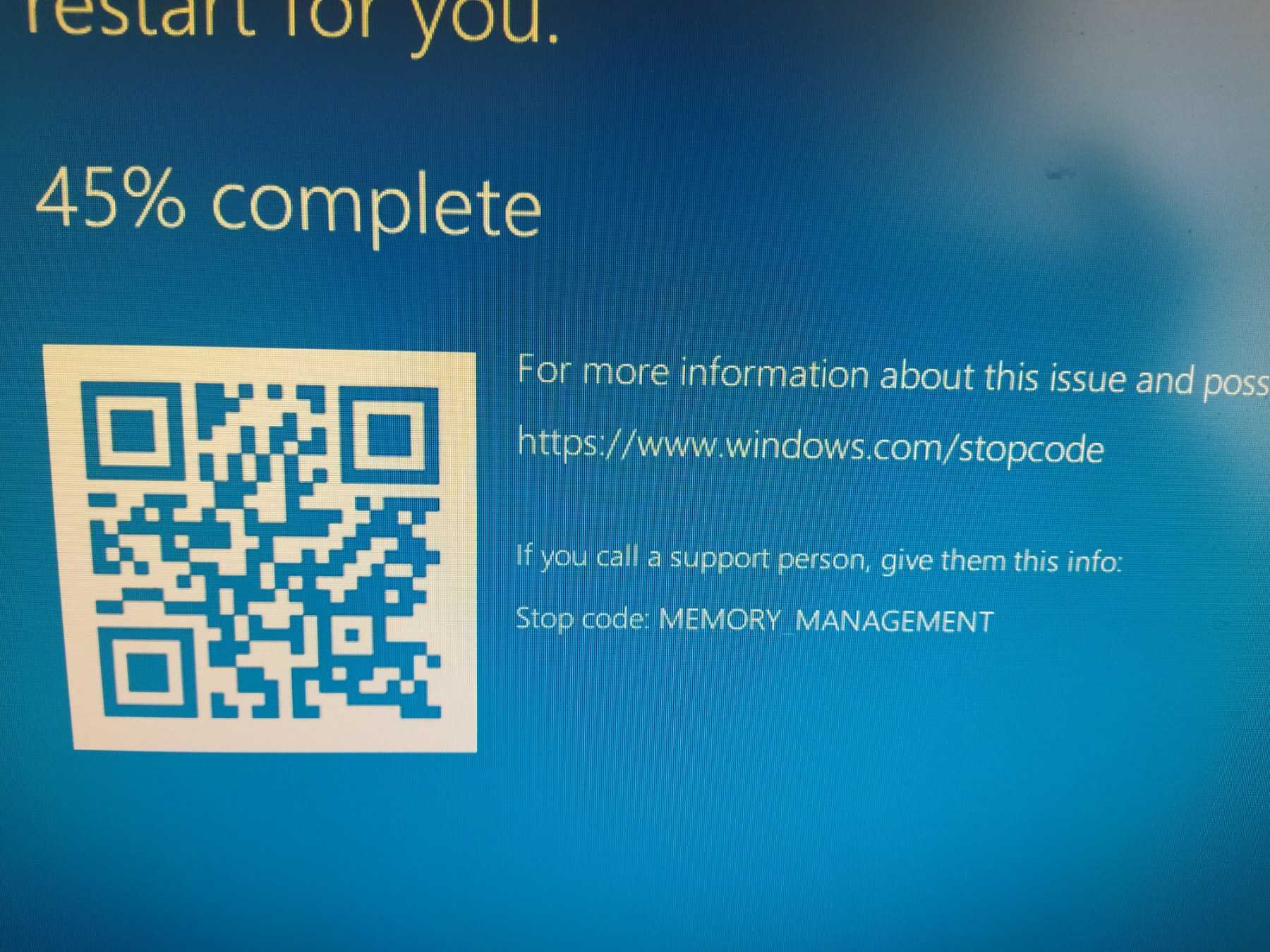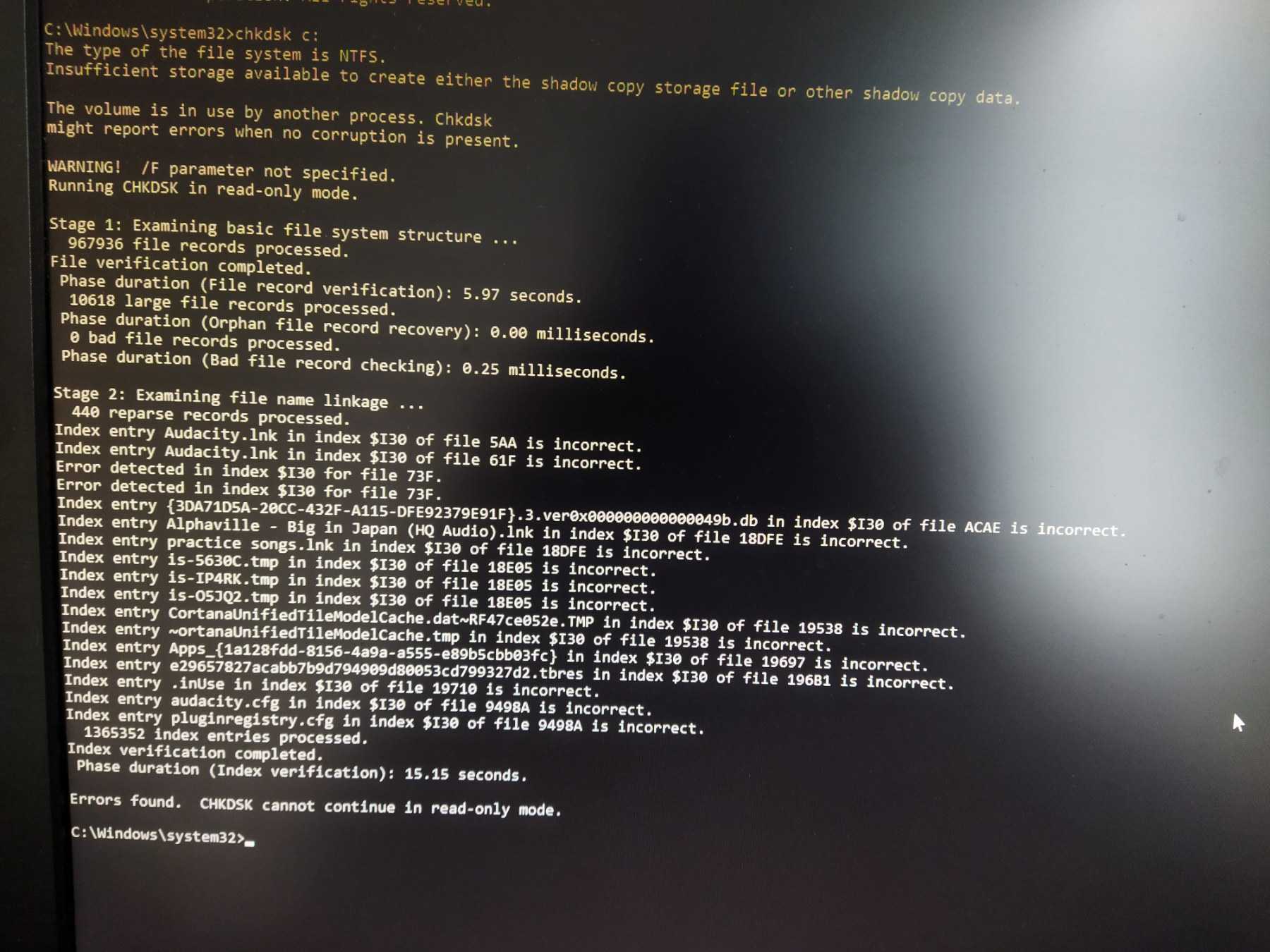So, I often turn off my PC by pressing Alt + F4 multiple times to close all the windows I have open and then select "Shut Down" from the window that appears.
Yesterday I had only Audacity open and I tried to shut down using Alt + F4 but it didn't work and as this has happened again in the past I thought that Windows didn't recognize what to close so I kept pressing it until Audacity went to "Not Responding" condition. Then I tried to open Task Manager and realized that the whole PC wasn't responding at all. I tried Alt + Ctrl + Del and nothing. After 1 min i get BSOD but I thought "OK..it happens".
After the "repair" completed, it couldn't find a Boot Device (this has been a problem since the beginning of its life with some Drive Settings issues, specifically with the NVMe RAID mode in BIOS), so i went to BIOS and fixed it and after a restart it booted. I'm getting prompted to upgrade to Windows 11, I decline it and the startup is complete. Try to find Audacity through the shortcuts and nothing (everything is bugged), trying through the Start Menu, nothing there too and message appears "Results in this PC may be incomplete". After I found it and started working on it, a message from Windows Center appears that I need to restart to start Drive Repair. I do it as soon as I finish my work.
Now after the restart, there is a notification that Razer needs to install new Driver (completes), after that Nvidia needs to install a new one too (completes). Try to launch Tom Clancy's Rainbow Six Siege and I get errors from an application associated to the game. After some error fixing failed attempts, I get BSOD again. After the restart, I get the same notifications for Razer and Nvidia and I complete them again. Try to fresh install the application associated to the game that had an error and I get error on installation. Try to fresh install Ubisoft Connect (main Ubisoft App) and I get error on running. BSOD one more time. After the restart i just turn off my PC disappointed.
Today, I come back just to see that it hasn';t turned off properly because I see lights on in the case and hear some low volume sounds. I press the button to turn on and it does. As soon as the startup is complete I tried to open Nvidia Geforce Experience (where you manage the drivers) and when i pressed it BSOD again.
Any advice? Anyone knows what's going on? I run a simple health check on CMD via S.M.A.R.T. and status is "OK", CrystalDiskInfo shows "Good" health condition of both drives. My main Drive is a Kingston SSD where Windows is installed and all the apps that don't work are installed there (except for Audacity which is installed on my HDD)
Note: After every BSOD I get prompted to upgrade to Windows 11
EDIT: Windows 10 Pro Version: 21H2 OS Build: 19044.2846 My setup is:
Yesterday I had only Audacity open and I tried to shut down using Alt + F4 but it didn't work and as this has happened again in the past I thought that Windows didn't recognize what to close so I kept pressing it until Audacity went to "Not Responding" condition. Then I tried to open Task Manager and realized that the whole PC wasn't responding at all. I tried Alt + Ctrl + Del and nothing. After 1 min i get BSOD but I thought "OK..it happens".
After the "repair" completed, it couldn't find a Boot Device (this has been a problem since the beginning of its life with some Drive Settings issues, specifically with the NVMe RAID mode in BIOS), so i went to BIOS and fixed it and after a restart it booted. I'm getting prompted to upgrade to Windows 11, I decline it and the startup is complete. Try to find Audacity through the shortcuts and nothing (everything is bugged), trying through the Start Menu, nothing there too and message appears "Results in this PC may be incomplete". After I found it and started working on it, a message from Windows Center appears that I need to restart to start Drive Repair. I do it as soon as I finish my work.
Now after the restart, there is a notification that Razer needs to install new Driver (completes), after that Nvidia needs to install a new one too (completes). Try to launch Tom Clancy's Rainbow Six Siege and I get errors from an application associated to the game. After some error fixing failed attempts, I get BSOD again. After the restart, I get the same notifications for Razer and Nvidia and I complete them again. Try to fresh install the application associated to the game that had an error and I get error on installation. Try to fresh install Ubisoft Connect (main Ubisoft App) and I get error on running. BSOD one more time. After the restart i just turn off my PC disappointed.
Today, I come back just to see that it hasn';t turned off properly because I see lights on in the case and hear some low volume sounds. I press the button to turn on and it does. As soon as the startup is complete I tried to open Nvidia Geforce Experience (where you manage the drivers) and when i pressed it BSOD again.
Any advice? Anyone knows what's going on? I run a simple health check on CMD via S.M.A.R.T. and status is "OK", CrystalDiskInfo shows "Good" health condition of both drives. My main Drive is a Kingston SSD where Windows is installed and all the apps that don't work are installed there (except for Audacity which is installed on my HDD)
Note: After every BSOD I get prompted to upgrade to Windows 11
EDIT: Windows 10 Pro Version: 21H2 OS Build: 19044.2846 My setup is:
- AMD Ryzen 5 5600X 6-Core
- Hyper-X Predator 8GB DDR4 3000MHz
- NVIDIA GeForce GTX 1060 6GB
- SSD Kingston NVMe 250GB
- HDD WesternDigital Blue 1TB
Last edited: