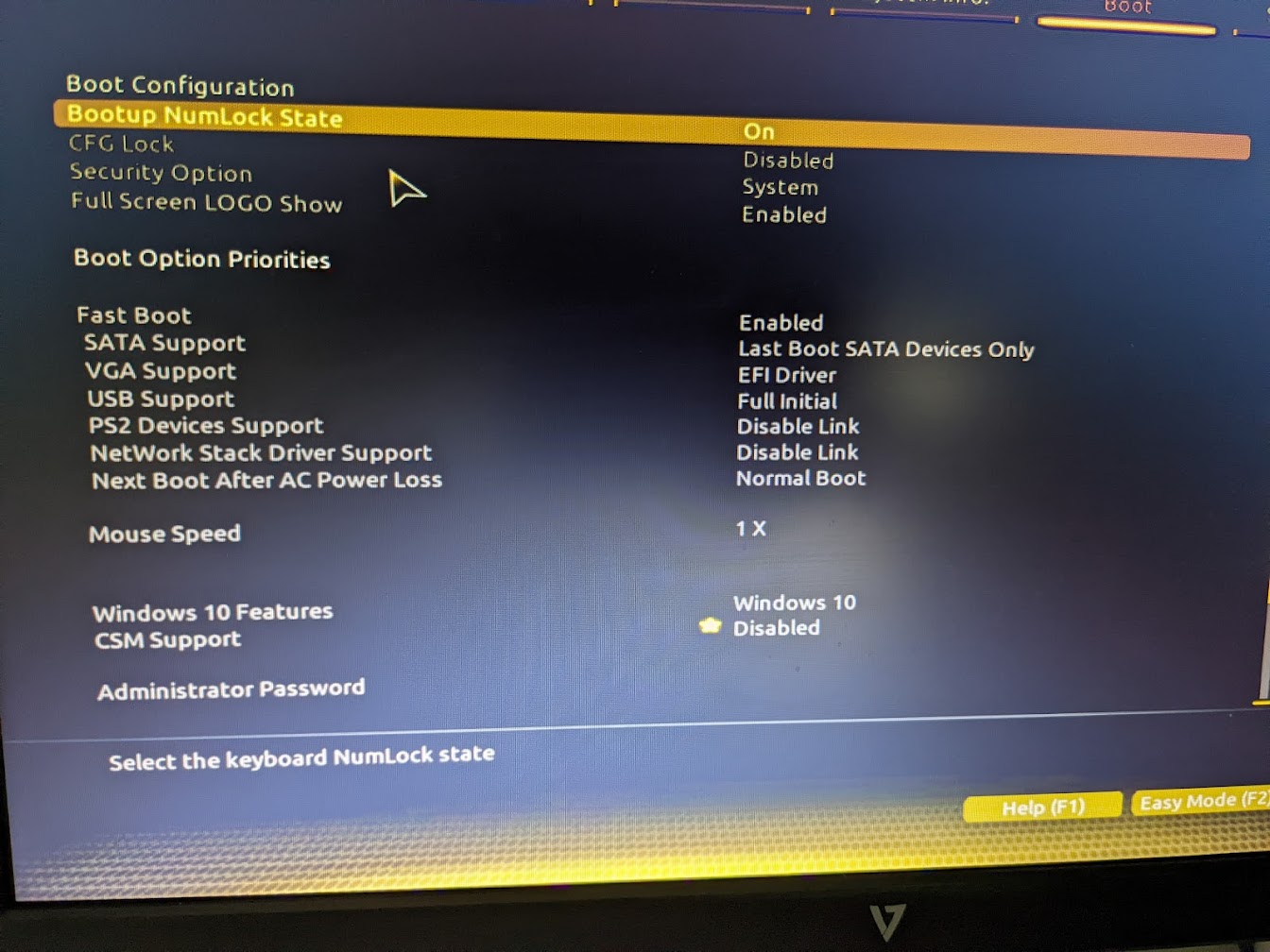To clarify, when I perform a clean shutdown by going to "Start > Power > Shutdown the PC" it shuts down as usual and stays off for a few seconds (2-3). In this short window of time everything is off, fans, power supply, lights, the indicator lights, everything and then for no apparent reason it starts back up. The only way to shut my PC completely off is to turn off the PSU which is less than ideal.
I've tried turning on and off fast boot, both in bios and in the control panel under power options, I've tried turning off hibernation through registry, I've tested and tried every bios setting I could find that could be remotely related to the problem and still nothing. I've attached my current relevant bios settings, any help would be greatly appreciated
I've tried turning on and off fast boot, both in bios and in the control panel under power options, I've tried turning off hibernation through registry, I've tested and tried every bios setting I could find that could be remotely related to the problem and still nothing. I've attached my current relevant bios settings, any help would be greatly appreciated

Windows 11 22h2 Build 22616.100
i7-11700k @ 4.9ghz
32gb 3200hz
MSI Radeon 6600xt
Gigabyte Z590 Gaming X
i7-11700k @ 4.9ghz
32gb 3200hz
MSI Radeon 6600xt
Gigabyte Z590 Gaming X