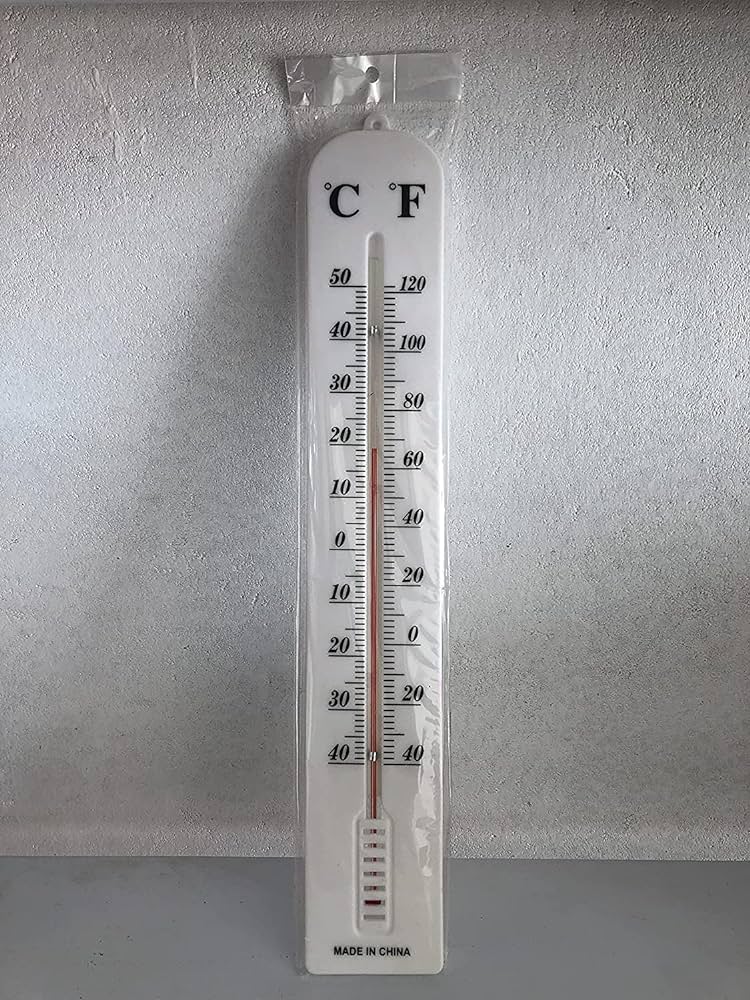I had built my first desktop complete back in 2017 and it's great and i was happy when i first fired it up. I can be in my room working and it could be a hour when the room starts getting hot like sitting in a sauna. The psu that i have is EVGA supernova 550 G2
I have in my desktop PC:
1) EVGA GeForce GTX 1050 Ti SC GAMING, 04G-P4-6253-KR, 4GB GDDR5, DX12 OSD Support https://www.newegg.com/evga-geforce...253-kr/p/N82E16814487291?Item=N82E16814487291
4) EVGA SuperNOVA 1600 G2 120-G2-1600-X1 80+ GOLD 1600W https://www.newegg.com/evga-120-g2-1600-x1-1600w/p/N82E16817438033?Item=9SIA2F84BD0571
5 MSI 970 gaming motherboard
I have in my desktop PC:
1) EVGA GeForce GTX 1050 Ti SC GAMING, 04G-P4-6253-KR, 4GB GDDR5, DX12 OSD Support https://www.newegg.com/evga-geforce...253-kr/p/N82E16814487291?Item=N82E16814487291
2) Toshiba P300 3TB Desktop PC Internal Hard Drive 7200 RPM SATA 6Gb/s 64MB Cache https://www.newegg.com/toshiba-p300-hdwd130xzsta-3tb/p/N82E16822149633?Item=N82E16822149633
3) AMD FX-8320 - FX-8000 Series https://www.newegg.com/amd-fx-8000-series-fx-8320/p/N82E16819113285?Item=N82E168191132854) EVGA SuperNOVA 1600 G2 120-G2-1600-X1 80+ GOLD 1600W https://www.newegg.com/evga-120-g2-1600-x1-1600w/p/N82E16817438033?Item=9SIA2F84BD0571
5 MSI 970 gaming motherboard