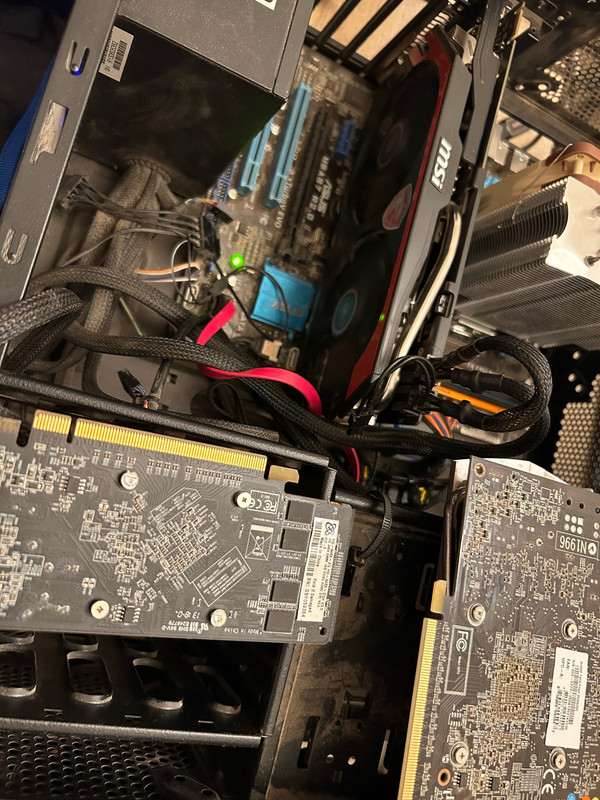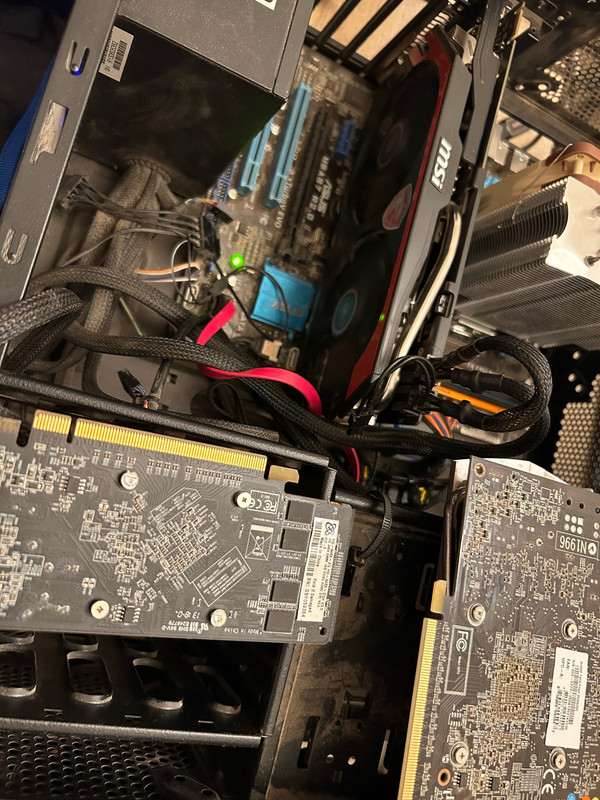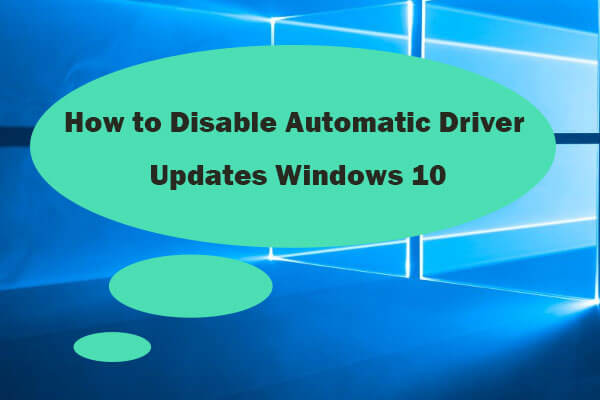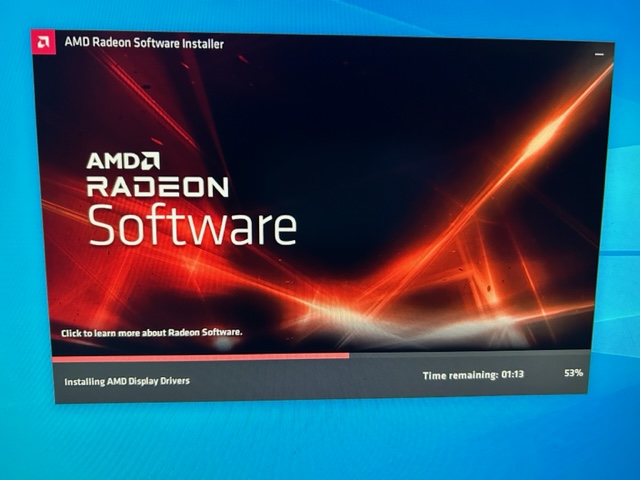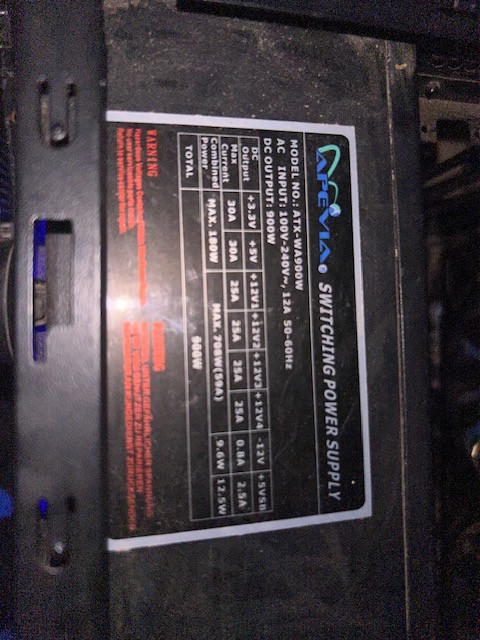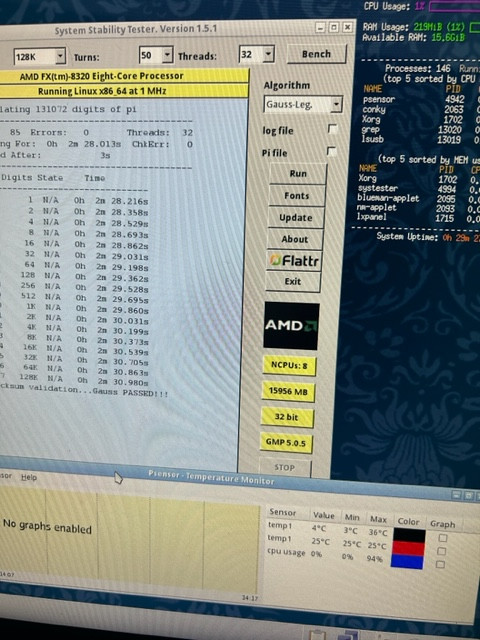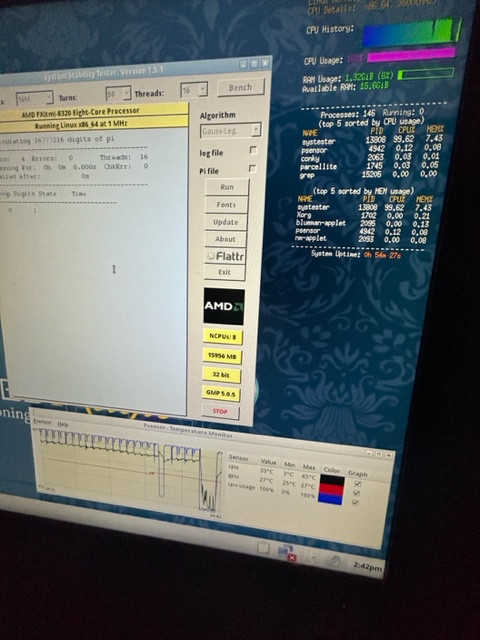"One of the most obvious signs of VRM failure or degradation is when your PC shuts down unexpectedly, especially under heavy load or overclocking. This could indicate that your VRM is overheating, unable to deliver enough power, or malfunctioning."
The thing is, it doesn't shut down under heavy load or overclocking.
It stays
up for hours during a stress test.
I've put a heavy load on this system in the past when it had a 1080ti in there
It wouldn't ever give me any issue's
The issue started happening when I switched from a Nvidia 1080ti card to ATI cards. And we're not talking about more powerful cards either.
The most powerful ATI card I now have has a TDP of like 180 W (
https://www.techpowerup.com/gpu-specs/radeon-r9-270x.c2466) Considerably less than a 1080ti at full load which can draw 300W.
TLDR: Switched from a1080ti to less powerful ATI cards. System working great with Nvidia build. Upon switching, the drive was wiped fresh & I did fresh Windows installs. Windows would work well if Ethernet was unplugged. If Ethernet was plugged in, Windows would update. Continually having yellow monitor shutdown when ATI downloads drivers. Otherwise working properly if we avoid the ATI driver installation.
Longer version: It only shuts down the display "when installing ATI drivers" That's like a 0 - 2% load lol so please let's stop with "bro your VRMS temps" it'll cause instability lol
We can put a full load on the system using a 1080TI card that draws over 300W while stress testing in Furmark - no issue's.
The only issue's are with the ATI cards.
Now we could blame 1 single card and say the card is bad, but 3 separate ATI cards? A 270X, 7850 & a 6450 have all been used.
So I doubt all 3 of my ATI cards are bad. It would just be very unlikely.
They all work fine, up until to the point where ATI drivers are installed.
Then boom - no signal on the monitor
I started thinking of weird software issue's & bugs right.
For troubleshooting purposes I said let's put another operating system on the PC.
I can put any linux operating system on the PC, run benchmarking software for hours & it's stable. It'll never ever turn off or give me any sort of issue.
I'm uploading 2 short YouTube videos now so everyone has a better idea
Here in this first video you see we turn on the PC, you can see the BIOS posting the ASUS logo quickly
View: https://youtu.be/dM7UAVzqqTI
Then it starts to load windows... & it just turns the display off ( but the actual PC is still on, fans spinning everywhere)
Now in this 2nd video,
I turn the PC on, load up the BIOS & load a Live Linux operating system for troubleshooting purposes
If the graphics card was bad 1) we wouldn't be in the BIOS (just nothing at all would display)
2) lets say we got lucky and we got a graphics card that is bad but still lets you into bios ( rare ) we wouldn't make it into the Live Linux operating system with a bad card
View: https://youtu.be/m8rzOlOziMk
I have graphics cards that are completely dead & they don't post BIOS at all.. You turn the PC on and see nothing on the screen. It won't even say " no signal detected "
So we know these 3 ATI card's work properly until they get those ATI driver updates
As of now, if I want the PC to work properly, I gotta install Windows without the Ethernet cable plugged in
Once that Ethernet cable gets plugged in, automatic updates begins and the ATI driver messes with the system some how
I guess a good workaround is disabling that ATI driver in Windows update but I haven't yet managed to figure out how to do that, does anyone here know how?
In Windows 10 I can either let updates on or turn them off but I can't figure out how to selectively disable just 1 update
I've been stressing the system in Linux right now and it's been up for nearly a half hour, passing all tests with incredible temps ( see screenshot below)
Max temp was like
36C there - and the system is kept in a very cold room. (below 70F)
It's not going to overheat with brand new thermal paste & a Noctua Fan on that CPU cooler with like 4 - 5 heatpipe's. These older AMD chips just don't draw that much power at all to cause motherboard VRM issue's (especially in my setting I got the PC in an open case in a room that's below 70F)
Overheating stuff, PSU issue's, we should rule those out.. Because if that was happening, it would also happen on Linux when I put a heavy load on the system for a considerable amount of time.
If we can stress the system for hours & it doesn't turn off with the Nvidia card then we know the PSU is good. that Nvidia card takes up 300W during full load. These ATI cards are not even seeing 50W during a driver installation.
System also works properly in Linux with the ATI cards, so I think it's safe to say we've narrowed it down to
Some weird ATI display driver issue on Windows 10 Pro
Now my options are living without the driver or disabling that update somehow in Windows 10. Or switching back to an Nvidia card. Those happened to work well lol
I'm leaving the system on in Linux & it's running a stress test
that should last 5 - 6 hours.
Currently in progress (system has been up nearly an hour)
Hitting 45C now on the CPU
Will post another screenshot once that's done to show the system being on for 5 - 6 hours straight.
This should really encourage people to refrain from saying the PSU or some other thing is overheating/causing instability / etc etc - temps are going up and the system is still on.
I know it has to do with the ATI drivers in Windows. I can literally watch Windows do the update and as soon as it does the ATI driver update the monitor just turns yellow. And I can replicate this 10 out of 10 times. So it's not a coincidence.
If Windows has Ethernet --> it downloads updates --> boom screens goes off as soon as it's doing the ATI display updates.
I wish I had a spare Nvidia card to install but it went to another build.