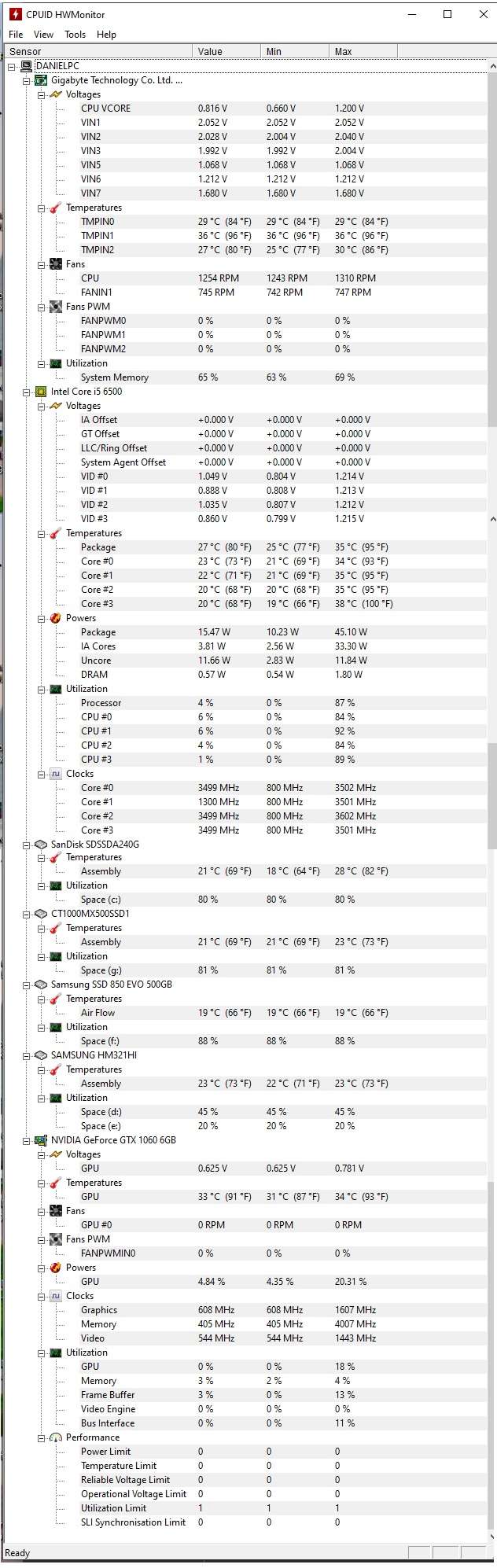Hello,
I have a custom built PC that I built a few years ago that has recently been shutting down and immediately restarting after varied time lengths in graphically intensive games (Mafia 3, Quantum Break, Metro Exodus, etc.) I have checked the temperatures of my CPU (i5-6500) which does not reach much over 40 degrees, and temps for the graphics card (GTX 1060) which measured a max of 75 degrees. I even installed an old GTX 970 to make sure it wasn't the graphic card that was causing the issue.
I'm assuming it may be my power supply which is 3 or 4 years old. It is a Seasonic M12II Bronze Evo Edition 620W. Before I go ahead and drop money on a new one I wondered if anybody could help me confirm whether or not this is the issue.
Specs:
CPU: Intel i5-6500
GPU: GTX 1060 6 gb
Motherboard: Gigabyte H110M-A-CF
RAM: 1 8GB HYPERX DDR4
I ran HWmonitor to check what my voltage reads but I have no idea what it should be reading.
Here is the text file with the results for anyone who wants to take a look at it.
https://easyupload.io/td1fsy
Also, I am currently shopping for a new PSU. Does this look like a good model?
https://www.amazon.com/CORSAIR-Cert...inkCode=df0&hvadid=366315397608&hvpos=1o2&hvn
Any help would be greatly appreciated!
Thanks!
I have a custom built PC that I built a few years ago that has recently been shutting down and immediately restarting after varied time lengths in graphically intensive games (Mafia 3, Quantum Break, Metro Exodus, etc.) I have checked the temperatures of my CPU (i5-6500) which does not reach much over 40 degrees, and temps for the graphics card (GTX 1060) which measured a max of 75 degrees. I even installed an old GTX 970 to make sure it wasn't the graphic card that was causing the issue.
I'm assuming it may be my power supply which is 3 or 4 years old. It is a Seasonic M12II Bronze Evo Edition 620W. Before I go ahead and drop money on a new one I wondered if anybody could help me confirm whether or not this is the issue.
Specs:
CPU: Intel i5-6500
GPU: GTX 1060 6 gb
Motherboard: Gigabyte H110M-A-CF
RAM: 1 8GB HYPERX DDR4
I ran HWmonitor to check what my voltage reads but I have no idea what it should be reading.
Here is the text file with the results for anyone who wants to take a look at it.
https://easyupload.io/td1fsy
Also, I am currently shopping for a new PSU. Does this look like a good model?
https://www.amazon.com/CORSAIR-Cert...inkCode=df0&hvadid=366315397608&hvpos=1o2&hvn
Any help would be greatly appreciated!
Thanks!
Last edited: