PC Won’t boot. Discovered that the 24 pin connectors were plugged in wrong places (mobo end in psu). After fixing this the pc still won’t boot. I did apply a lot of pressure on the psu when plugging in the wrong hole. Could this have done damage? To where? Any help is appreciated
PC Won’t boot. Had 24pins in wrong places
- Thread starter camrd33
- Start date
You are using an out of date browser. It may not display this or other websites correctly.
You should upgrade or use an alternative browser.
You should upgrade or use an alternative browser.
Solution
Hi,
I'm sorry for my late answer and this is because of Tom's forum does not allow a member to change ones e-mail address.
So I cannot get any update on the threads I participating in.
Tom's: please solve this: http://www.tomshardware.co.uk/forum/id-3650294/change-mail.html
Ok. Back to Your problem.
First It is possible that you have put so much force onto the motherboard and bent it, that it actually broke one or several of its layers and their connections inside.
One must understand that a modern motherboard is indeed a very sensitive device, which is built up in 4, 5, or 6 or even sometimes more layers and in each layer there are a very thin circuitry which is interconnected via so called "via" holes.
Just an example and 1, 2, 3...
I'm sorry for my late answer and this is because of Tom's forum does not allow a member to change ones e-mail address.
So I cannot get any update on the threads I participating in.
Tom's: please solve this: http://www.tomshardware.co.uk/forum/id-3650294/change-mail.html
Ok. Back to Your problem.
First It is possible that you have put so much force onto the motherboard and bent it, that it actually broke one or several of its layers and their connections inside.
One must understand that a modern motherboard is indeed a very sensitive device, which is built up in 4, 5, or 6 or even sometimes more layers and in each layer there are a very thin circuitry which is interconnected via so called "via" holes.
Just an example and 1, 2, 3...
Flyfisherman
Distinguished
Hi,
Is this the connector
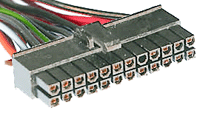
And the pins on the motherboard look like this:

If You notice on the side of the cable connector, You will see a small plastic lever, that is the lock which supposed to be attached to the motherboard connector frame, its edge. (Red arrow).
It should not be possible to misfit the connector into the motherboard slot because both is keyed, meaning that one can't put in wrong direction or even displaced on either side.
However, if as you said You applied excess force to press it down I guess it is possible.
Now, the important thing is that you check each and every pin on both sides, to make sure that none is bent or broken.
I can't see why is not going to work, unless You have a broken or bent pin/connector in one of these.
As You can see on the picture above: there are no holes but asymmetric holes, that must fit into the corresponding cable connector.
So make sure to begin with that all of them are straight and ok, then make sure that the Molex 24-pin cable connector fits straight into the slots and indeed rotated correctly so it will fit into the motherboard connector.
Best regards from Sweden
[Edit] Btw. in some powersupply's, they have a special connector: it has only 20-pin and a loose 4-pin connector that must be tacked to the main cable connector before putting it down to the motherboard connector..
You will immediately notice this, if.
Is this the connector
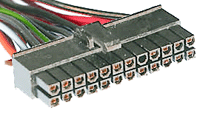
And the pins on the motherboard look like this:

If You notice on the side of the cable connector, You will see a small plastic lever, that is the lock which supposed to be attached to the motherboard connector frame, its edge. (Red arrow).
It should not be possible to misfit the connector into the motherboard slot because both is keyed, meaning that one can't put in wrong direction or even displaced on either side.
However, if as you said You applied excess force to press it down I guess it is possible.
Now, the important thing is that you check each and every pin on both sides, to make sure that none is bent or broken.
I can't see why is not going to work, unless You have a broken or bent pin/connector in one of these.
As You can see on the picture above: there are no holes but asymmetric holes, that must fit into the corresponding cable connector.
So make sure to begin with that all of them are straight and ok, then make sure that the Molex 24-pin cable connector fits straight into the slots and indeed rotated correctly so it will fit into the motherboard connector.
Best regards from Sweden
[Edit] Btw. in some powersupply's, they have a special connector: it has only 20-pin and a loose 4-pin connector that must be tacked to the main cable connector before putting it down to the motherboard connector..
You will immediately notice this, if.
MERGED QUESTION
Question from camrd33 : "PC Won’t boot. Motherboard connector won’t go in"
At first I had the 24 pin connectors in the wrong ports (mobo end in psu). I used quite a bit of force pushing it into the psu port before realising it was incorrect. Now the correct end won’t quite go in all the way and the system is getting no power.
Question from camrd33 : "PC Won’t boot. Motherboard connector won’t go in"
At first I had the 24 pin connectors in the wrong ports (mobo end in psu). I used quite a bit of force pushing it into the psu port before realising it was incorrect. Now the correct end won’t quite go in all the way and the system is getting no power.
Flyfisherman
Distinguished
Hi,
I'm sorry for my late answer and this is because of Tom's forum does not allow a member to change ones e-mail address.
So I cannot get any update on the threads I participating in.
Tom's: please solve this: http://www.tomshardware.co.uk/forum/id-3650294/change-mail.html
Ok. Back to Your problem.
First It is possible that you have put so much force onto the motherboard and bent it, that it actually broke one or several of its layers and their connections inside.
One must understand that a modern motherboard is indeed a very sensitive device, which is built up in 4, 5, or 6 or even sometimes more layers and in each layer there are a very thin circuitry which is interconnected via so called "via" holes.
Just an example and 1, 2, 3 are those vias:
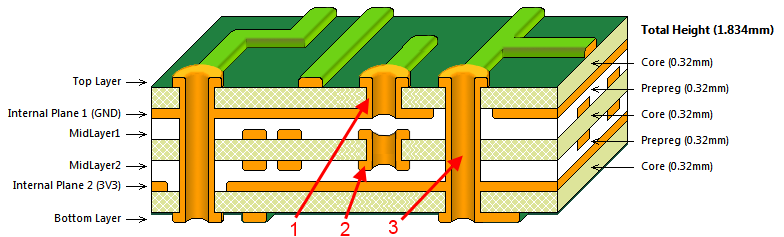
Another important thing to remember: when mounting a motherboard with its screws into the chassis, never overdraw those (these?), just so it will be tight and the screw stops. Otherwise you will compress the motherboard and potentially cause problem.
I can't possible tell You what is wrong over there, but to begin with You must make sure that the power connector is correctly mounted.
Best regards from Sweden
Ps. I'm sorry for my poor english & grammar.
I'm sorry for my late answer and this is because of Tom's forum does not allow a member to change ones e-mail address.
So I cannot get any update on the threads I participating in.
Tom's: please solve this: http://www.tomshardware.co.uk/forum/id-3650294/change-mail.html
Ok. Back to Your problem.
First It is possible that you have put so much force onto the motherboard and bent it, that it actually broke one or several of its layers and their connections inside.
One must understand that a modern motherboard is indeed a very sensitive device, which is built up in 4, 5, or 6 or even sometimes more layers and in each layer there are a very thin circuitry which is interconnected via so called "via" holes.
Just an example and 1, 2, 3 are those vias:
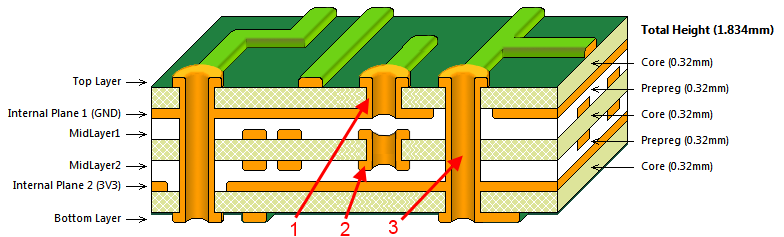
Another important thing to remember: when mounting a motherboard with its screws into the chassis, never overdraw those (these?), just so it will be tight and the screw stops. Otherwise you will compress the motherboard and potentially cause problem.
I can't possible tell You what is wrong over there, but to begin with You must make sure that the power connector is correctly mounted.
Best regards from Sweden
Ps. I'm sorry for my poor english & grammar.
TRENDING THREADS
-
Question Buying a used card, what should I look for before purchase?
- Started by MatthewJamess
- Replies: 8
-
Question Download speed is slow on only my PC - please help!
- Started by Ograsmium
- Replies: 16
-
-
-
Latest posts
-
Discussion What's your most favorite GAMING GENRE ? **General game Discussion thread**
- Latest: Metal Messiah.
-
-
[SOLVED] Unidentified Network After Wake from Sleep, fixed with unplug/re-plug network cable
- Latest: Joshua Gilbreath
-
-
Question Using cloning software for a dying HDD which shows only 10% health ?
- Latest: SkyNetRising
-

Tom's Hardware is part of Future plc, an international media group and leading digital publisher. Visit our corporate site.
© Future Publishing Limited Quay House, The Ambury, Bath BA1 1UA. All rights reserved. England and Wales company registration number 2008885.

