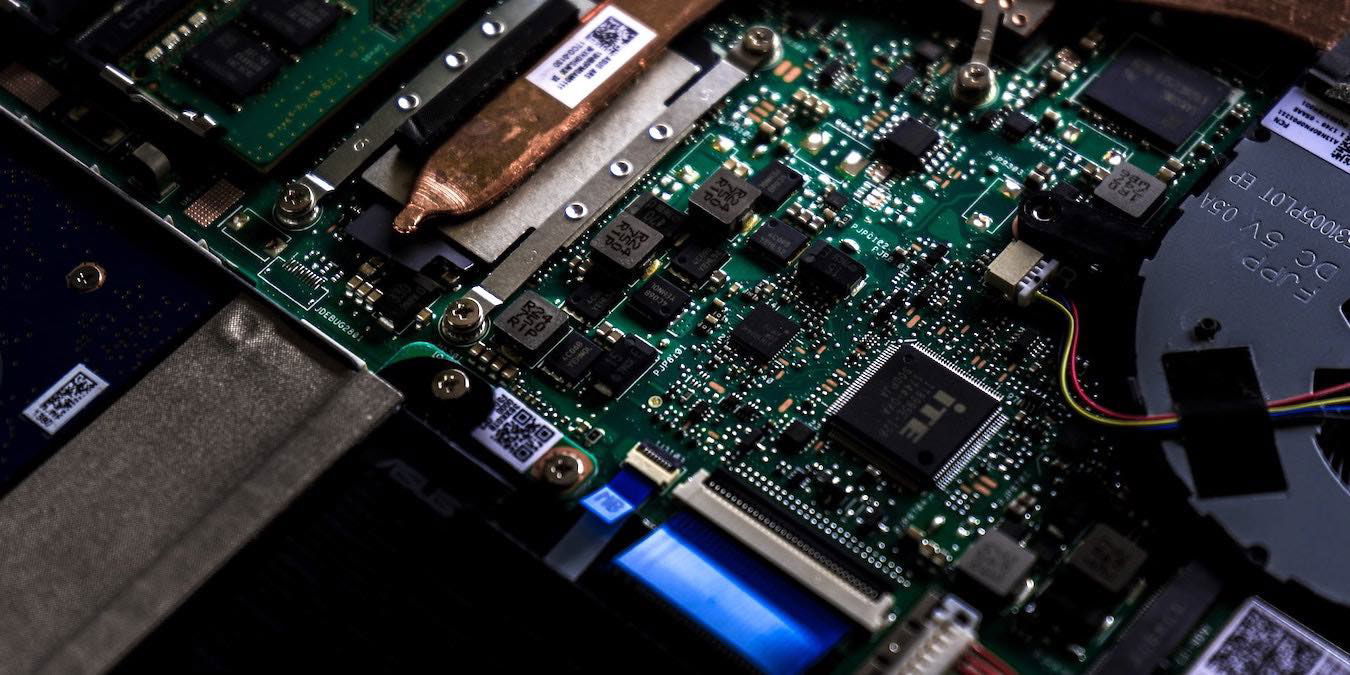Hello all,
I just upgraded from a Ryzen 5 3600 to a Ryzen 7 5800x3d. I want to be excited about it but my pc is stuck only booting to the bios. I selected the newest bios for my MSI x570 gaming edge Wi-Fi motherboard and installed it just fine. Booted the pc with my old cpu attached before hand to verify. Now the pc sees the 5800x3d but won’t boot to windows from my M.2. My second m.2 is not visible at all in the bios and just to confirm the pc was not trying to pick one over the other I took the secondary m.2 out and still nothing. I’m at a loss
I just upgraded from a Ryzen 5 3600 to a Ryzen 7 5800x3d. I want to be excited about it but my pc is stuck only booting to the bios. I selected the newest bios for my MSI x570 gaming edge Wi-Fi motherboard and installed it just fine. Booted the pc with my old cpu attached before hand to verify. Now the pc sees the 5800x3d but won’t boot to windows from my M.2. My second m.2 is not visible at all in the bios and just to confirm the pc was not trying to pick one over the other I took the secondary m.2 out and still nothing. I’m at a loss