Hi,
I bought a new PC a few weeks ago:
-Mobo: Asus Strix Z690-F
-CPU: i9 12900K
-RAM: Kingston Fury Renegade DDR5 6400 (2x16)
-GPU: The one that I had in another PC, 3080Ti
The thing is that I was getting so many random freezes lately and it was really annoying. PC or GPU without any load and I was getting those freezes, preceded by an electric short sound.
I thought that maybe it was RAM´s issue, as I turned ON XMP and also 6400 profile and I read that i9 12900K supports DDR5 4800 but I think it doesn't support 6400 (maybe I don't know, 5400 with luck).
I turned off XMP so it was 4800 again, but when I have 2 modules of RAM in slots 2&4 PC just doesn't boot, with mobo RAM led in "orange" (RAM issue???, it´s new...).
If I just put 1 RAM in slot "1", I'm able to enter BIOS and I was also lucky to boot Windows (but Windows says RAM it´s at 4000 frequency, not 4800... weird).
Anyway I need obviously to use both sticks in 2&4 slots and I don't know what´s going on. I also read that maybe as they have leds that it was needed to turn ON XMP with 1 stick in slot 1 so you increase the voltage and then put again the 2 sticks in slots 2&4.
I tested everything possible but no luck.
I also read that Asus motherboards Z690 have a lot of issues with Alder Lake series, so..... I don't know if it´s the damned mobo, the RAM...... or what. As everything´s new and this never happened me before.
I'm about to return RAM and test with new one (same model) or if the issue it´s still there, then maybe return this mobo and buy a "Gigabyte / MSI" because this is not normal...
Any suggestion?. I have latest Asus Bios: 2204.
Memory model: KF564C32RSAK2-32 KF564C32RSAK2-32-B.ai (kingston.com)
Also... what´s better, download all these drivers: ROG STRIX Z690-F GAMING WIFI - Support (asus.com) or use Armoury Crate instead?.
I just formatted again so that´s why I need to install pending MOBO drivers, but I don't know if that could be the reason that I can't boot with 2 sticks. Anyway I did the same 2 days ago, installing all drivers with Armoury Crate and I was still getting those freezes even with 2 sticks.
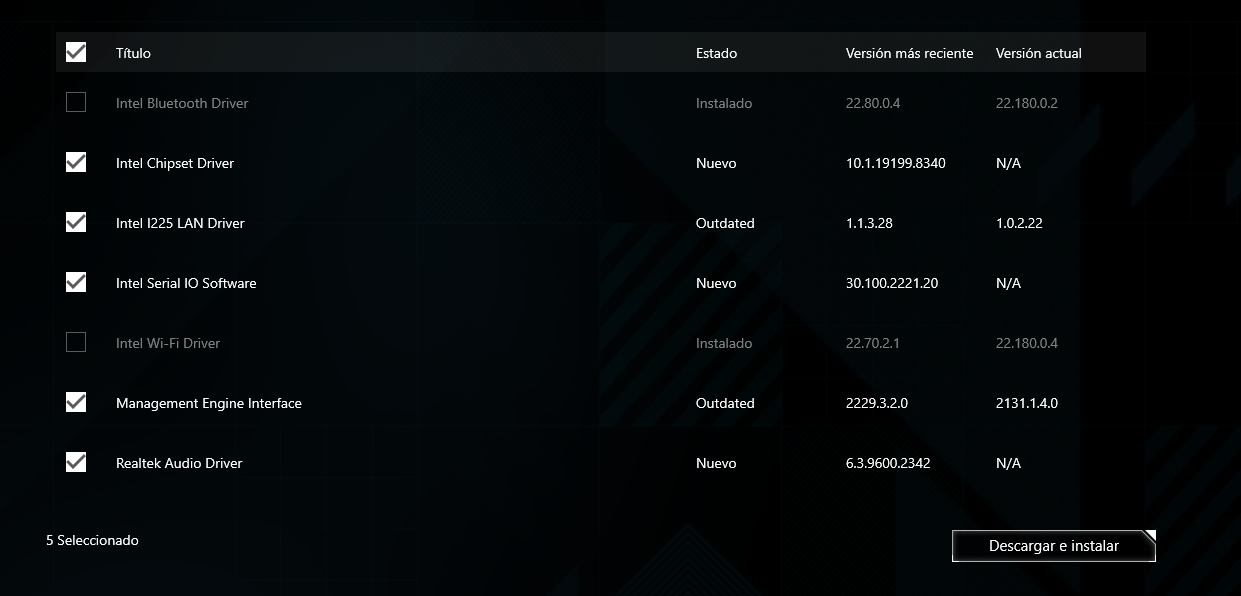
These are the devices pending to update drivers:

Also I just tested and I'm able to boot into Windows using each of the sticks in Slot1, so it can't be that 1 of the sticks is damaged.
I just installed "Intel Serial IO Software" and "Intel chipset driver" but still can't boot with 2 sticks in slots 2&4.
Thanks.
I bought a new PC a few weeks ago:
-Mobo: Asus Strix Z690-F
-CPU: i9 12900K
-RAM: Kingston Fury Renegade DDR5 6400 (2x16)
-GPU: The one that I had in another PC, 3080Ti
The thing is that I was getting so many random freezes lately and it was really annoying. PC or GPU without any load and I was getting those freezes, preceded by an electric short sound.
I thought that maybe it was RAM´s issue, as I turned ON XMP and also 6400 profile and I read that i9 12900K supports DDR5 4800 but I think it doesn't support 6400 (maybe I don't know, 5400 with luck).
I turned off XMP so it was 4800 again, but when I have 2 modules of RAM in slots 2&4 PC just doesn't boot, with mobo RAM led in "orange" (RAM issue???, it´s new...).
If I just put 1 RAM in slot "1", I'm able to enter BIOS and I was also lucky to boot Windows (but Windows says RAM it´s at 4000 frequency, not 4800... weird).
Anyway I need obviously to use both sticks in 2&4 slots and I don't know what´s going on. I also read that maybe as they have leds that it was needed to turn ON XMP with 1 stick in slot 1 so you increase the voltage and then put again the 2 sticks in slots 2&4.
I tested everything possible but no luck.
I also read that Asus motherboards Z690 have a lot of issues with Alder Lake series, so..... I don't know if it´s the damned mobo, the RAM...... or what. As everything´s new and this never happened me before.
I'm about to return RAM and test with new one (same model) or if the issue it´s still there, then maybe return this mobo and buy a "Gigabyte / MSI" because this is not normal...
Any suggestion?. I have latest Asus Bios: 2204.
Memory model: KF564C32RSAK2-32 KF564C32RSAK2-32-B.ai (kingston.com)
Also... what´s better, download all these drivers: ROG STRIX Z690-F GAMING WIFI - Support (asus.com) or use Armoury Crate instead?.
I just formatted again so that´s why I need to install pending MOBO drivers, but I don't know if that could be the reason that I can't boot with 2 sticks. Anyway I did the same 2 days ago, installing all drivers with Armoury Crate and I was still getting those freezes even with 2 sticks.
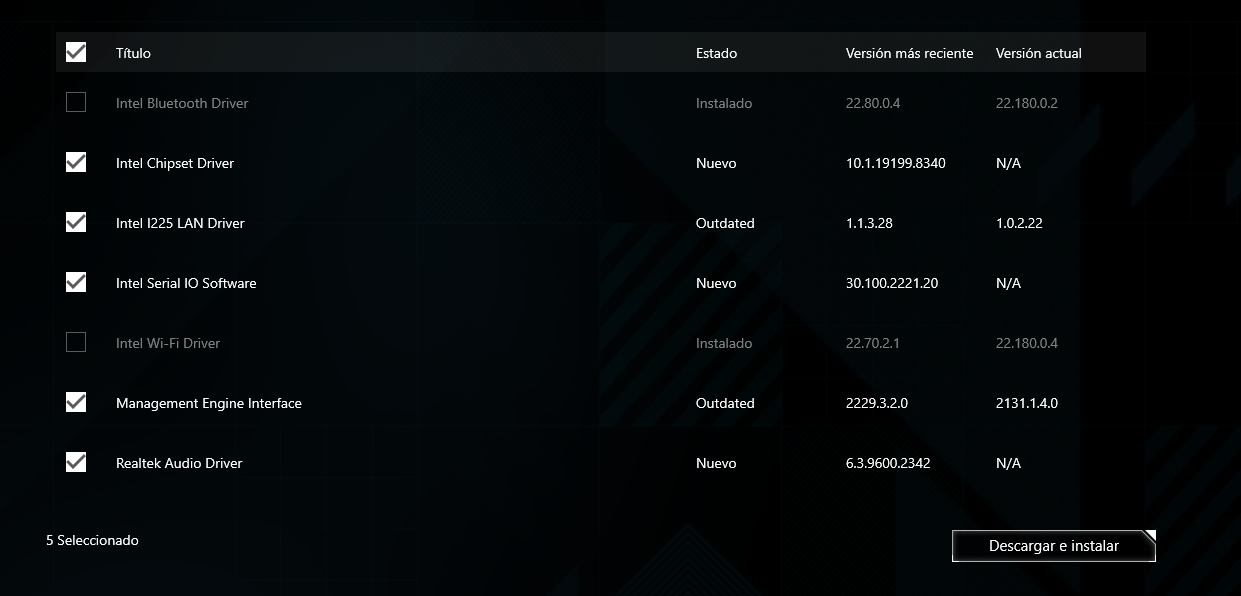
These are the devices pending to update drivers:

Also I just tested and I'm able to boot into Windows using each of the sticks in Slot1, so it can't be that 1 of the sticks is damaged.
I just installed "Intel Serial IO Software" and "Intel chipset driver" but still can't boot with 2 sticks in slots 2&4.
Thanks.
Last edited:



