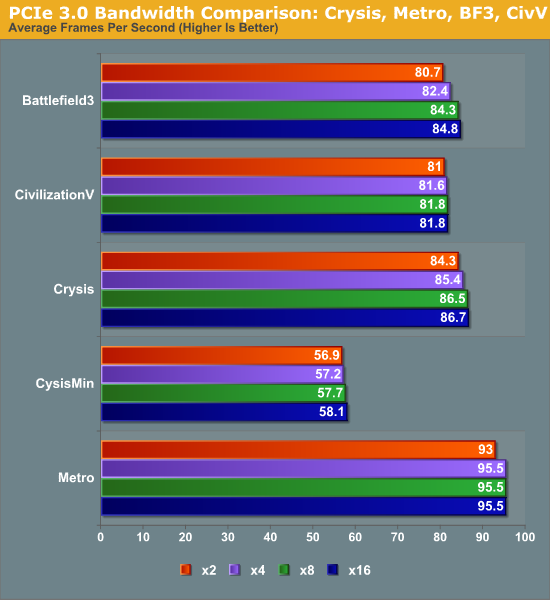Hello,
I'm having a really difficult time about making a decision if I sould buy an GTX 780 3GB GDDR 5 384bit for an old motherboard (GA-Z68X-UD3-B3) with PCI Express 2.0 x16 slot.
I've read some articles on few forums but I'm not convinced if there will be a saturated performace because of the 2.0 slot.
If I look for the specs of the GTX 780 3GB GDDR 5 384bit compared to my old graphic card ASUS GTX 560 1GB 256bit I see this:
3,072 MB vs 1,024 MB
4,396 GFLOPS vs 1,243
288.4 GB/s vs 134.4 GB/s
45.8 GPixel/s vs 13 GPixel/s
166.4 GTexel/s vs 51.8 GTexel/s
6,008 MHz vs 4,200 MHz
2,304 vs 336
192 vs 56
38 dB vs 42.2 dB
250W vs 317W
1,502 MHz vs 1,050 MHz
384 bit vs 256 bit
But what does it mean the GTX 780 3GB GDDR 5 384bit on 2.0 slot?
Can someone give me the corect answer related to the limitations on this specs?
It is possible to lose some performace cause of a bottleneck?
Where can the bottleneck can apper for example?
It is possible a limtation for the transfer rate instead having 288.4 GB/s to get for example 200 GB/s or only 150?
What are the limitations of PCI Express 2.0 at x16?
What are the limitations of PCI Express 3.0 at x16?
Someone gave me that:
Base Clock Speed: PCIe 3.0 = 8.0GHz, PCIe 2.0 = 5.0GHz, PCIe 1.1 = 2.5GHz
Data Rate: PCIe 3.0 = 1000MB/s, PCIe 2.0 = 500MB/s, PCIe 1.1 = 250MB/s
Total Bandwidth: (x16 link): PCIe 3.0 = 32GB/s, PCIe 2.0 = 16GB/s, PCIe 1.1 = 8GB/s
Data Transfer Rate: PCIe 3.0 = 8.0GT/s, PCIe 2.0= 5.0GT/s, PCIe 1.1 = 2.5GT/s
but I can't understand it because there are other units and I can't associate them with the specs above to make an ideea.
Thank you!
I'm having a really difficult time about making a decision if I sould buy an GTX 780 3GB GDDR 5 384bit for an old motherboard (GA-Z68X-UD3-B3) with PCI Express 2.0 x16 slot.
I've read some articles on few forums but I'm not convinced if there will be a saturated performace because of the 2.0 slot.
If I look for the specs of the GTX 780 3GB GDDR 5 384bit compared to my old graphic card ASUS GTX 560 1GB 256bit I see this:
3,072 MB vs 1,024 MB
4,396 GFLOPS vs 1,243
288.4 GB/s vs 134.4 GB/s
45.8 GPixel/s vs 13 GPixel/s
166.4 GTexel/s vs 51.8 GTexel/s
6,008 MHz vs 4,200 MHz
2,304 vs 336
192 vs 56
38 dB vs 42.2 dB
250W vs 317W
1,502 MHz vs 1,050 MHz
384 bit vs 256 bit
But what does it mean the GTX 780 3GB GDDR 5 384bit on 2.0 slot?
Can someone give me the corect answer related to the limitations on this specs?
It is possible to lose some performace cause of a bottleneck?
Where can the bottleneck can apper for example?
It is possible a limtation for the transfer rate instead having 288.4 GB/s to get for example 200 GB/s or only 150?
What are the limitations of PCI Express 2.0 at x16?
What are the limitations of PCI Express 3.0 at x16?
Someone gave me that:
Base Clock Speed: PCIe 3.0 = 8.0GHz, PCIe 2.0 = 5.0GHz, PCIe 1.1 = 2.5GHz
Data Rate: PCIe 3.0 = 1000MB/s, PCIe 2.0 = 500MB/s, PCIe 1.1 = 250MB/s
Total Bandwidth: (x16 link): PCIe 3.0 = 32GB/s, PCIe 2.0 = 16GB/s, PCIe 1.1 = 8GB/s
Data Transfer Rate: PCIe 3.0 = 8.0GT/s, PCIe 2.0= 5.0GT/s, PCIe 1.1 = 2.5GT/s
but I can't understand it because there are other units and I can't associate them with the specs above to make an ideea.
Thank you!