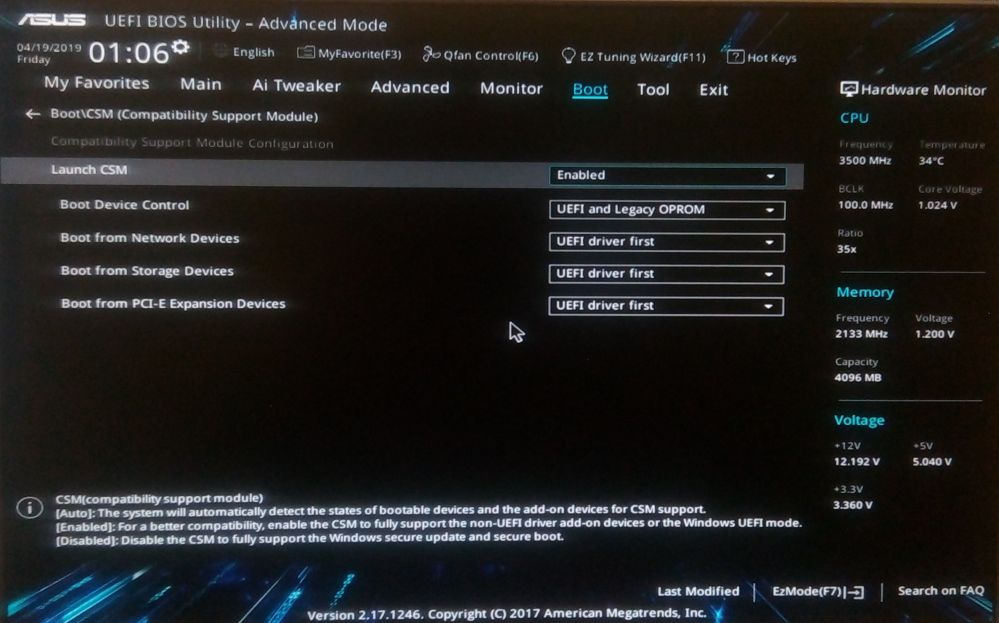I have an ASUS B550 TUF GAMING mainboard with Windows 10 and use the system as a video library. For that purpose I installed 2 10-port ASMEDIA 106x SATA Controllers ( Marvell ) with 20 SATA disks each 2-8 TB. Windows is installed on GPT formatted PCIE SSD with UEFI boot.
The only way the SATA Controllers work and are initialized is setting CSM Enabled and Storage Legacy only in BIOS. fTPM is enabled and booting works with "Secure Boot" in Windows UEFI mode and in mode Other OS.
Setting CSM Disabled results in a hanging System during boot, the Controllers are not enabled, none of the 20 disks are shown in BIOS, Windows boot is never started. I assume the Bios on the SATA controllers does not support pure UEFI mode of operation.
The Micsrosoft check for Windows 11 prerequisites is ok, I could install it on the system
BUT:
Now ASUS tells me for Windows 11 to start, setting CSM Disabled is required:
'Please also keep in mind that for Windows 11 following 3 settings must be changed in the BIOS: fTPM activated, CSM disabled and in ''Secure Boot'' you need to select Windows UEFI Mode. '
In this mode I cannot use the SATA controllers, I even have to remove the cards from the system to get the PC to boot.
How do I get the PC and Windows 11 to boot with the SATA controllers working ?
Do I need to change to other SATA controllers ?
Are there any SATA controllers who support pure UEFI mode ?
Or can I upgrade the Bios on the ASMEDIA / Marvell Controllers ?
The Bios upgrade / new controllers need to work also in CSM mode, because I would like to test Windows 11 on a new PCIE SSD parallel to the running Windows 10.
The only way the SATA Controllers work and are initialized is setting CSM Enabled and Storage Legacy only in BIOS. fTPM is enabled and booting works with "Secure Boot" in Windows UEFI mode and in mode Other OS.
Setting CSM Disabled results in a hanging System during boot, the Controllers are not enabled, none of the 20 disks are shown in BIOS, Windows boot is never started. I assume the Bios on the SATA controllers does not support pure UEFI mode of operation.
The Micsrosoft check for Windows 11 prerequisites is ok, I could install it on the system
BUT:
Now ASUS tells me for Windows 11 to start, setting CSM Disabled is required:
'Please also keep in mind that for Windows 11 following 3 settings must be changed in the BIOS: fTPM activated, CSM disabled and in ''Secure Boot'' you need to select Windows UEFI Mode. '
In this mode I cannot use the SATA controllers, I even have to remove the cards from the system to get the PC to boot.
How do I get the PC and Windows 11 to boot with the SATA controllers working ?
Do I need to change to other SATA controllers ?
Are there any SATA controllers who support pure UEFI mode ?
Or can I upgrade the Bios on the ASMEDIA / Marvell Controllers ?
The Bios upgrade / new controllers need to work also in CSM mode, because I would like to test Windows 11 on a new PCIE SSD parallel to the running Windows 10.